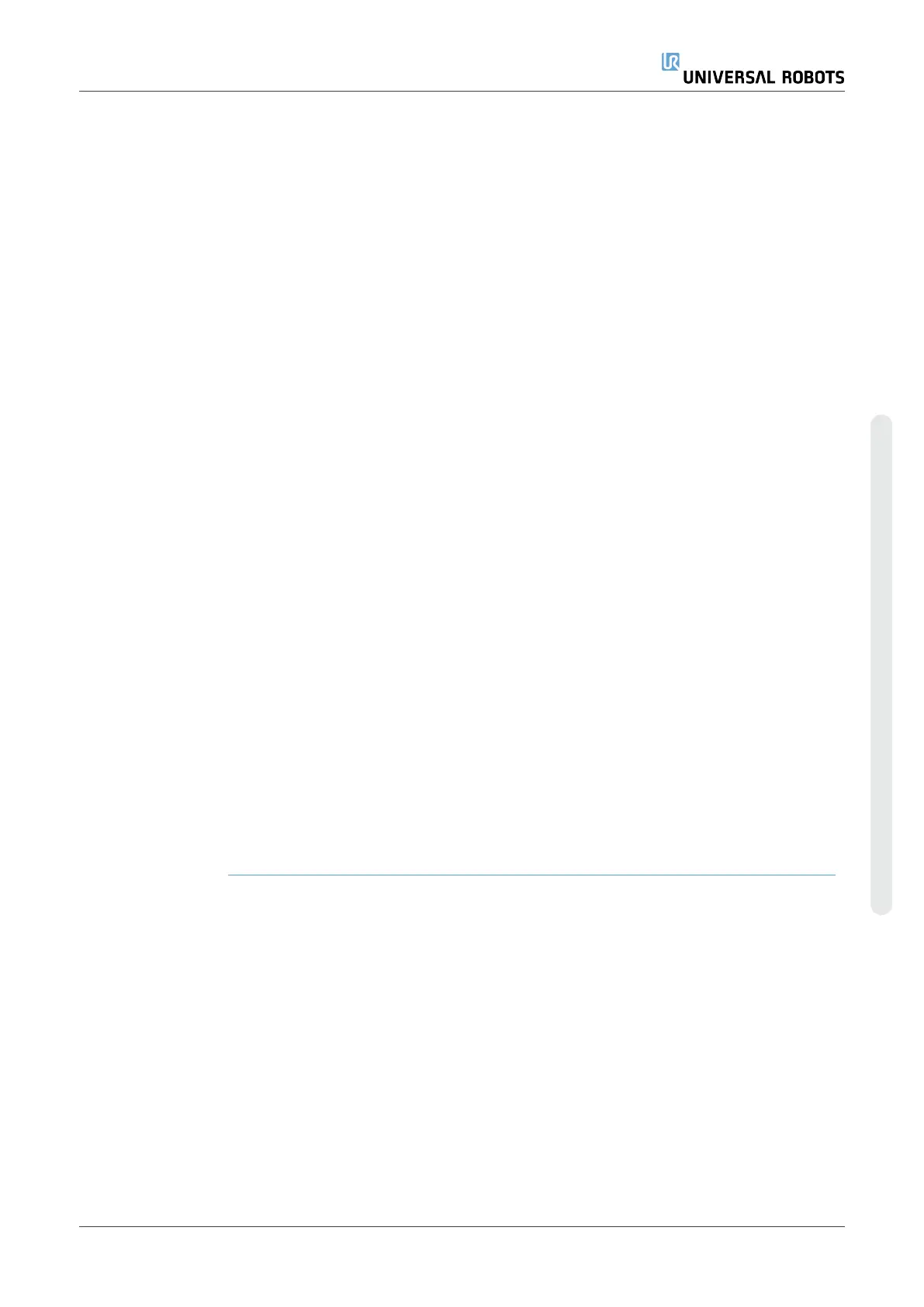3PE Teach
Pendant
To use the 3PE TP button to backdrive the robot arm.
1. On the Initialize screen, tap ON to start the power up sequence.
2. When the robot state is Teach Pendant 3PE Stop, light-press, then light-press-
and-hold, the 3PE TP button.
The robot state changes to Backdrive.
3. Now you can apply significant pressure to release the brake in a desired joint to
move the robot arm.
As long as light-press is maintained on the 3PE button, Backdrive is enabled,
allowing the arm to move.
3PE
device/switch
To use a 3PE device/switch to backdrive the robot arm.
1. On the Initialize screen, tap ON to start the power up sequence.
2. When the robot state is Teach Pendant 3PE Stop, light-press, then light-press-
and-hold, the 3PE TP button.
The robot state changes to System 3PE Stop.
3. Press and hold the 3PE device/switch.
The robot state changes to Backdrive.
4. Now you can apply significant pressure to release the brake in a desired joint to
move the robot arm.
As long as the hold is maintained on both the 3PE device/switch and the 3PE TP
button, Backdrive is enabled, allowing the arm to move.
Freedrive on
robot
To use Freedrive on robot to backdrive the robot arm.
1. On the Initialize screen, tap ON to start the power up sequence.
2. When the robot state is Teach Pendant 3PE Stop, press and hold the Freedrive
on robot.
The robot state changes to Backdrive.
3. Now you can apply significant pressure to release the brake in a desired joint to
move the robot arm.
As long as the hold is maintained on the Freedrive on robot, Backdrive is
enabled, allowing the arm to move.
User Manual 127 UR10e
Copyright © 2009–2024 by UniversalRobotsA/S. All rights reserved.
