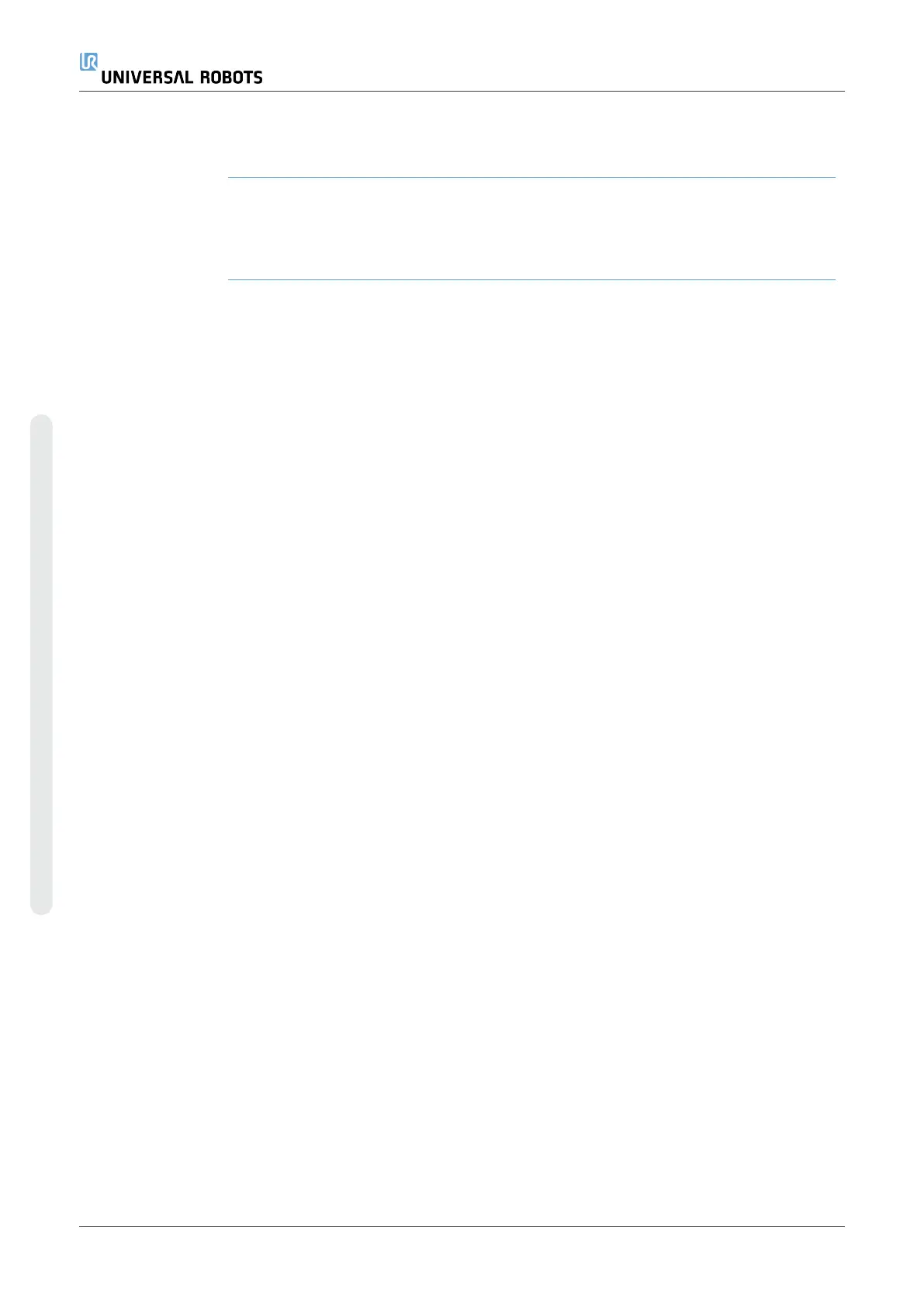19.7.3. Direction
Description The Direction command specifies a motion relative to feature axes or TCPs.
The robot moves in the path specified by the Direction program node until that
movement is stopped by an Add Untilon page217 condition.
Direction The Direction command allows you to make the robot move in a specific
direction.
Example Direction vectors of [100,0,0] and [1,0,0] have the same effect on the robot; use
the Speed Slider to moving along the x-axis at a desired speed. The values of the
numbers in the direction vector only matter relative to each other.
UR10e 222 User Manual
Copyright © 2009–2024 by UniversalRobotsA/S. All rights reserved.
