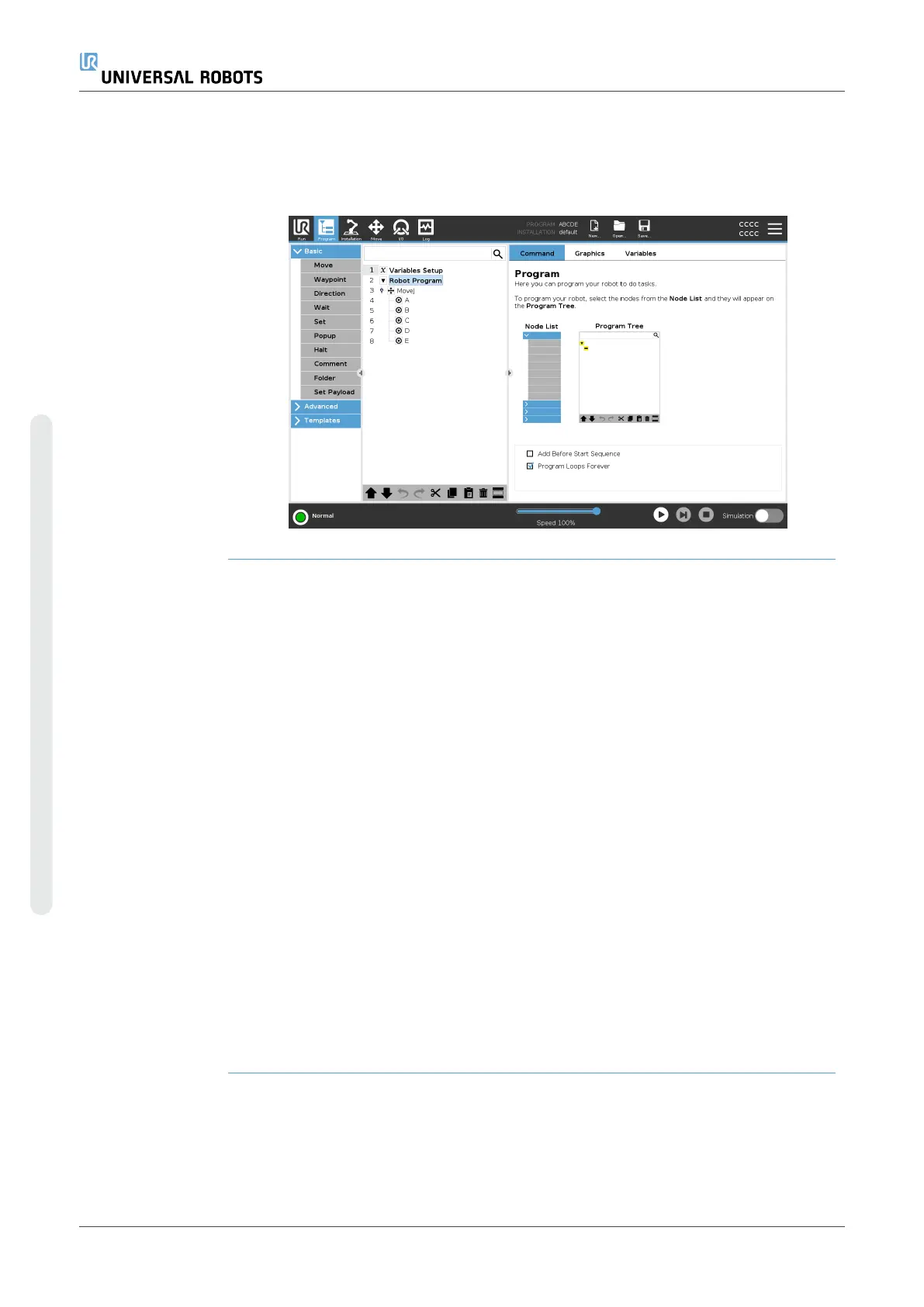Description The Variable Setup is always the first node on the program tree.
The Variable Setup pane is where you name and edit program variables, and
designate them as favorites.
Designating a favorite variable displays it on the Variable pane in the Program tab
screen and on the Run tab screen.
To designate a
program variable
as favorite
1. In the Header, tap Program.
2. Under Variables Setup, select a variable.
3. Check the Favorite variable box to designate the selected variable as favorite.
Editing program
variables
Editing program variables includes naming, describing and setting an expression.
To name a
program variable
1. Under Variables Setup, select a variable.
2. Select the Name field.
3. Type a name using the on-screen keyboard that appears.
To describe a
program variable
1. Under Variables Setup, select a variable.
2. Select the Description field.
3. Type a description using the on-screen keyboard that appears.
To set an
expression
program variable
1. Under Variables Setup, select a variable.
2. Select the Expression field.
3. Type the expression using the on-screen keyboard that appears.
UR10e 180 User Manual
Copyright © 2009–2024 by UniversalRobotsA/S. All rights reserved.
