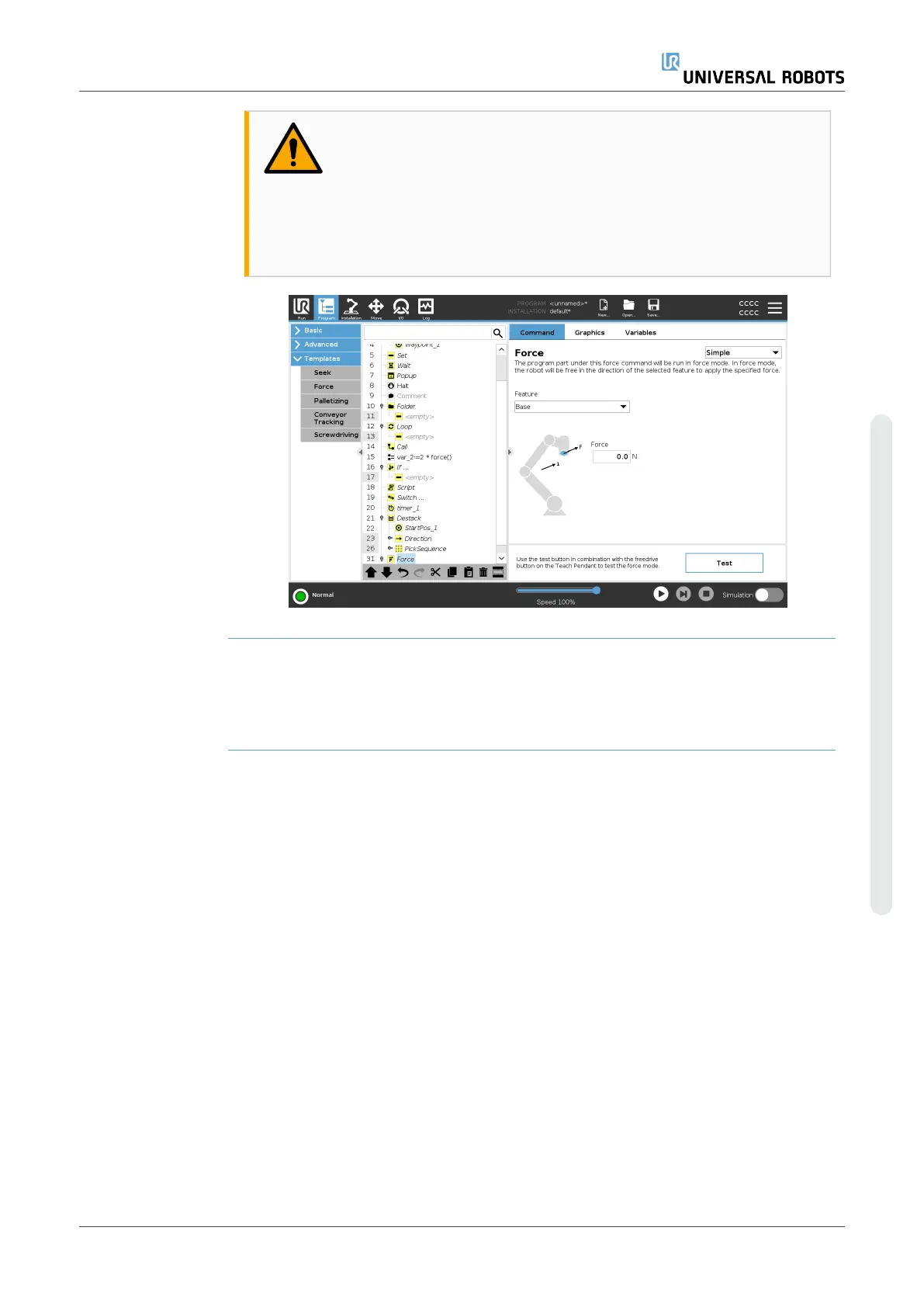WARNING
1. Avoid high deceleration just before entering force mode.
2. Avoid high acceleration in force mode, since it decreases
force control accuracy.
3. Avoid movements parallel to compliant axes before entering
force mode.
Feature selection The Feature menu is used to select the coordinate system (axes) the robot will use
while it is operating in force mode. The features in the menu are those which have been
defined in the installation.
User Manual 255 UR10e
Copyright © 2009–2024 by UniversalRobotsA/S. All rights reserved.
