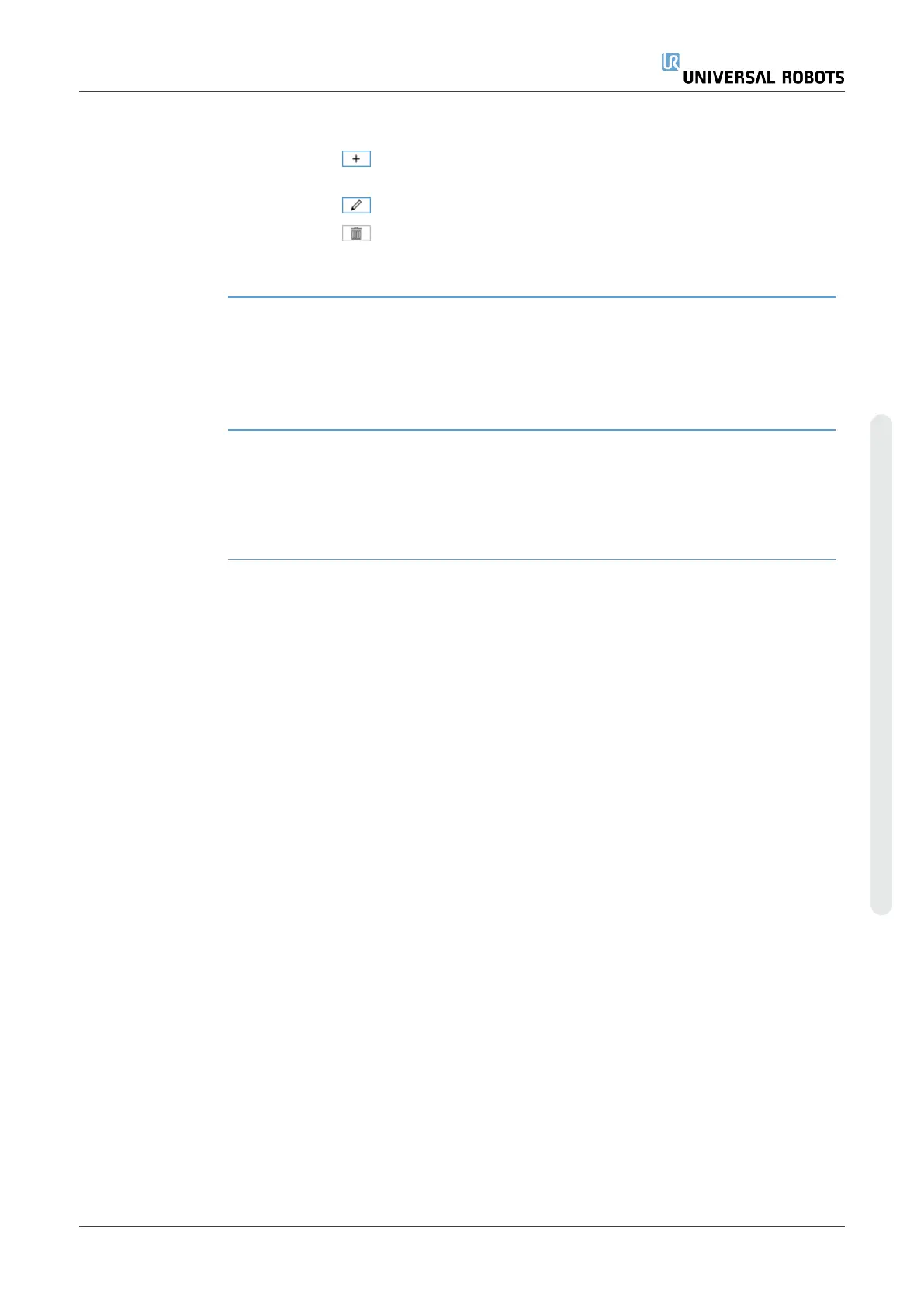Adding,
Renaming,
Modifying and
Removing TCPs
You can start configuring a new TCP with the following actions:
•
Tap the to define a new TCP with a unique name. The
new TCP is available in the dropdown menu.
•
Tap the to rename a TCP.
•
Tap the to remove a selected TCP. You cannot remove
the last TCP.
Active TCP When moving linearly, the robot always uses the active TCP to determine the TCP
offset. The active TCP can be changed using a Move command (see 19.2.2 Command
Tabon page182) or a Set command. The motion of the active TCP is visualised on the
Graphics Tab (see 19.2.3 Graphics Tabon page185).
Default TCP The Default TCP must be set as the active TCP before running a program.
•
Select the desired TCP and tap Set as default to set a TCP as the default.
The green icon in the available drop-down menu indicates the default configured TCP.
User Manual 279 UR10e
20.Installation Tab
Copyright © 2009–2024 by UniversalRobotsA/S. All rights reserved.
