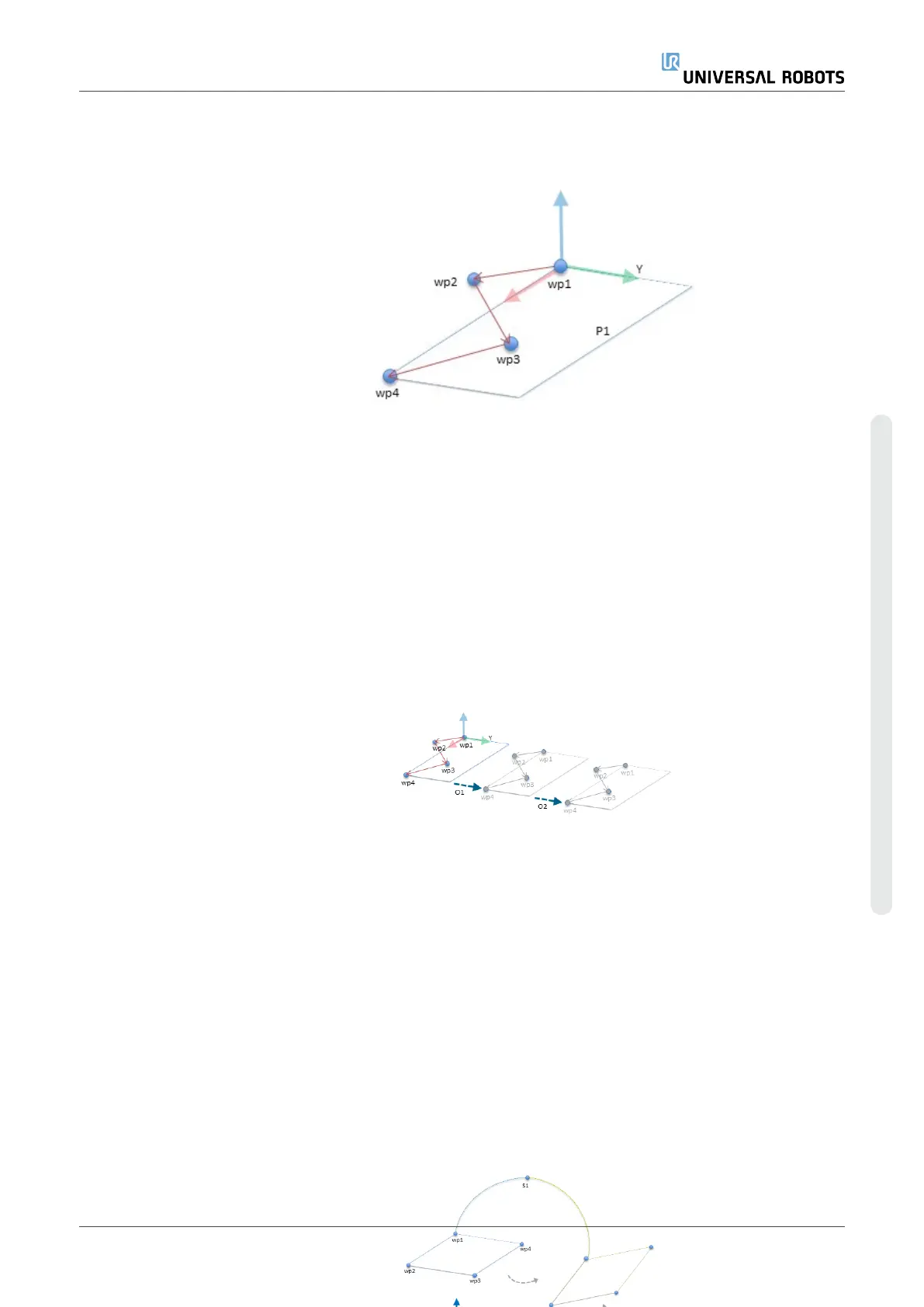Example:
Dynamically
Updating a
Feature Pose
Consider a similar application where the robot must move in a specific pattern on top of
a table to solve a particular task.
A
MoveL
command with four waypoints relative to a plane feature
Robot Program
MoveJ
wp1
y = 0.01
o = p[0,y,0,0,0,0]
P1_var = pose_trans(P1_var, o)
MoveL # Feature: P1_var
wp1
wp2
wp3
wp4
54.3:
Applying an offset to the plane feature
54.4:
Robot Program
MoveJ
S1
if (digital_input[0]) then
P1_var = P1
else
P1_var = P2
MoveL # Feature: P1_var
wp1
wp2
wp3
wp4
54.5:
Switching from one plane feature to another
54.6:
The movement relative to
P1
is repeated a number of times, each time by an offset
o
. In
this example the offset is set to 10 cm in the Y-direction, offsets
O1
and
O2
). This is
achieved using
pose_add()
or
pose_trans()
script functions to manipulate the variable.
It is possible to switch to a different feature while the program is running instead of
adding an offset. This is shown in the example. See the figure where the reference
feature for the
MoveL
command
P1_var
can switch between two planes
P1
and
P2
.
User Manual 305 UR10e
Copyright © 2009–2024 by UniversalRobotsA/S. All rights reserved.
