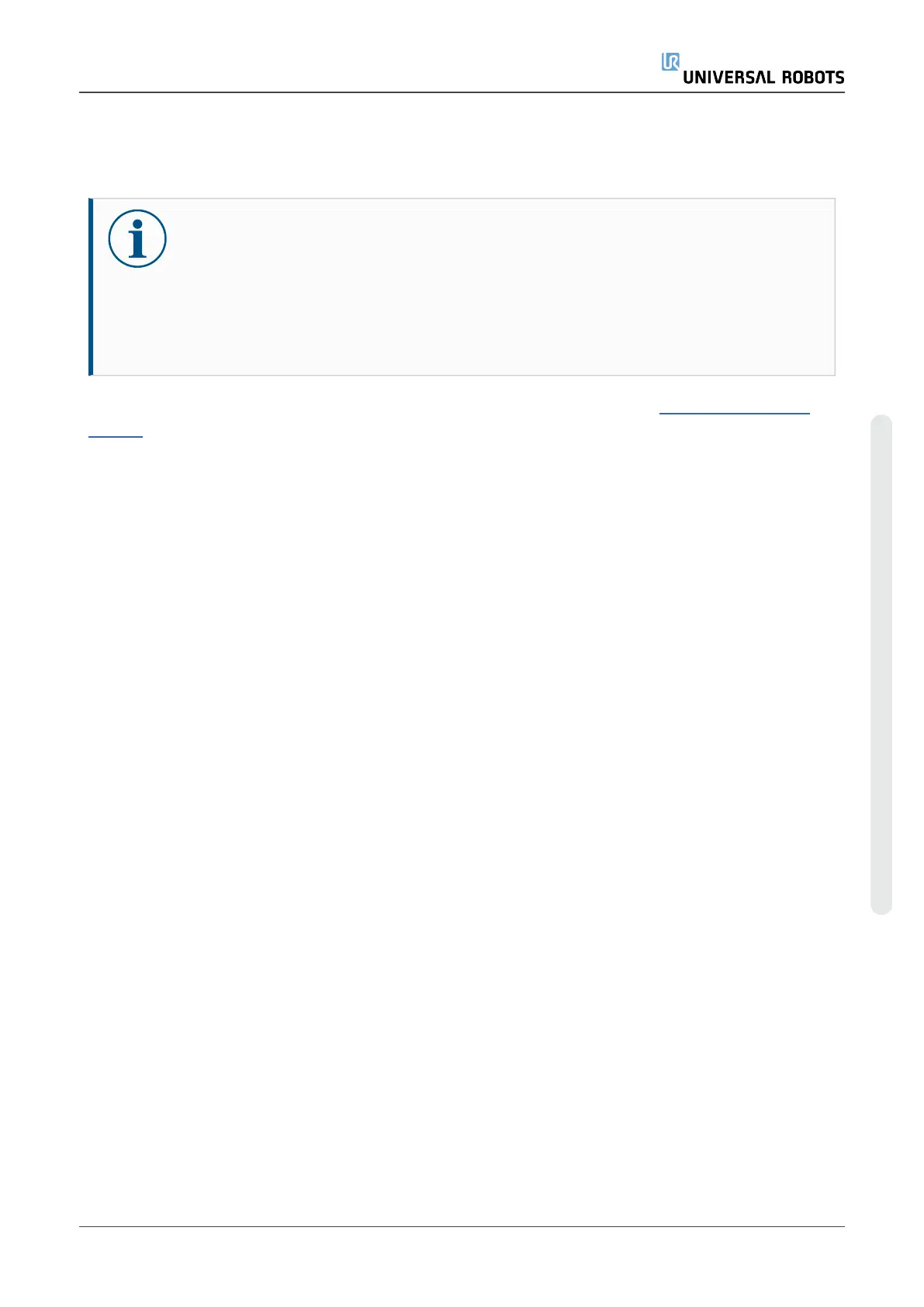4. Power down, disconnect main power, and disconnect the Robot Arm from controller.
5. Pack the Robot Arm and Control Box in designated boxes. Ensure the Robot Arm is
orientated correctly in the box.
NOTICE
Transporting the robot without its original packaging voids all warranties from
UniversalRobotsA/S.
If the robot is transported attached to a 3rd-party application / installation, see the
recommendations for transporting the robot without the original transport pack-
aging.
You can see the recommendations for transportation without packaging on help.universal-robot-
s.com/
If the robot arm cannot be moved, due to faults preventing the robot arm from releasing brakes.
It may be necessary to disassemble the arm into two parts between the elbow joint and upper
arm tube, and strap it securely to a pallet with two straps on the each tube before shipping. This
will not void the warranty.
Service Manual 41 UR20
8.Packing and Shipping of Robot/Spare Parts
Copyright © 2009–2023 by UniversalRobotsA/S. All rights reserved.
