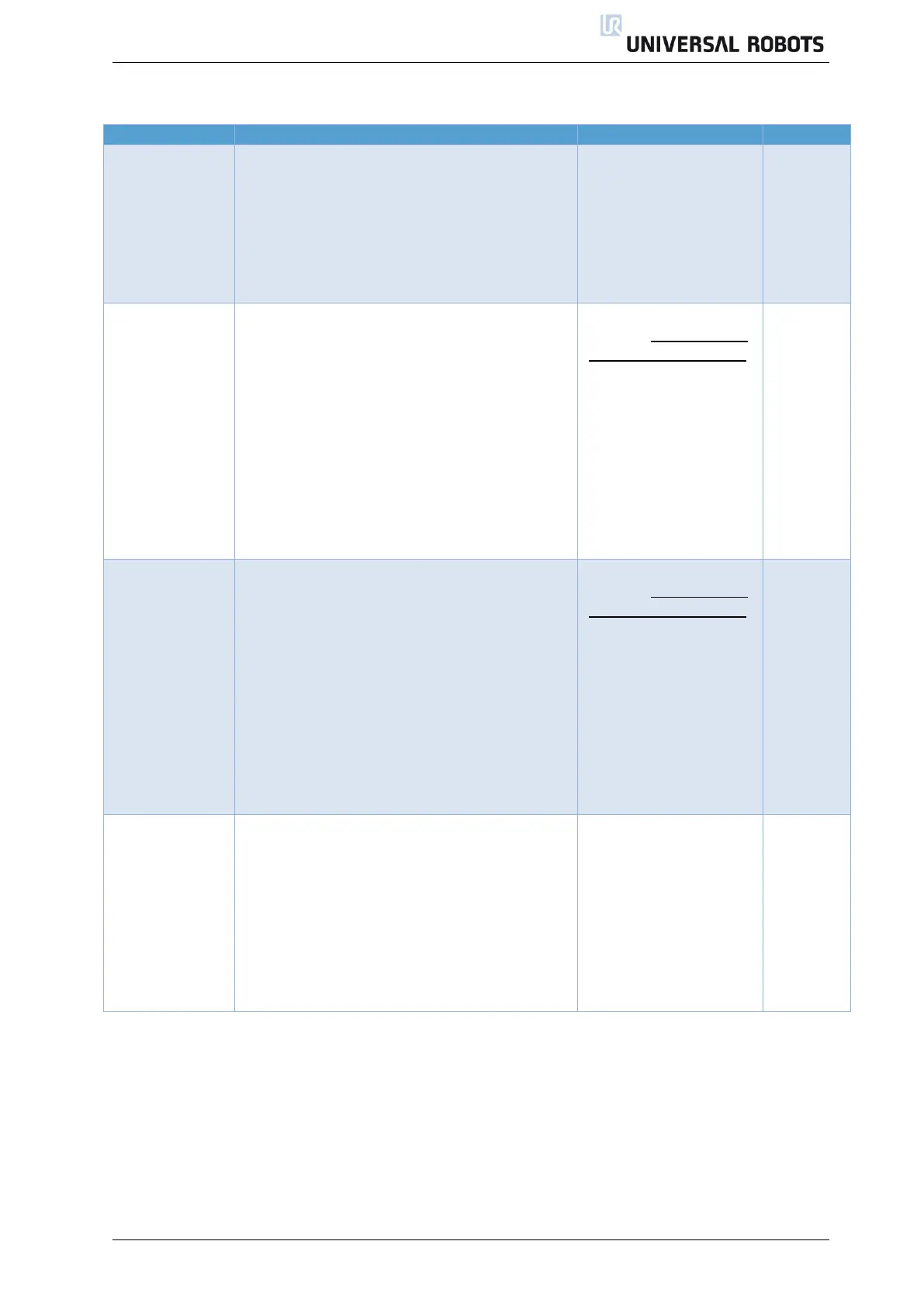All rights reserved 6 Installation Guide (en) 1.3.3
4. Motion Control
Program the trajectories of the robot
smoothly and continuously to avoid
disruptive movements.
Blends should be programmed with at
least 15 mm if there is no special
requirement by application (e.g. Gluing).
UR User Manual
Chapter “Command:
Fixed Waypoint”
While the robot is moving through the
waypoints with constant speed, the robot
cannot wait for either an I/O operation or
an operator action. Some smart gripper
commands will also impose a wait on the
program execution, so this is something to
also be aware of.
Doing so might stop the robot motion or
cause a protective stop.
If a wait is necessary, stop robot with script
command "stopl()".
UR Support Site
Article “Circular path
using MoveP/MoveC”
UR Script Manual
function “stopl()”
Skipped
Waypoint
entries in the
log file?
YES
NO
Waypoints in the program that are too
close to each other or whose blend is too
large are skipped during program
execution. This is logged as a warning
message in the Log File.
e.g. warning message:
“Overlapping Blends in a MoveL, a
waypoint was skipped”
Adjust blend configuration in specific
waypoints.
UR Support Site
Article “Circular path
using MoveP/MoveC”
Loops or If
command
where "Check
expression
continuously"
is selected?
YES
NO
The robot should not be stopped abruptly.
This can occur due to a jump out of the
program section where “check expression
continuously” is enabled.
Realize the continuous expression check
without interrupting the movement. If
interrupt is necessary script commands
“stopl()/stopj()” can be used.
UR Script Manual
function
“stopl()/stopj()”