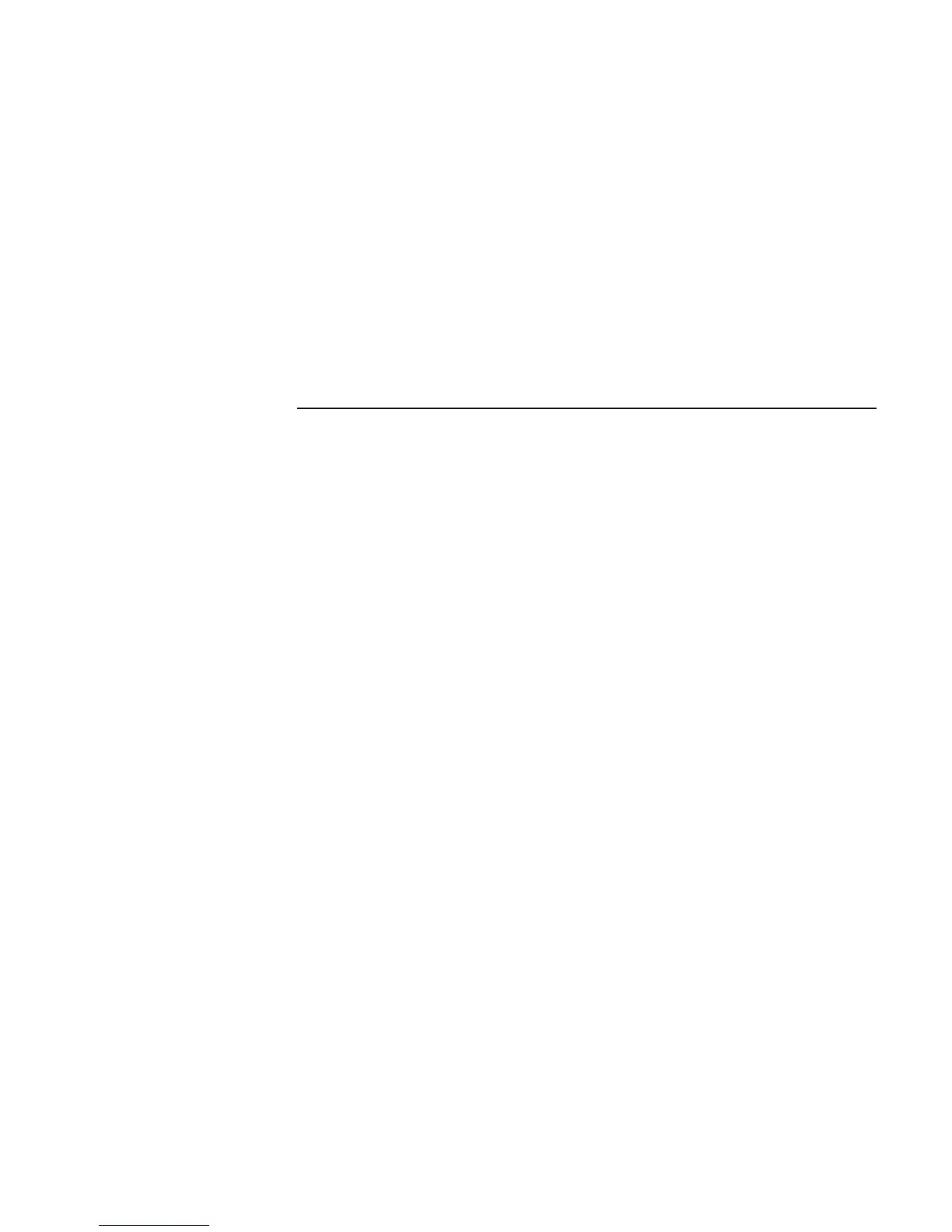CONTENTS
01. Before getting started with Urive Albatross Mini ............... 2
02. Precautions before using the product .............................3
03. Precautions when using the product .............................. 4
04. Features .................................................................. 6
05. Components ............................................................. 9
06. Names of Parts and Function Description ..................... 10
07. Features and Connectors ........................................... 13
08. Firmware Update .......................................................15
09. Installation Precautions .............................................. 18
10. Installation ............................................................... 19
11. GUI (Graphic User Interface) ........................................ 21
12. Voice Guidance.........................................................32
13. PC Viewer Installation ................................................33
14. PC Viewer – Main .....................................................34
15. PC Viewer – Viewer Buttons........................................35
16. PC Viewer – Black-box configuration ............................38
17. PC Viewer – Play List ............................................... 44
18. PC Viewer – File Open ..............................................45
19. PC Viewer – SD Card Format and Restore ................... 46
20. PC Viewer – Driving Record Trace ............................. 49
21. PC Viewer – Full Screen .............................................51
22. PC Viewer - File folder’s structure ...............................52
23. PC Viewer - Each file size and saving capacity .............53
24. Technical Specifications .............................................54
25. Warranty .................................................................55