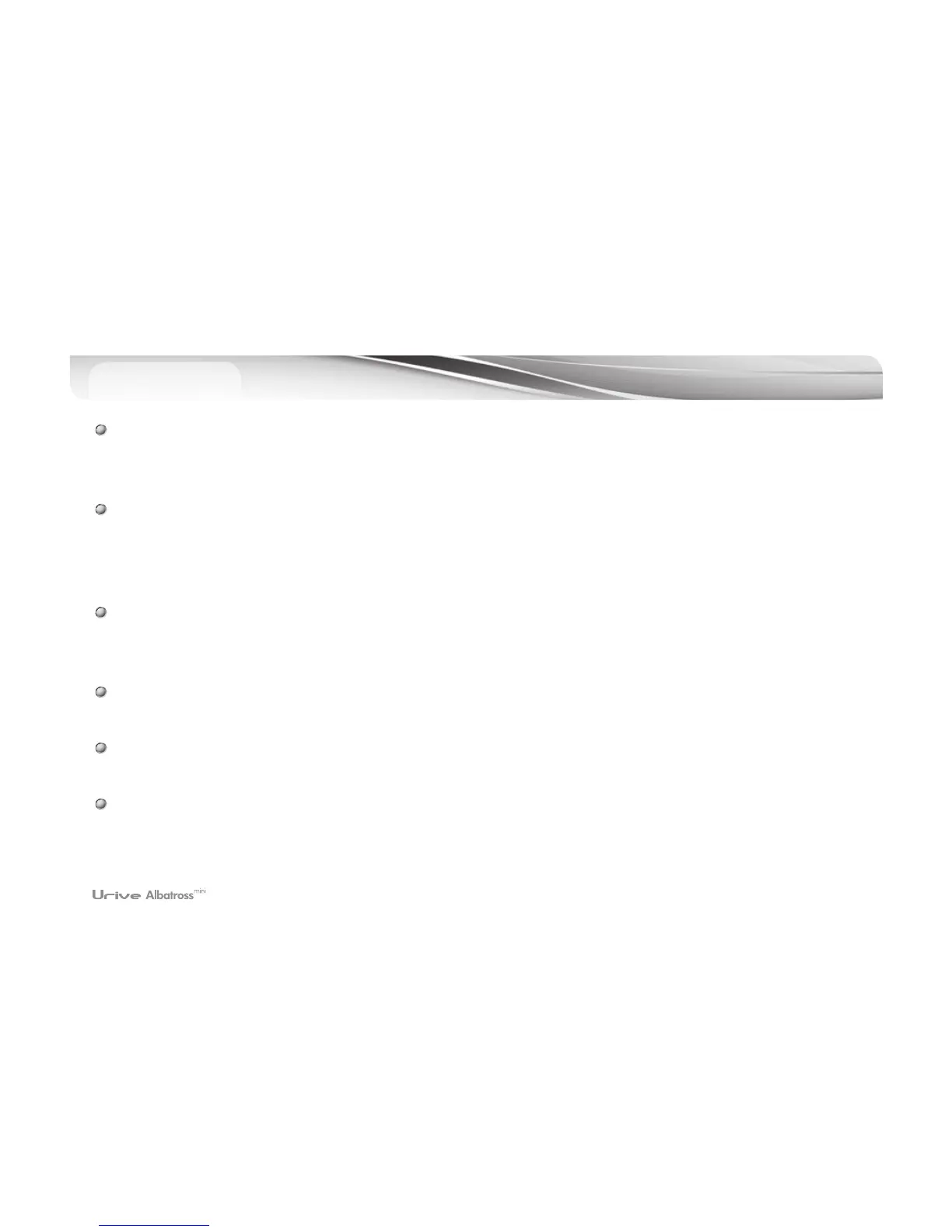6 _
04
Features
High-quality video recording with clear images and an optimal viewing angle
- Resolution: Front 1280x720, Rear 1280x720
- Viewing angle(diagonal): Front 120°, Rear 105°
Full touch LCD screen with smart GUI
- The front and rear real time video and recorded video files can be viewed on a 3.0-inch wide LCD screen. In addition,
thanks to a smart GUI-based touch method, environment setting and SD card formatting can be carried out directly
from the LCD screen.
Real time image check and record on 3” LCD screen
Real time image check and record on 3” LCD screen with PIP (Picture-in-picture) and Drag-and-drop for front and rear
images. System configuration and SD card format available with a touch.
Formatting on the LCD function is supported
The auto format function is supported on the Albatross Mini’s touch LCD.
Driving Mode
Records videos in 1minute segment.
Event (Impact) Mode
Detects impact and saves 20 second of video with built-in 3D G-Sensor (10 seconds before and after the impact) in the
event folder in driving mode.
