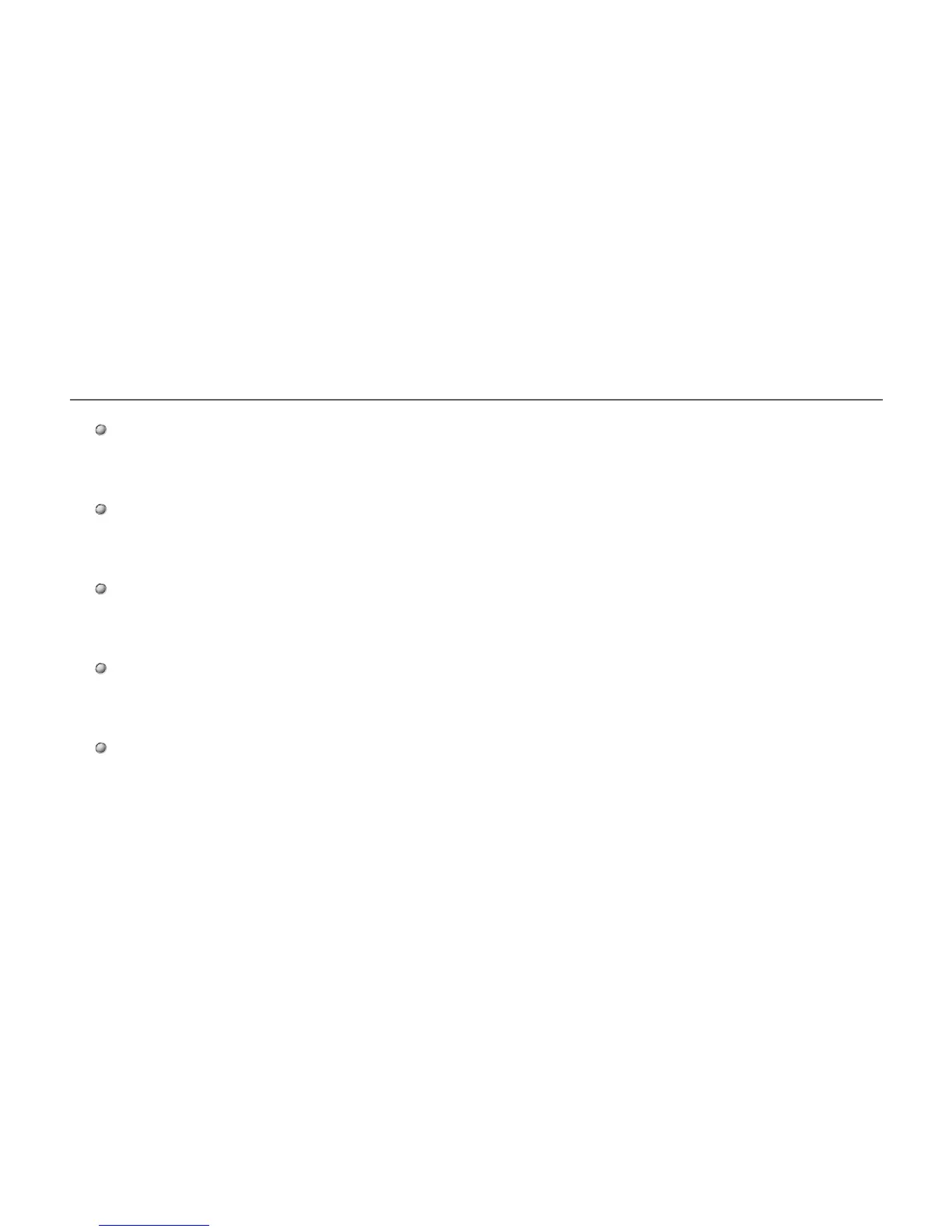User's Manual _ 7
04
Manual (Forced) Mode
Saves 20 second of video in driving mode by touching “Manual Recording” button on the screen (10 seconds before
and after the touch) in the event folder.
Intelligent parking monitoring
Records automatically video with motion detector, a differentiated technology from Urive, when the car gets shock or
detects any motion near the car while the car is parked.
Automated memory management
The system overwrites sequentially from the oldest files to record and save the latest driving, events and parking
surveillance regardless of the volume limit of memory card.
Genuine Urive Albatross Mini PC viewer
Urive Albatross Mini PC viewer provides convenient file play, system configuration and firmware update functions with
stylish GUI.
Battery discharge protection device
In order to prevent a car battery from discharge during the parking mode, Urive Albatross Mini has parking timer and
voltage cut-off setting mode. If the voltage is lower than the set volume, it executes the voltage cut-off automatically
for preventing the car discharging. Users can set the cut-off voltage in the dedicated viewer. (cut off voltage: 5stpes,
timer: 5 steps)
