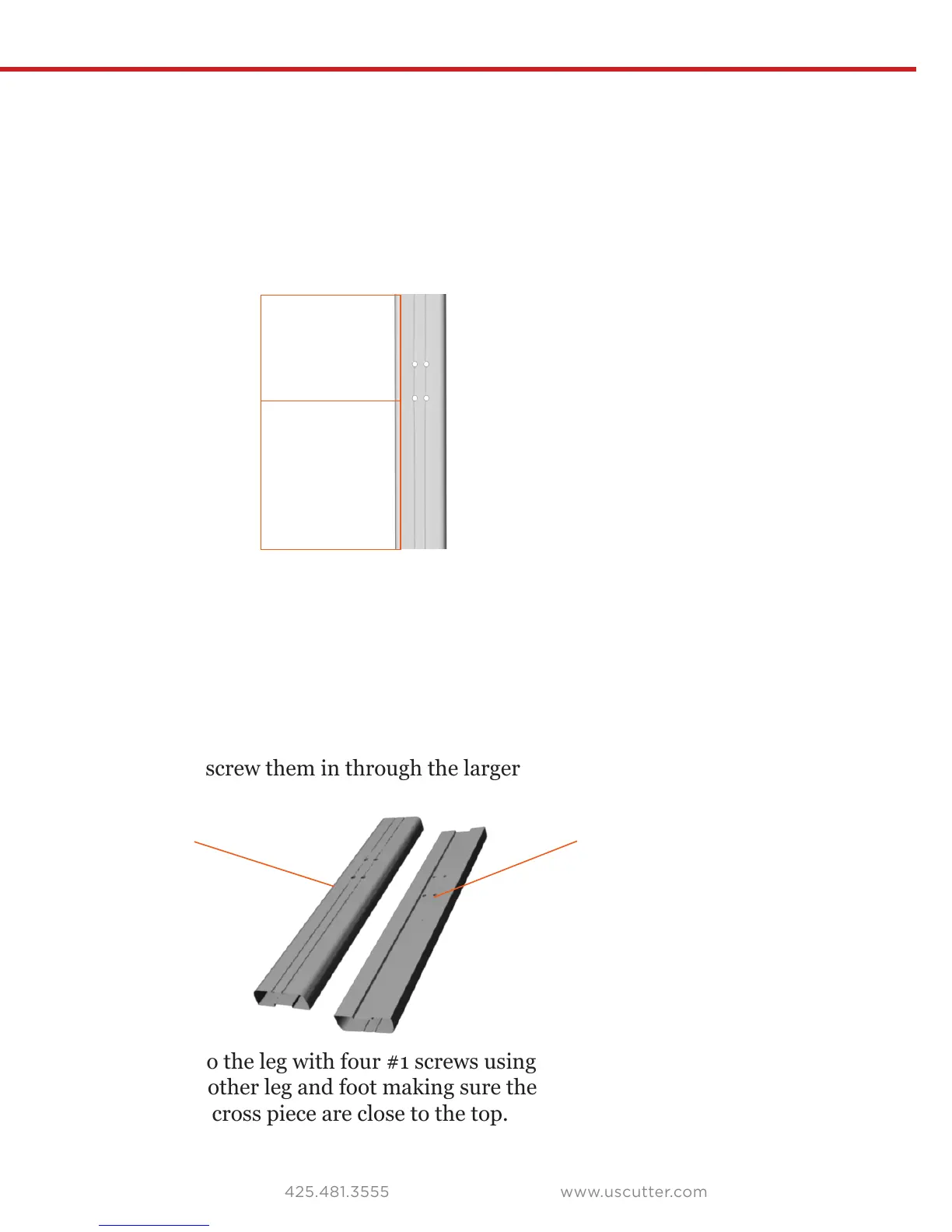7
Assembling the stand
Which end of the leg do I attach the foot? They both have holes.
Good question. See those two holes that are further toward one end of the leg?
That’s where your cross piece is going to attach and hold the two legs together.
Attach the foot to the other end.
One side is rounded and the other has sharp corners? Which side should face
out?
The rounded edge side should face out. If you look closely at the holes you will
see that one side is biger than the other. The small holes will attach the cross
piece and you’ll screw them in through the larger hole.
Attach the foot to the leg with four #1 screws using the Phillips screwdriver.
Repeat with the other leg and foot making sure the rounded edge faces out and
the holes for the cross piece are close to the top.
Install foot here
Face out Face in