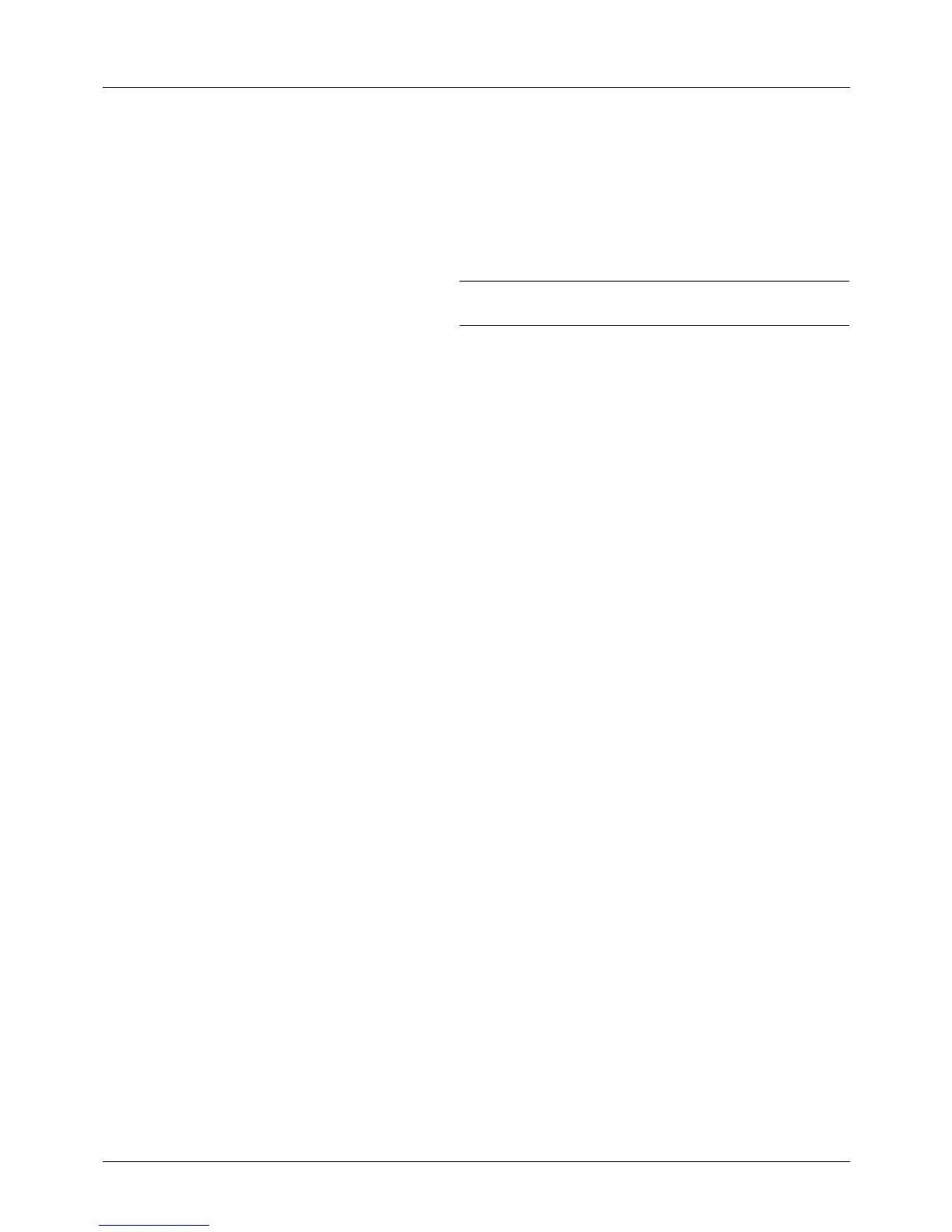5-22
Sending Functions
Completed. is displayed and the screen returns to the
basic screen for sending.
10
Specify the destination, and press the Start key to start
sending.
When the sending is completed, the finish notice is sent
to the specified E-mail address.
NOTE: Press the Reset key to reset the settings selected in
Function Menu.
