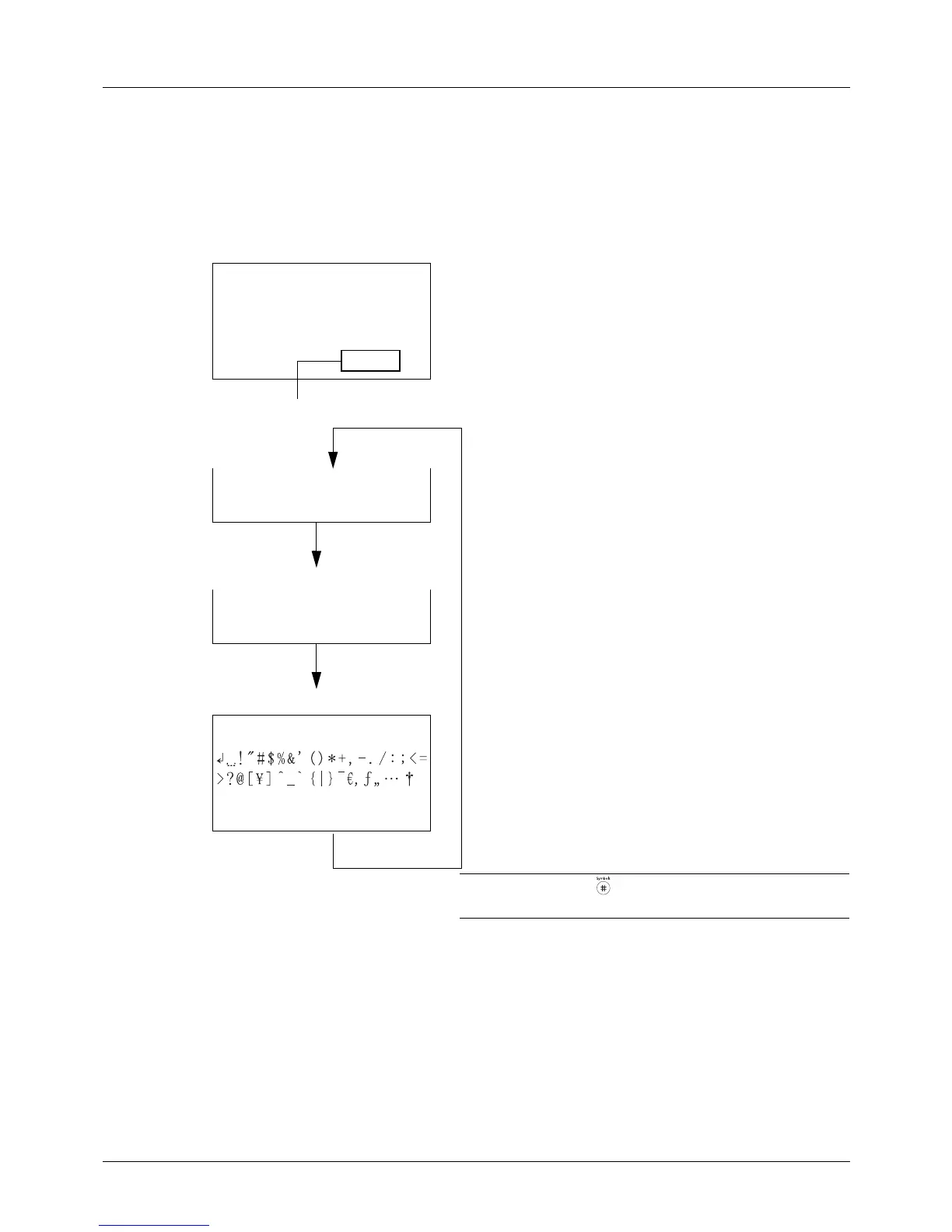Appendix-6
Selecting Type of Characters
To enter characters, the following three types are available:
ABC To enter alphabets.
123 To enter numerals.
Symbols To enter symbols.
In a character entry screen, press [Text] (the Right
Select key) to select the type of characters you want to
enter.
Each time you press [Text] (the Right Select key), the
character type switches as follows: ABC, 123, Symbol,
ABC ...
NOTE: By pressing on the numeric keys while entering
characters, you can directly display the Symbols screen.