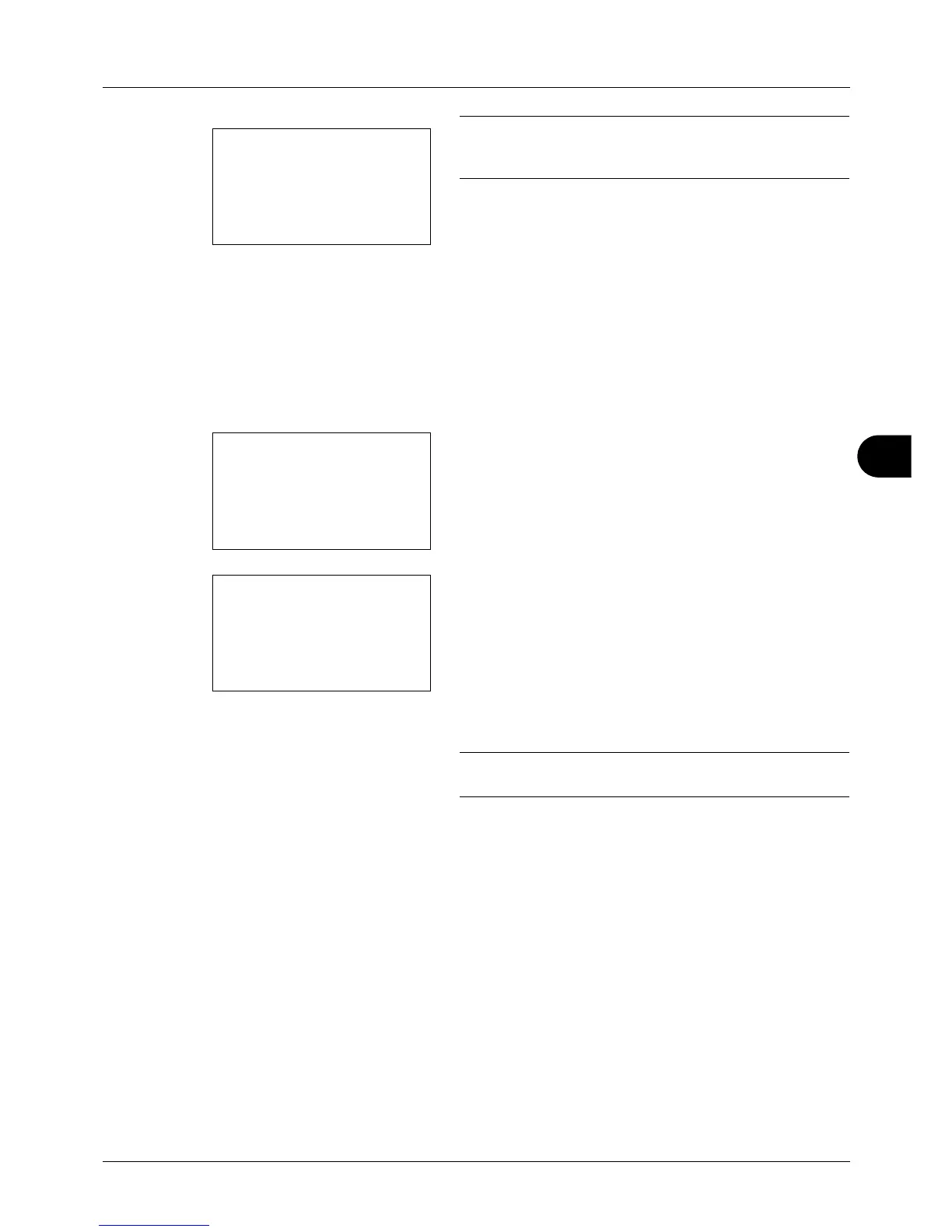7
7-17
Status / Job Cancel
IMPORTANT: If no destination is registered, Enter
destination is displayed. Refer to Registering Destination on
page 7-15 and register the desired destination
3 Press [Yes] (the Left Select key). Accepted. is displayed
and the job log is sent to the registered destination
before the screen returns to the Job Log History menu.
Setting E-mail Subject
Set the subject automatically entered when sending job log histories by e-mail.
Use the procedure below to set the subject.
1 In the Job Log History menu, press the U or V key to
select [Subject].
2 Press the OK key. Subject appears.
3 Enter the e-mail subject.
NOTE: Refer to Character Entry Method on Appendix-5 for
details on entering characters.
4 Press the OK key. Completed. is displayed and the
screen returns to the Job Log History menu.
