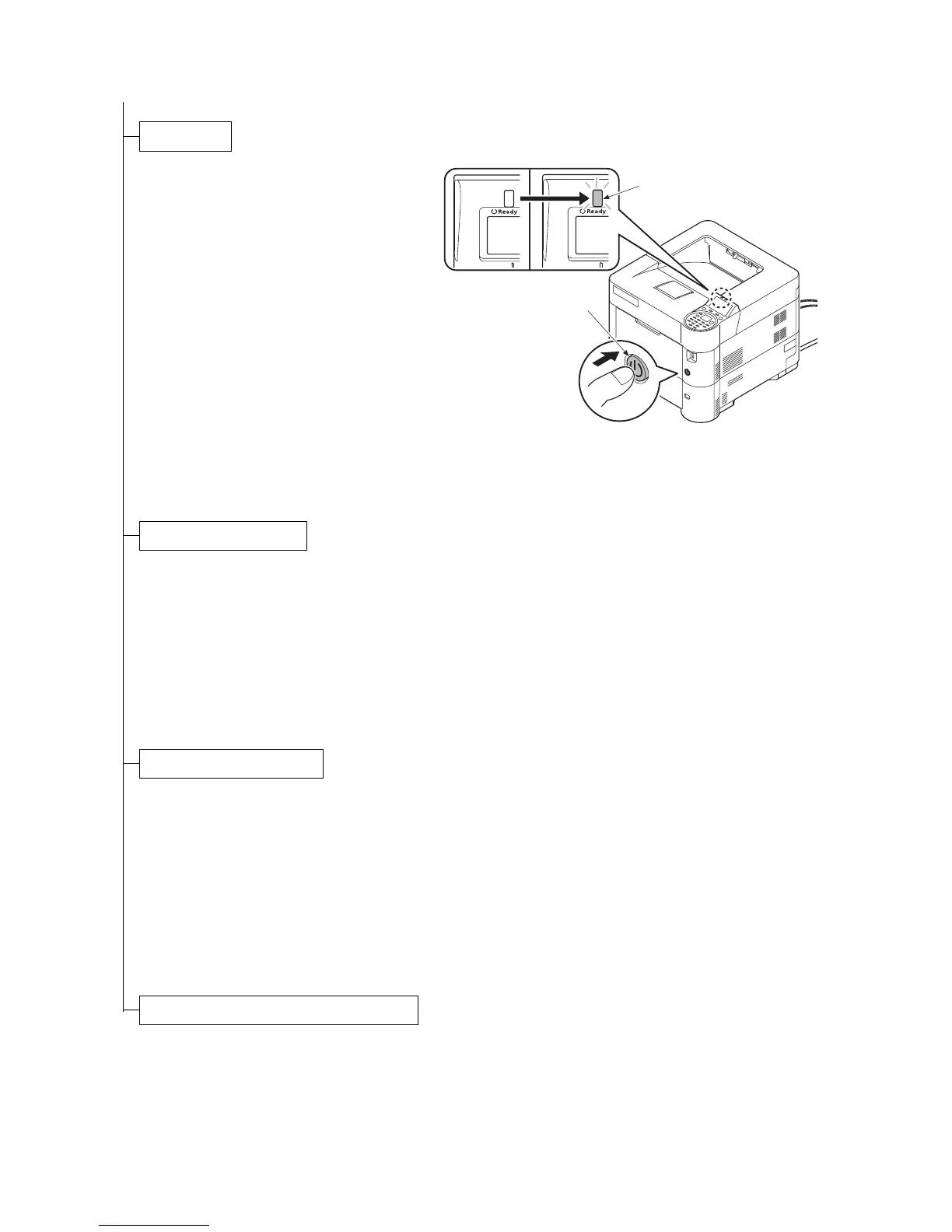2LV/2L1/2L2/2MS/2MT
1-2-11
8. Press the power switch and then check
the lighting up of ready indicator.
9. Installing the printer driver (refer to
operation guide).
Figure 1-2-21
1. Press the menu key.
2. Select [Device Common] using the cursor up/down keys.
3. Press the OK key.
4. Select [Language] using the cursor up/down keys.
5. Press the OK key.
6. Select the language to set using the cursor up/down keys.
7. Press the OK key.
1. Press the menu key.
2. Select [Report Print] using the cursor up/down keys.
3. Press the OK key.
4. Select [Status Page] using the cursor up/down keys.
5. Press the OK key.
6. Select the [YES] using the left select key.
7. [Accepted] is displayed and the page will be printed.
8. Press the menu key.
ON
ON
Ready indicator
Power switch
Completion of the machine installation
