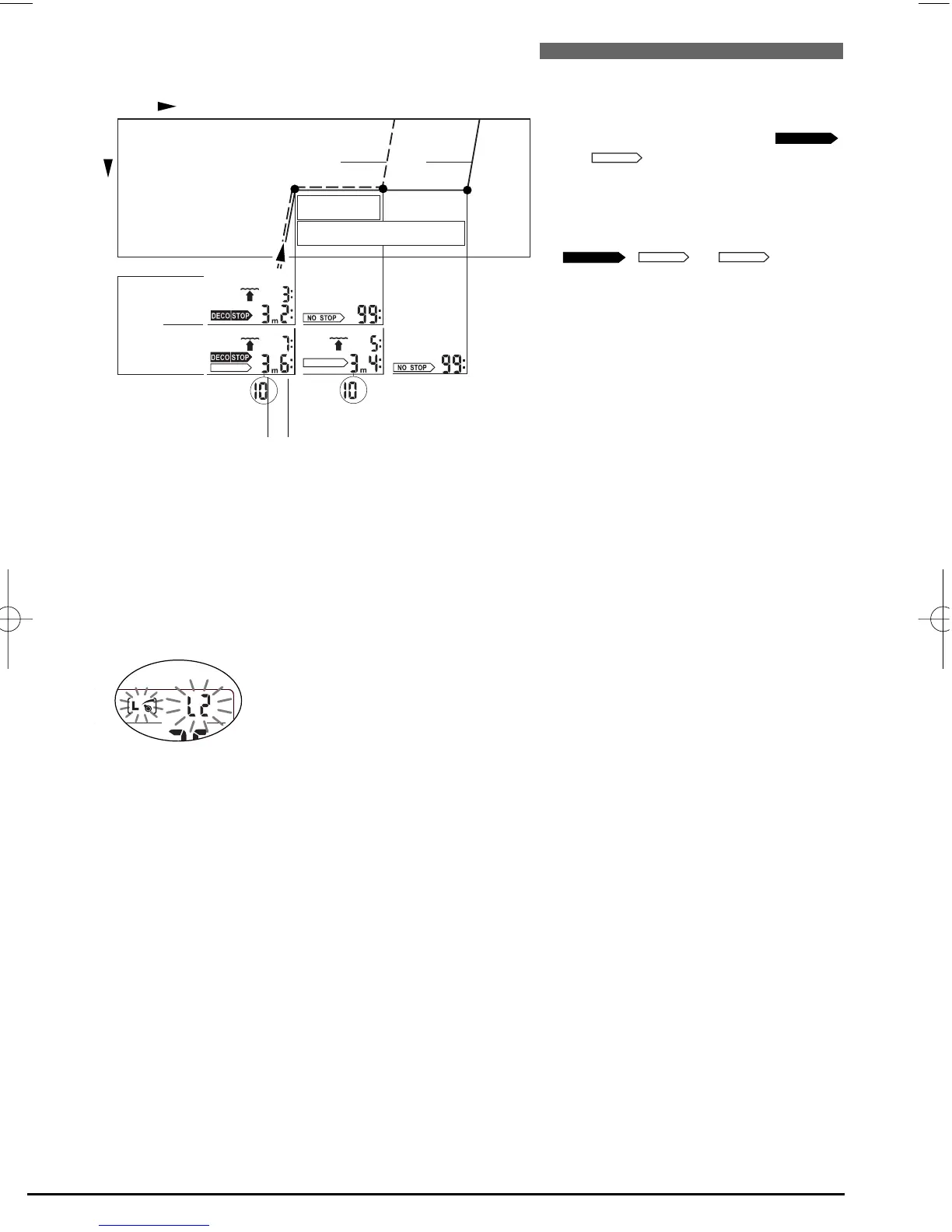26
4 Functions during the Dive with Microbubble-Levels
IV Uwatec
®
Smart dive computers
4.4 Level-stop and Deco stop
As soon as the level-stop depth equals
the depth of the first obligatory decom-
pression stop, the symbols
and are displayed. The indicated
time refers to level-stop time.
When the decompression stop has been
completed the display changes from
to only.
level-stop time
decompression depth =
level-stop depth
5 Functions at the Surface
5.1 Complete a dive with MB-levels
A dive with MB-levels is completed the same way as a dive without MB-levels
(L0) (see page 20), save for the following exceptions:
If the MB-level has been reduced during the dive, the indicated MB-level will
continue flashing for five minutes after reaching the surface. The dive is then
completed and Smart changes to user mode with the MB-level switching back
to the original MB-setting.
5.2 Repetitive dives and Microbubble-Levels
If during a dive a level-stop is being ignored and the diver starts another des-
cent shortly afterwards, Smart might immediately request level-stops. To com-
plete the dive with the initially set MB-level all level-stops must be observed.
