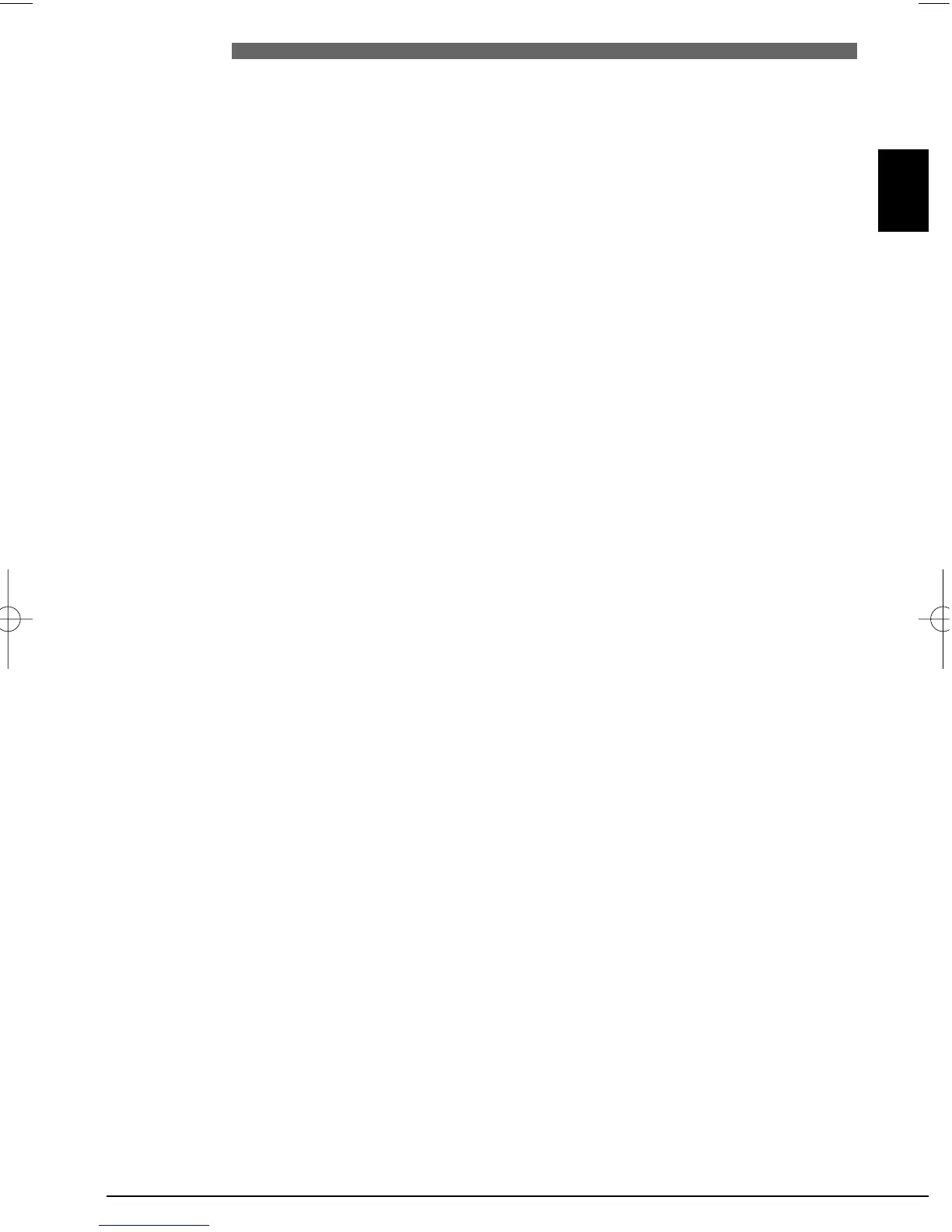Active backlight___________________________10
Ascent rate________________________11, 13, 15
Attention messages _______________________13
Battery alarm _____________________________13
Battery capacity, Checking the… _____________9
Battery lifetime ___________________________30
Beep, Switch off the…_____________________13
Bubbles, Warning of… _________________20, 27
CNS O
2 Limit ______________2, 3, 11, 12, 13, 29
Deco data during decompression phase ______11
Deco data during no-stop phase ____________11
Decompression stop, Ignored… _________13, 19
Depth, current____________________________15
Desaturation time _________________________20
Dive computer operating__________________3, 8
Dive ____________________________________11
Dive, end of a dive _______________________20
Dive planner _____________________________27
Dive time ________________________________15
Fly, "no fly time" _______________________9, 20
Gas mixture, Setting… ____________________14
Interval time______________________________27
Light ____________________________________10
Logbook_________________________________29
Maximum depth ______________________15, 29
31
VII Appendix
VII Uwatec
®
Smart dive computers
English
VII
Microbubbles__________________________22-26
Mounting the HP-hose to the first stage ______10
Mountain lakes, Diving in… ____________21, 29
Nitrox ______________________________12
No-stop time__________________________18, 22
O
2-fraction ________________________11, 12, 14
O
2% mix, Set up… _______________________14
O2-partial pressure__________________12, 13, 16
O2-partial pressure, maximum ___________12,16
O2-toxicity ________________________12, 16, 17
Oxygen…, see "O
2…"
PC, output on PC (Logbook) _______________29
ppO2, see O2 partial pressure
Premix, setting the gas mixture _____________14
RBT ______________________________11, 13, 18
SmartTrak ____________________________12, 29
SOS-mode _______________________________10
Surface interval _______________________27, 29
System ___________________________________8
Tank pressure (COM) _______________________17
Technical information ______________________30
Warnings ________________________________13
Workload (COM) ___________________________17
Workload, Increased… (COM) ______________ 17
5 Index
4 Warranty
The warranty only covers dive computers, which have been provably bought
from an authorised Scubapro Uwatec retailer.
The warranty is given for a period of 12 months.
Repairs or replacements during the warranty period do not increase the war-
ranty period.
In order to put forward a warranty claim; send the dive computer together
with a dated receipt of the purchase to your authorised retailer or an authori-
sed servicing point.
UWATEC reserves the right to determine the merits of a warranty claim and
to determine whether the computer will be repaired or replaced.
Excluded are faults or defects due to:
• excessive wear and tear.
• exterior influences, e.g. transport damage, damage due to bumping and
hitting, influences of weather or other natural phenomena.
•
servicing, repairs or the opening of the dive computer by anybody not
authorised
by the manufacturer. This especially concerns the change of
battery.
• pressure tests which do not take place in water.
• diving accidents.