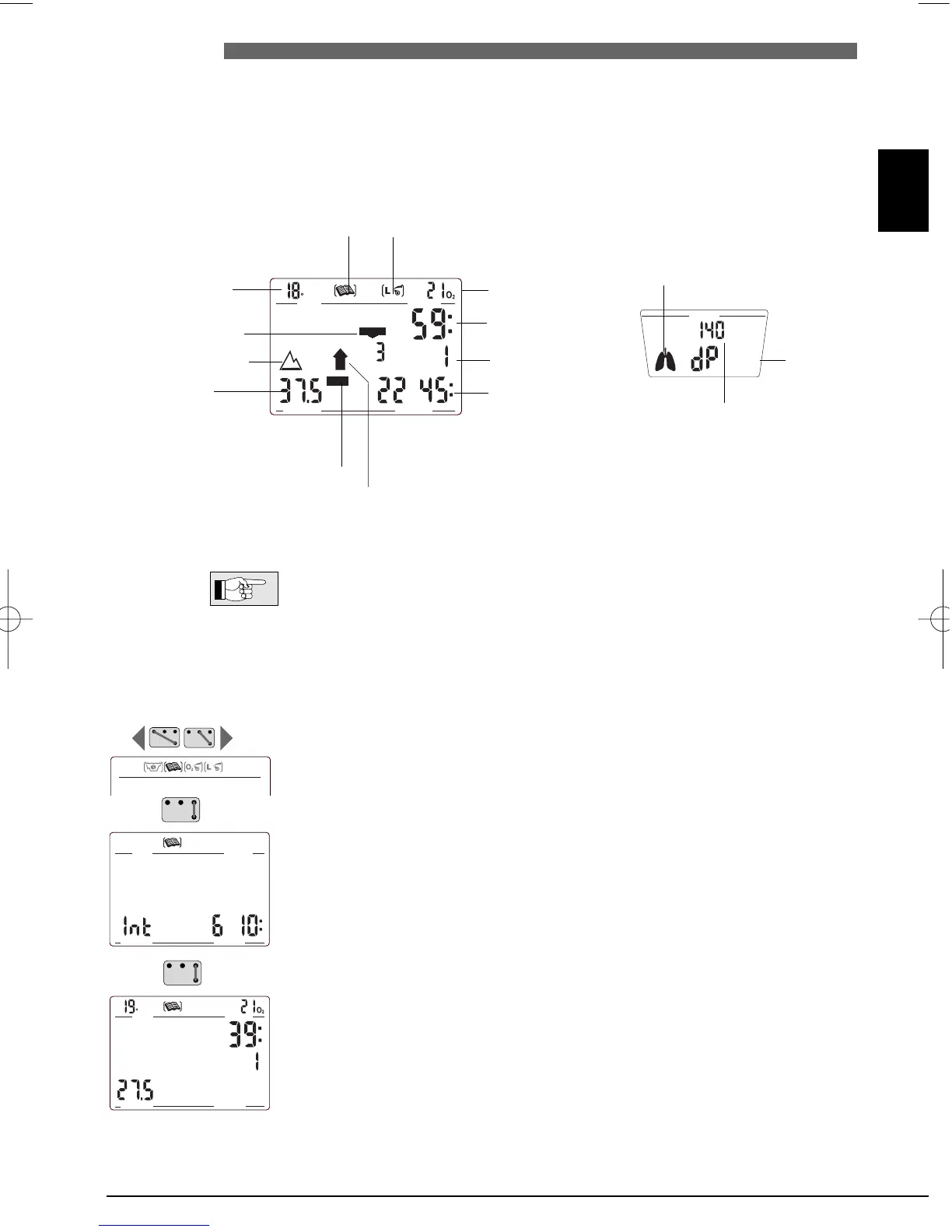29
VI Logbook
VI Uwatec
®
Smart dive computers
English
VI
1 Survey
Smart Pro records dive profiles of about 100 hours of diving and the Smart Com records the profiles of
about 50 hours. This information can be transferred with the standard infrared-interface (IrDA) and the
Windows
®
software SmartTrak to a PC. Up to 99 dives can be displayed directly on the dive computer.
A dive is only entered in the logbook if the dive time is longer than 2 minutes. Displayed information of
the dive:
If a dive is started within adaptation time (after a change of altitude), the
adaptation time is displayed instead of the surface interval.
*alarms during the dive
altitude sections if any
maximum depth
dive time
dive number
duration of surface
interval (only
with repetitive dives)
percentage of oxygen
MB-Level reduced*
logbook-icon
lowest temperature
ignored decompression stop *
too fast ascent*
2 Operating
With the contacts + and – you can select and with B and E open the logbook
at the surface.
If there was a remaining desaturation time (DESAT.) before the logbook has
been selected, the time between the last dive and now (surface interval) is dis-
played.
With B and E you get the most recent dive displayed (LOG 1).
Each bridging of + or – causes a jump to the next older or more recent dive. On
constant bridging of the contacts all dives are displayed successively.
With the contacts B and E you can leave the logbook.
The logbook closes automatically after 3 minutes without operation.