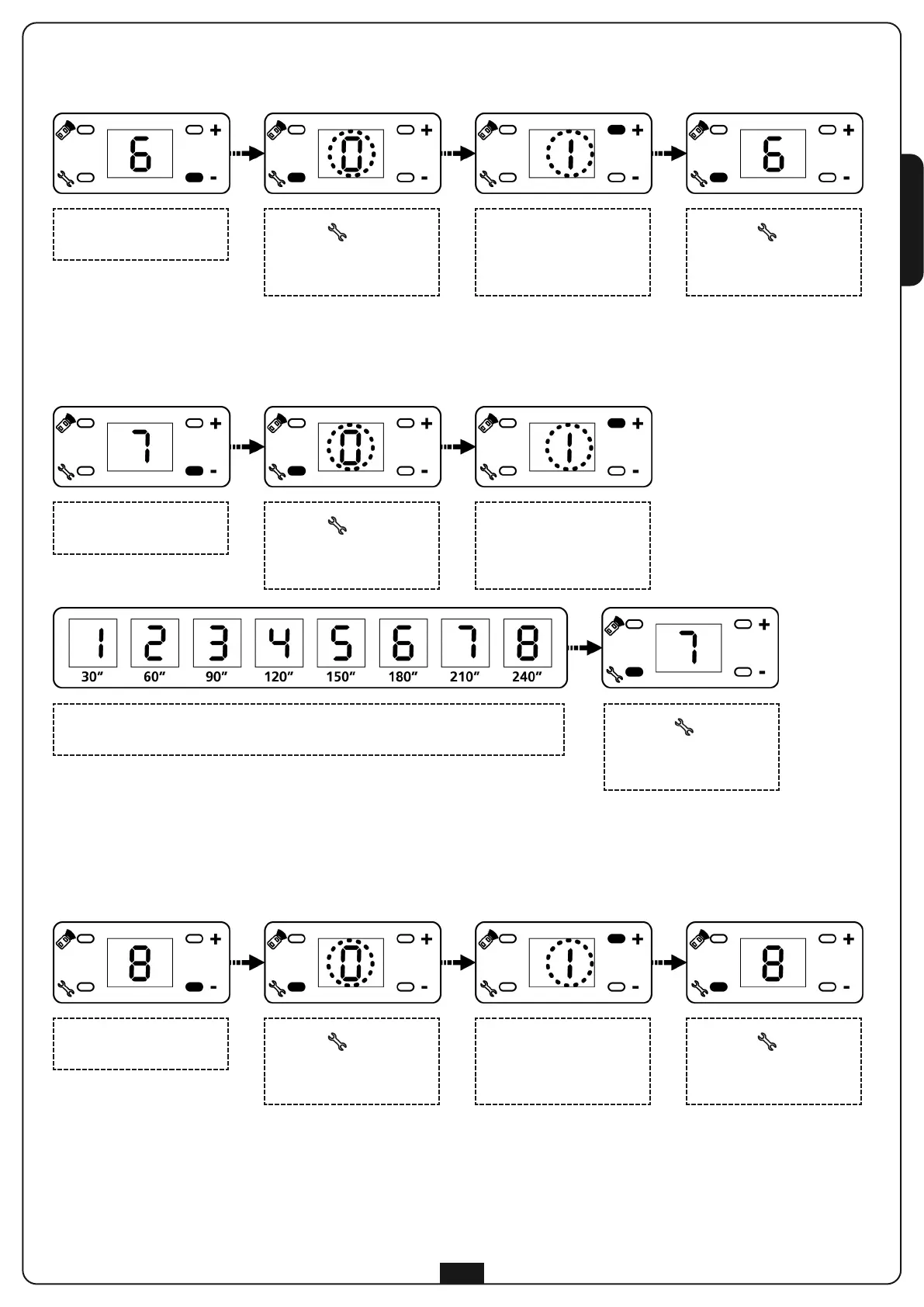ENGLISH
19
Press the - key,
the display shows
88
Press the key:
00
flashes
to indicate that the function
is deactivated
Press the + key to activate
the function: the display
shows
II
Press the key to save
the settings: the display
shows
88
6
.Open alarm (default: 0 – function deactivated)
If this function is activated, the device emits BEEPs for 30 seconds when the door remains open for longer than 10 minutes. The alarm is
repeated every 10 minutes. Close to door to interrupt the alarm.
Press the - key,
the display shows
66
Press the key:
00
flashes
to indicate that the function
is deactivated
Press the + key to activate
the function: the display
shows
II
7.Automatic closure (default: 0 – function deactivated)
If this function is activated, the device automatically closes the door after the set period of time.
Prior to closing the door, the device emits BEEPs for 20 seconds.
Press the - key,
the display shows
77
Press the key:
00
flashes
to indicate that the
function is deactivated
Press the + key to activate
the function: the display
shows
II
corresponding to
30 seconds
Select the desired pause time using the + and – keys
Press the key to save
the settings: the display
shows
77
Press the key to save
the settings: the display
shows
66
8.Maintenance alarm (default: 0 – function deactivated)
If this function is activated, the device emits BEEPs when the motor reaches 2000 operational cycles.
This alarm may be useful for scheduling maintenance operations.
To interrupt the alarm , simply press and hold the START button for 5 seconds, or power off the device for several seconds.
