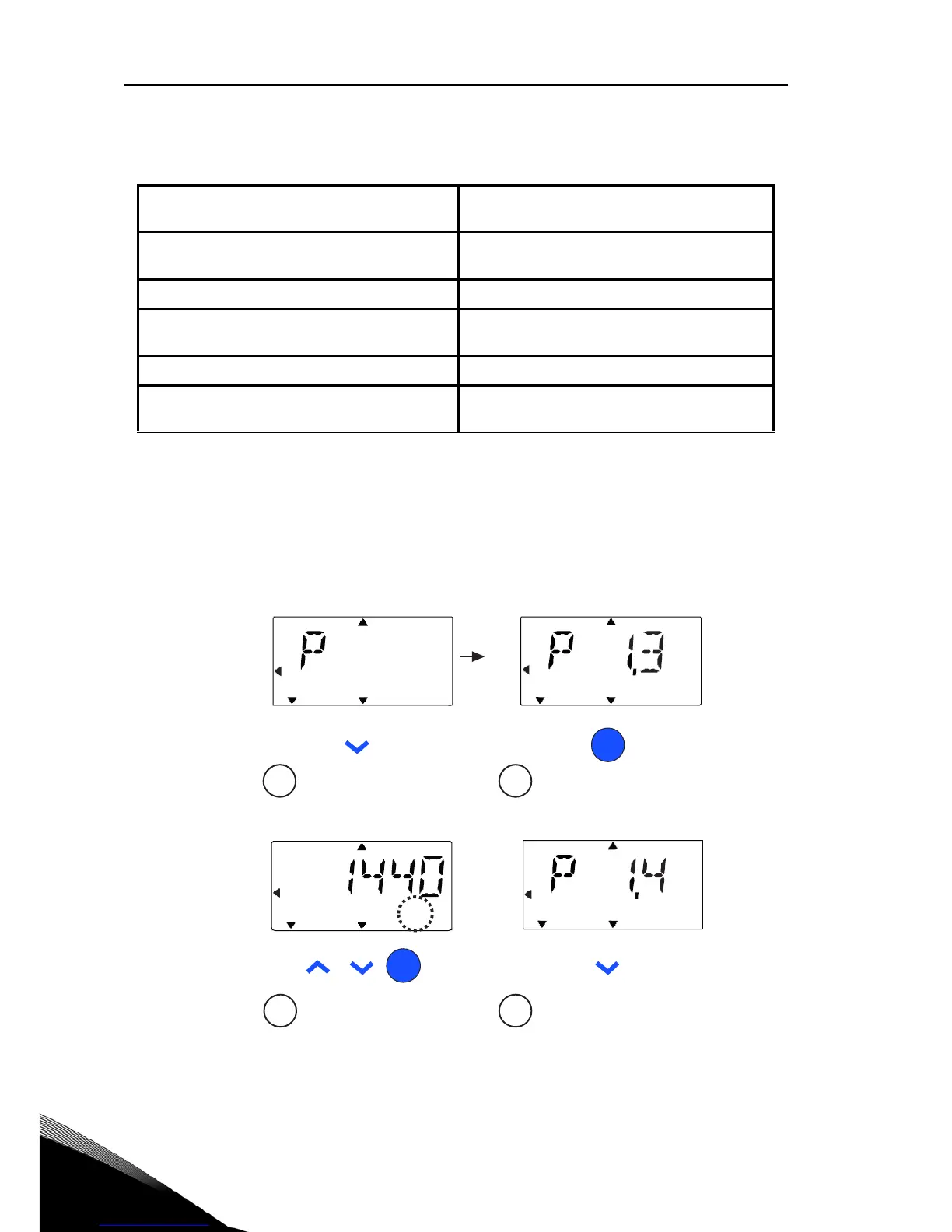10 • vacon navigation & startup
Tel. +358 (0)201 2121 • Fax +358 (0)201 212205
4
4.2 Commissioning and startup wizard
4.2.1 Commissioning steps:
4.2.2 Startup wizard
Vacon 10 runs the startup wizard in first power-up. The wizard can be run by setting
SYS Par.4.2 =1. The following figures show the procedure.
NOTE! Running the startup wizard will always return all parameter
settings to their factory defaults!
Figure 4.2: Vacon 10 startup wizard (standard application)
1. Read safety instructions on page 1
7. Perform test run without motor, see the
User Manual at www.vacon.com
2. Secure the grounding and check that cables
comply with requirements
8. Run no-load tests without motor being con-
nected to the process
3. Check quality and quantity of cooling air 9. Perform an identification run (Par. ID631)
4. Check that all start / stop switches are in
STOP position
10. Connect the motor to the process and per-
form test run once again
5. Connect the drive to mains 11. Vacon 10 is now ready for use
6. Run the Startup wizard and set all necessary
parameters
Table 4.1: Commissioning steps