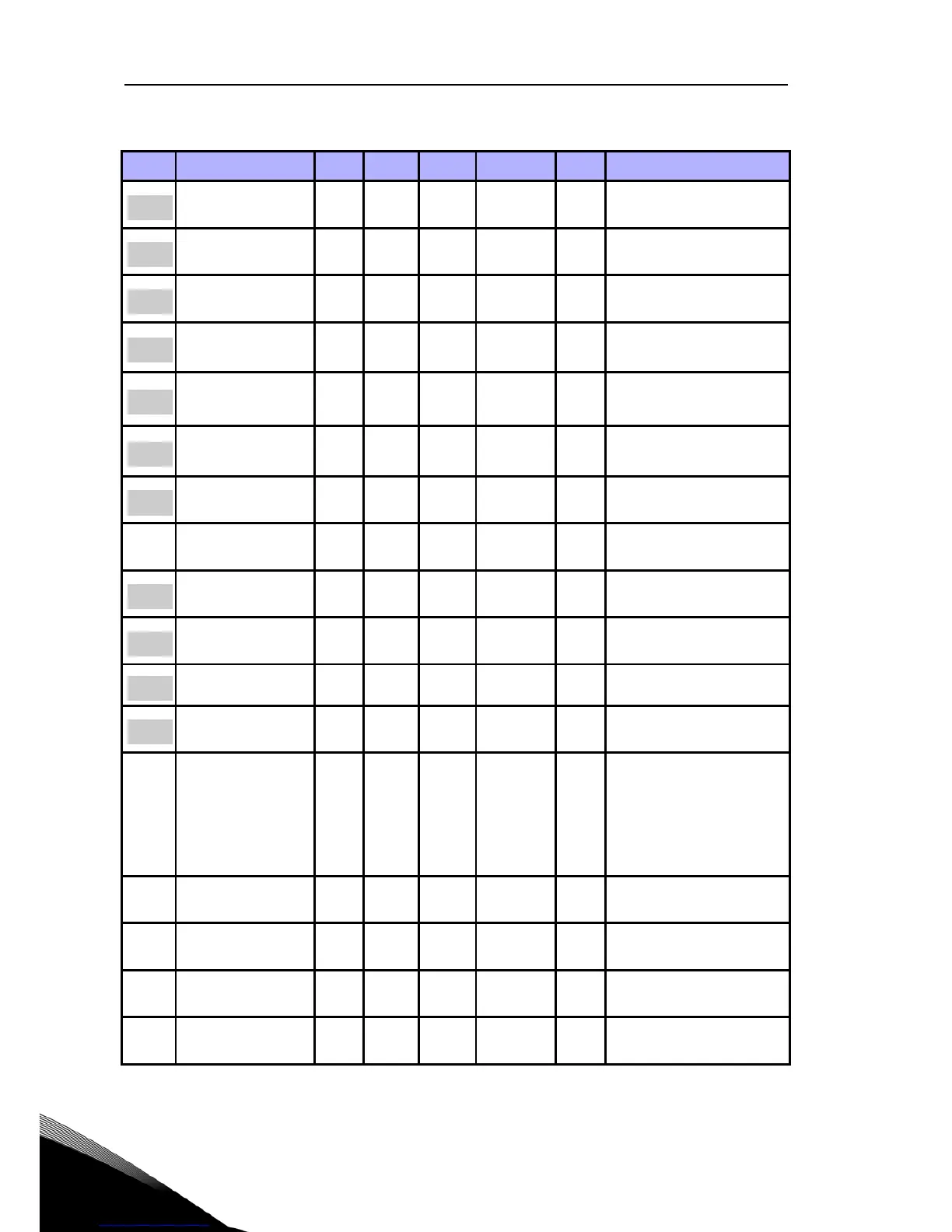14 • vacon monitoring & parameters
Tel. +358 (0)201 2121 • Fax +358 (0)201 212205
5
5.2 Quick setup parameters (Virtual menu, shows when par. 17.2 = 1)
Code Parameter Min Max Unit Default ID Note
Motor nominal
voltage
180 690 V Varies 110
Check rating plate on the
motor
Motor nominal
frequency
30,00 320,00 Hz
50,00 /
60,00
111
Check rating plate on the
motor
Motor nominal
speed
30 20000 rpm
1440 /
1720
112
Default applies for a
4-pole motor
Motor nominal
current
0,2 x
I
Nunit
2,0 x
I
Nunit
A
I
Nunit
113
Check rating plate on the
motor
Motor cos
(Power Factor)
0,30 1,00 0,85 120
Check rating plate on the
motor
Current limit
0,2 x
I
Nunit
2,0 x
I
Nunit
A
1,5 x
I
Nunit
107 Maximum motor current
Torque boost 0 1 0 109
0 = Not used
1 = Used
P2.1
Remote control
place 1 selection
0 1 0 172
0 = I / O terminal
1 = Fieldbus
Start function
0
1 0 505
0 = Ramp
1 = Flying start
Stop function
0
1 0 506
0 = Coasting
1 = Ramp
Min frequency 0,00 P3.2 Hz 0,00 101 Minimum freq reference
Max frequency P3.1 320,00 Hz
50,00 /
60,00
102
Maximum freq refer-
ence
P3.3
Remote Control
Place 1 frequency
reference
selection
1 6 4 117
1 = Preset Speed 0
2 = Keypad
3 = Fieldbus
4 = AI1
5 = AI2
6 = PI
P3.4 Preset speed 0 P3.1 P3.2 Hz 5,00 180
Activated by digital
inputs
P3.5 Preset speed 1 P3.1 P3.2 Hz 10,00 105
Activated by digital
inputs
P3.6 Preset speed 2 P3.1 P3.2 Hz 15,00 106
Activated by digital
inputs
P3.7 Preset speed 3 P3.1 P3.2 Hz 20,00 126
Activated by digital
inputs
Table 5.2: Quick setup parameters