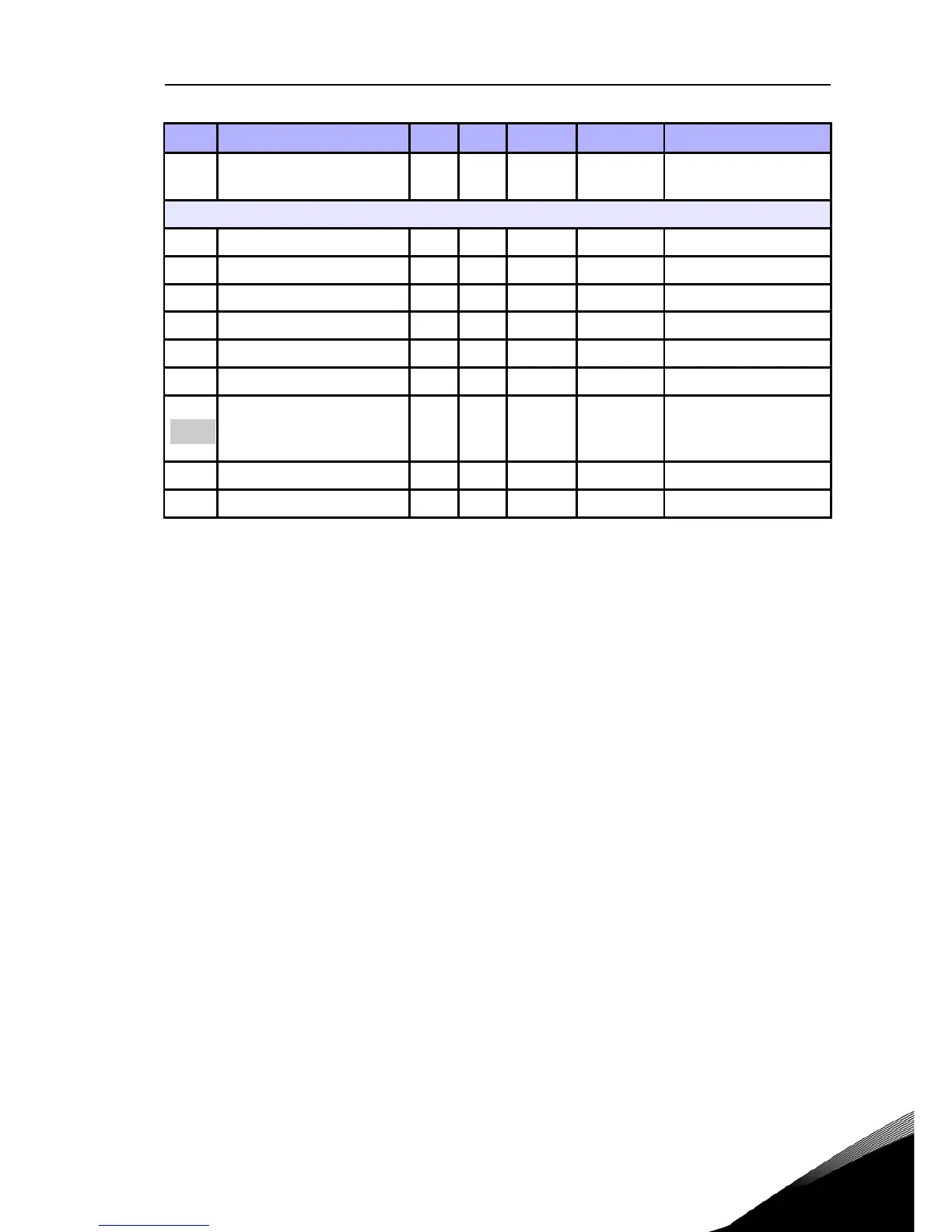monitoring & parameters vacon • 25
24-hour support +358 (0)201 212 575 • Email: vacon@vacon.com
5
P2.8
Reset communication
status
0 1 0 815
Other information
V3.1 MWh counter 827 Million Watt Hour
V3.2 Power on days 828
V3.3 Power on hours 829
V3.4 Run counter: Days 840
V3.5 Run counter: Hours 841
V3.6 Fault counter 842
Restore factory defaults 0 1 0 831
1 = Restores factory
defaults for all
parameters
F5.x Active Fault menu
F6.x Fault History menu
Code Parameter Min Max Default ID Note
Table 5.15: System parameters