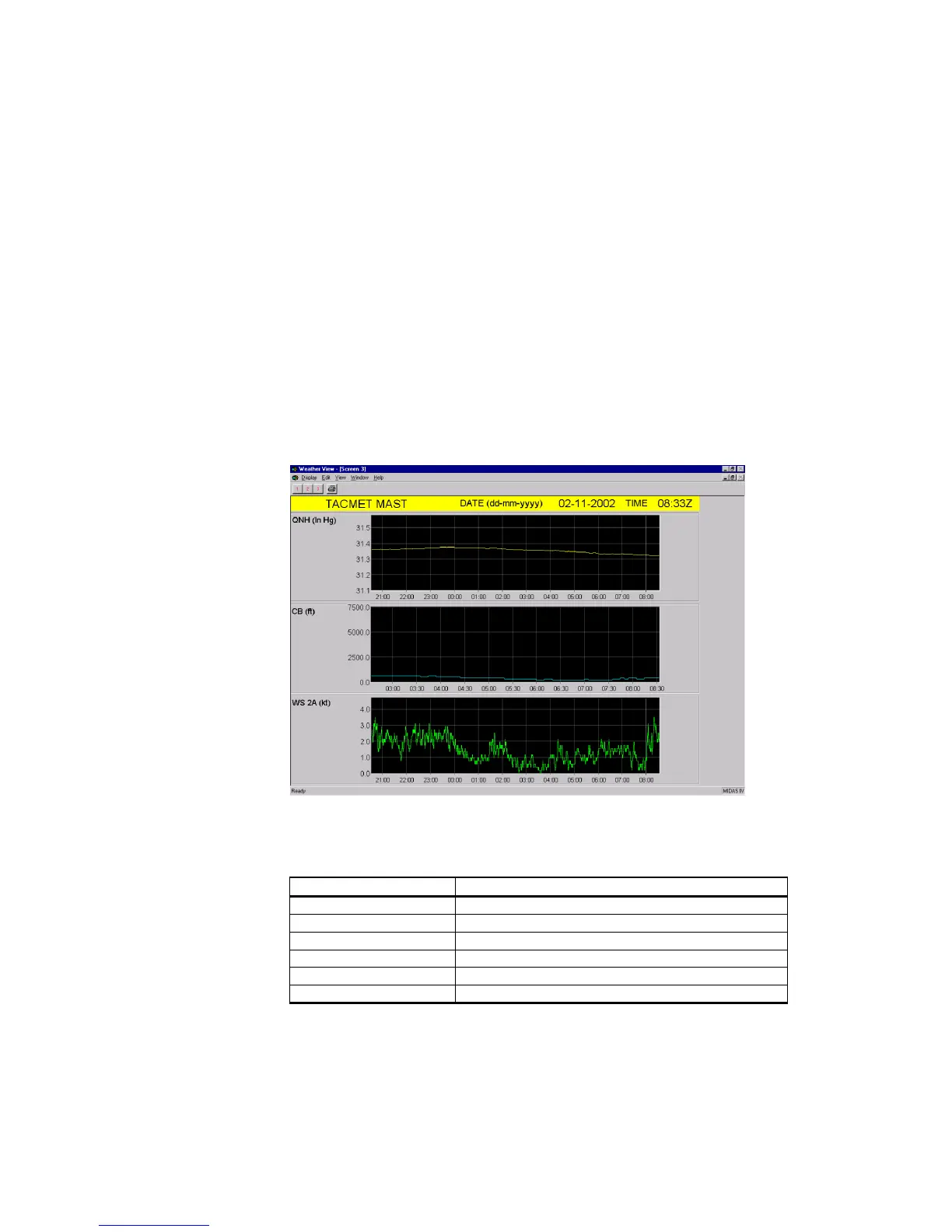User's Guide ______________________________________________________________________
64 __________________________________________________________________ M210455EN-B
If present weather information for a specific group does not exist, this
group is omitted.
Example:
-RA: "Light rain"
Follow the instructions in section Changing Graphic Scales on page
65 to change the scales of the visibility diagram.
Screen 3
Screen 3 is a graphic display, which shows pressure, cloud base, and
wind speed data.
Figure 35 Weather View Screen 3: Graphic Display
Table 19 Parameters in Graphic Display
Field Description
TACMET MAST Weather station identification
DATE Current date
TIME Current time
QNH QNH (altimeter setting) graph
CB Cloud base graph
WS 2A Wind speed 2-minute average graph
Follow the instructions in section Changing Graphic Scales on page
65 to change the scales of the diagrams.
