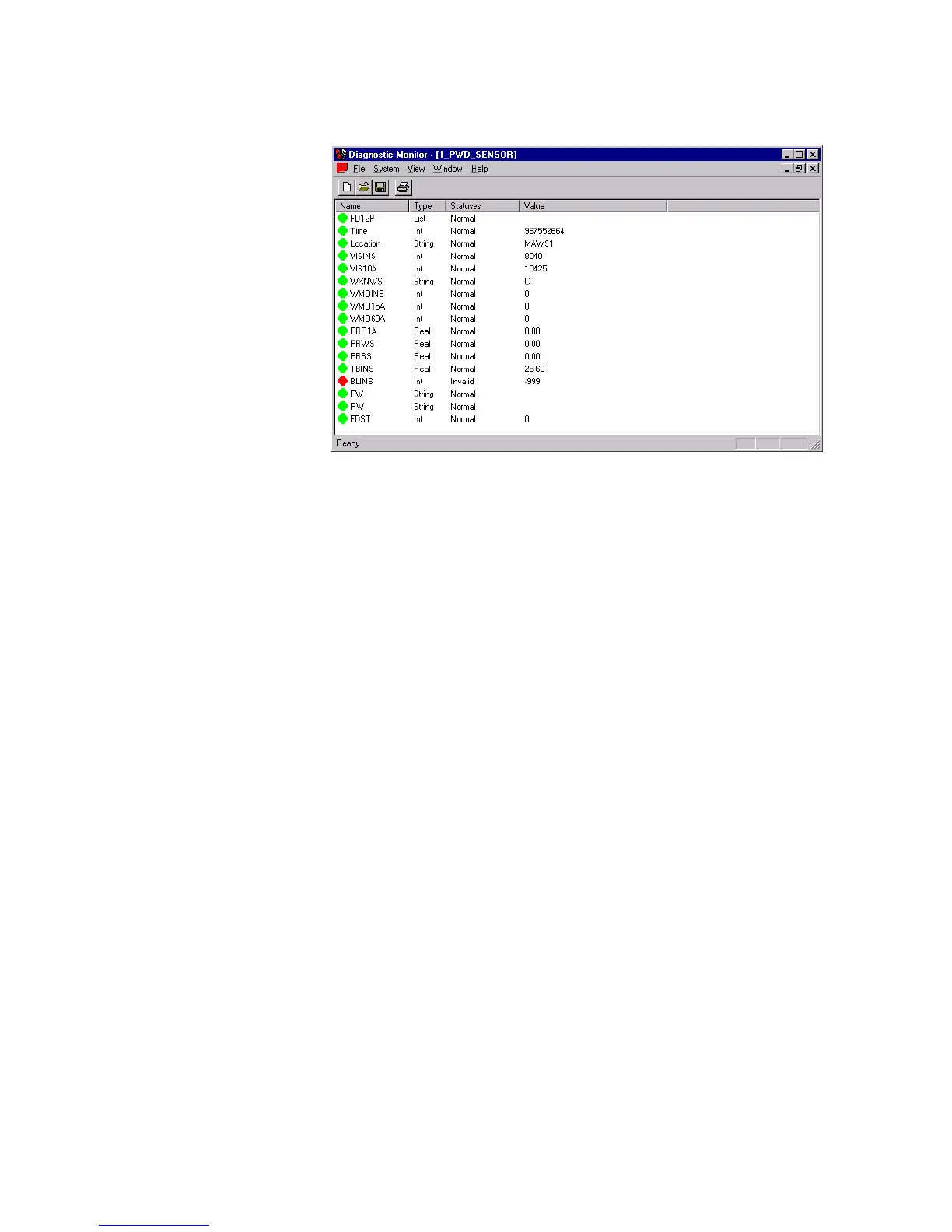Chapter 3 ________________________________________________________________ Operation
VAISALA _______________________________________________________________________ 89
Figure 44 Data Item Window for PWD11A
The columns in Figure 44 above are explained below:
Name = The Name column shows the data item name. One ROA
object includes several data items.
The data item named Location shows the location code
of the object.
Type = The Type column contains programming information
intended for Vaisala internal use.
Statuses = The Statuses column is important for ensuring the
quality of data in the system and in end-user
applications.
The information in the Statuses column is updated
several times a minute. When the connection between a
sensor and the CDU is broken, the information is no
longer updated, and the status changes to Old and finally
Missing. If the line is working properly, but the value
measured by the sensor is out of the defined validity
range, the status is Invalid. These statuses correspond
with the ones used in end user applications, for example
Weather View.
Value = The Value column shows the data item value.
