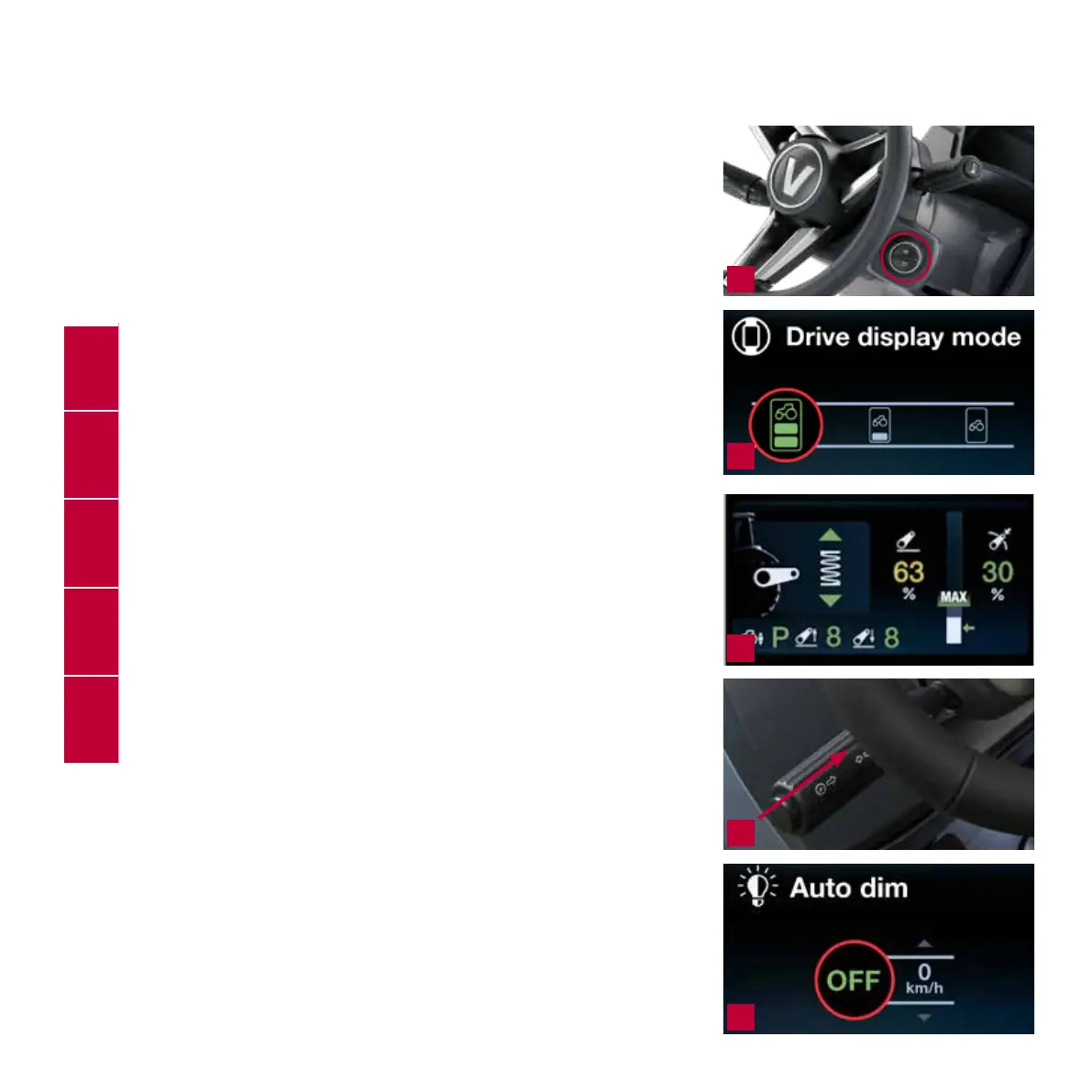SMART A-PILLAR
DISPLAY
1.
Use the wheel encoder and two buttons to navigate screen
2.
Via the settings menu select “Drive Display Mode” and select whether you
want two, one or zero displays
3.
Using the encoder select the desired Drive Display and congure it to
display the information you want
4.
The brightness of the A-pillar display can be adjusted via the left stalk.
5.
Via the settings menu you can activate Auto Dim and set the speed you
want the display to automatically darken.
1
2
3
4
5
5
T/N Series Quick Guide / Direct
