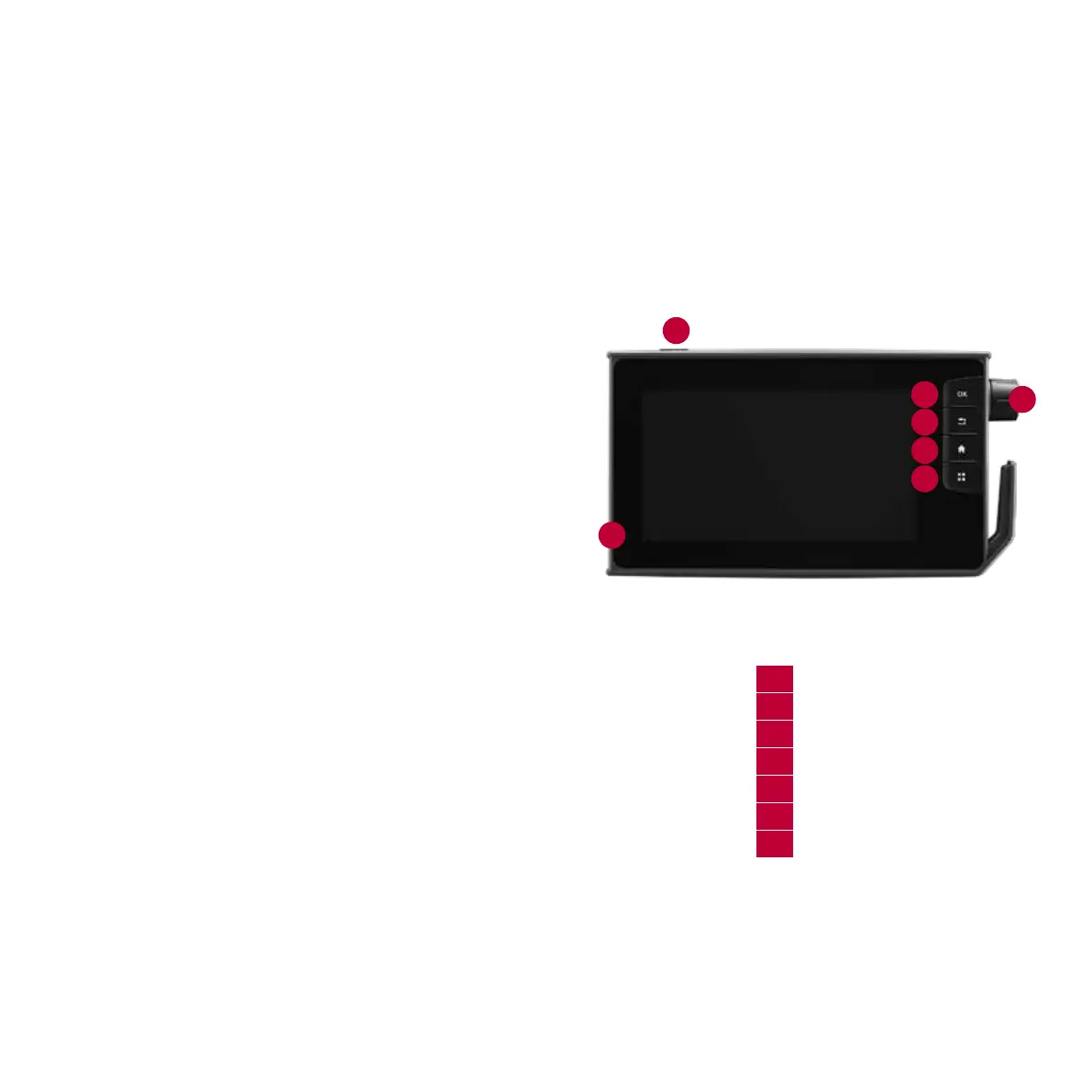Display functions
1. Display mode
2. OK
3. Back
4. Home
5. Drive display
6. Control wheel
7. USB and ethernet connector
SMARTTOUCH
TERMINAL
The user interface has two sections: settings
and drive displays. You can move between these
sections with the Home (4) and Drive display (5)
buttons.
The settings have three levels: Home screen,
setting screen and pop-ups.
The frequently used settings are in the setting
screens and less frequently used
in the pop-ups.
Drive displays show information related to the tractor, implements and work
tasks. You can view the drive displays full-sized or in quadrant mode. You can also
quickly move from the drive display screen to the related settings and back.
NOTE: You can activate and deactivate pop-ups from the terminal settings.
TIP: In the dark you can turn the display off to get better visibility to your work.
1
2
3
4
5
6
7
T/N Series Quick Guide / Direct
8
