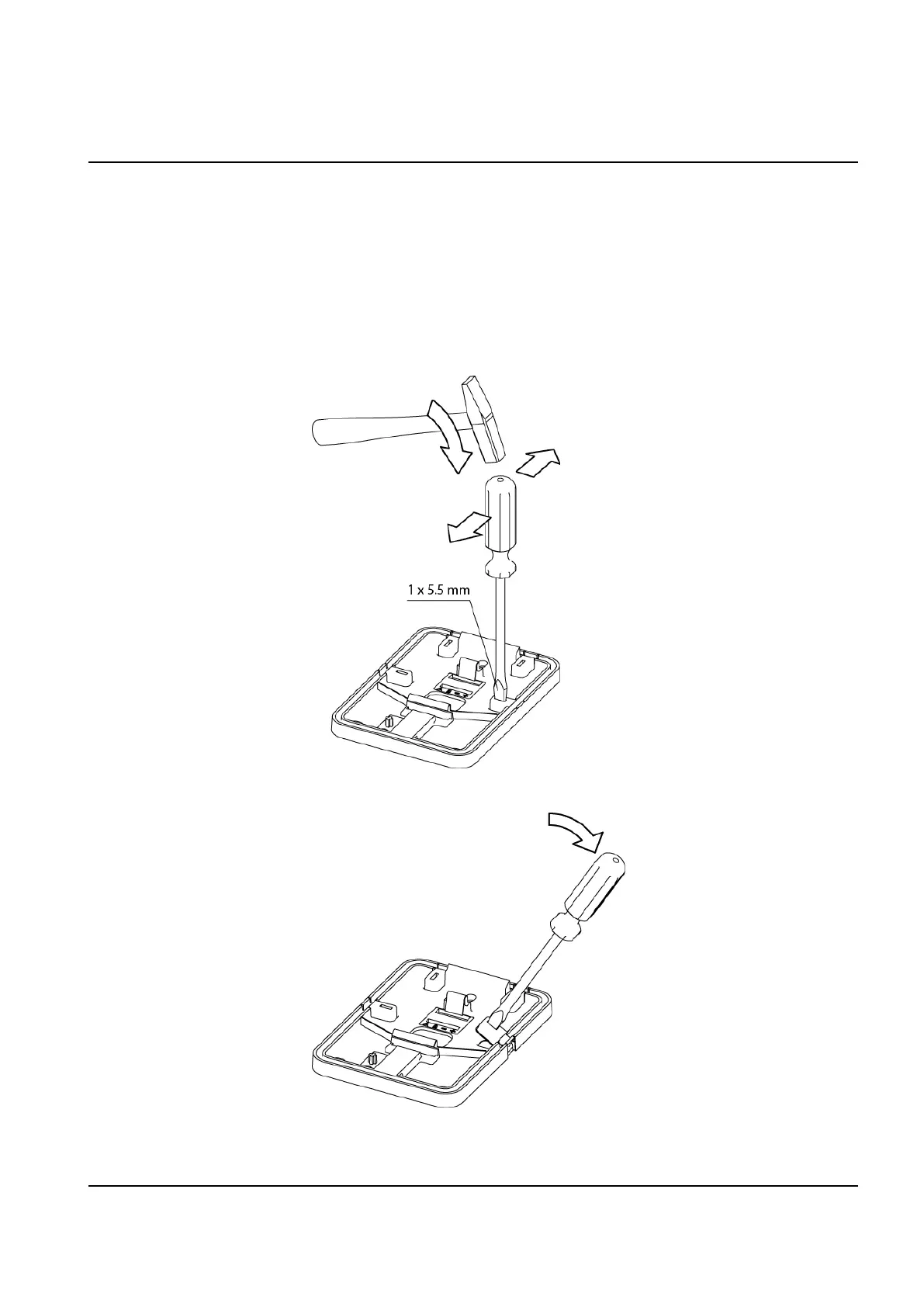5 Mounting and connecting
5.2 Surface mounted reader with cables fed from outside
Should the cables be fed from outside:
1.
Remove the cord gasket from the base.
2.
Identify which of the knock outs the cables should be fed through.
3.
Insert the flat head screw driver in the pocket of the knock out.
4.
Hammer the screw driver handle. This will create enough pressure to crack the
exact area of the base which will release the knock out.
5.
Tilt the knock out with the screwdriver.
6.
Pull the knock out away from the base.
11
Vanderbilt International (IRL) Ltd. 2017-04-12
