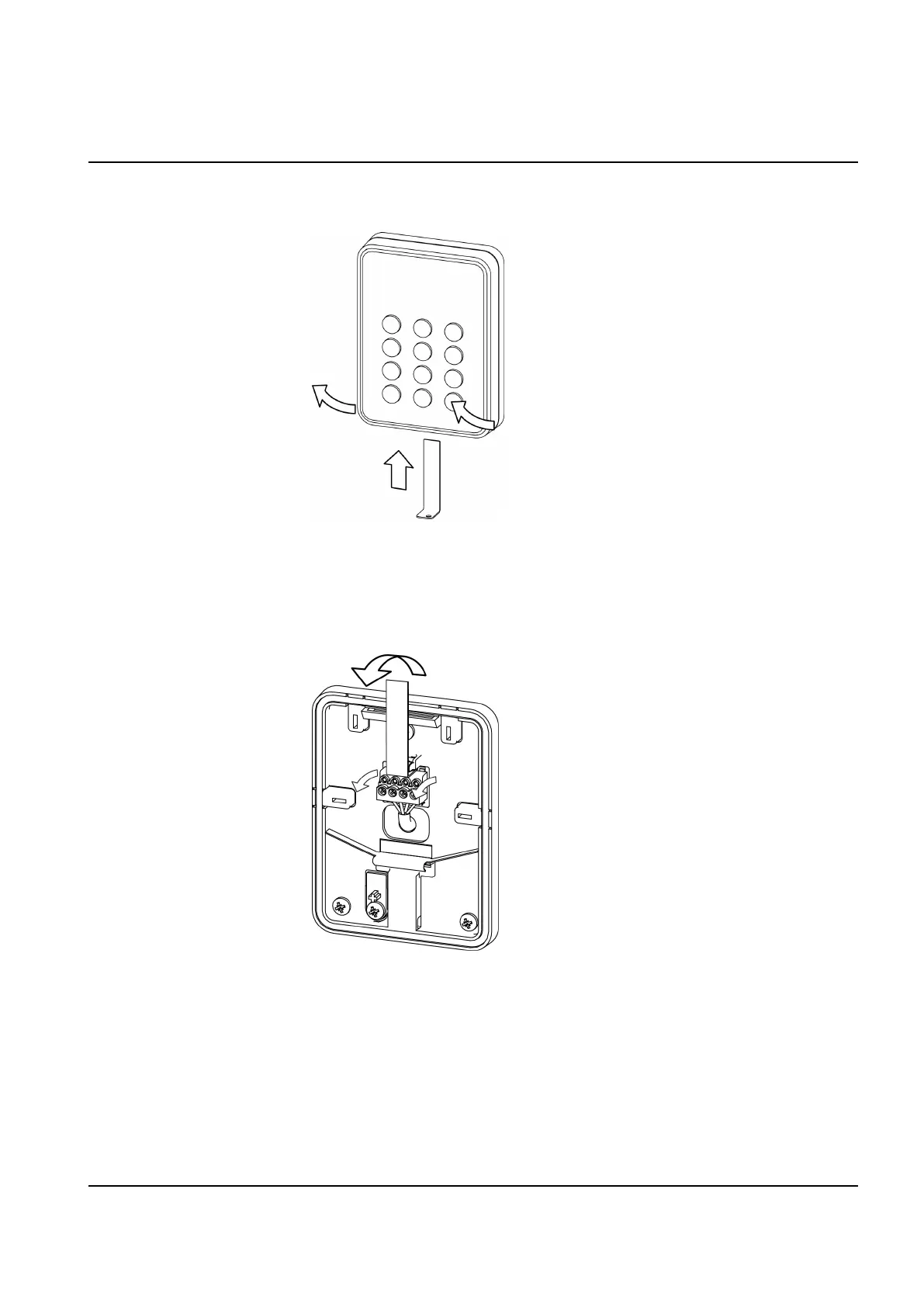5 Mounting and connecting
5.6 Disassembling the reader
Should the reader need to be taken apart:
1.
Carefully insert the opening tool in the slot between the base and the front.
2.
Push gently and lift the front of the base.
To remove the connector:
1.
Insert the opening tool as indicated on the picture.
2.
Push down gently and tilt the connector away from the base.
17
Vanderbilt International (IRL) Ltd. 2017-04-12
