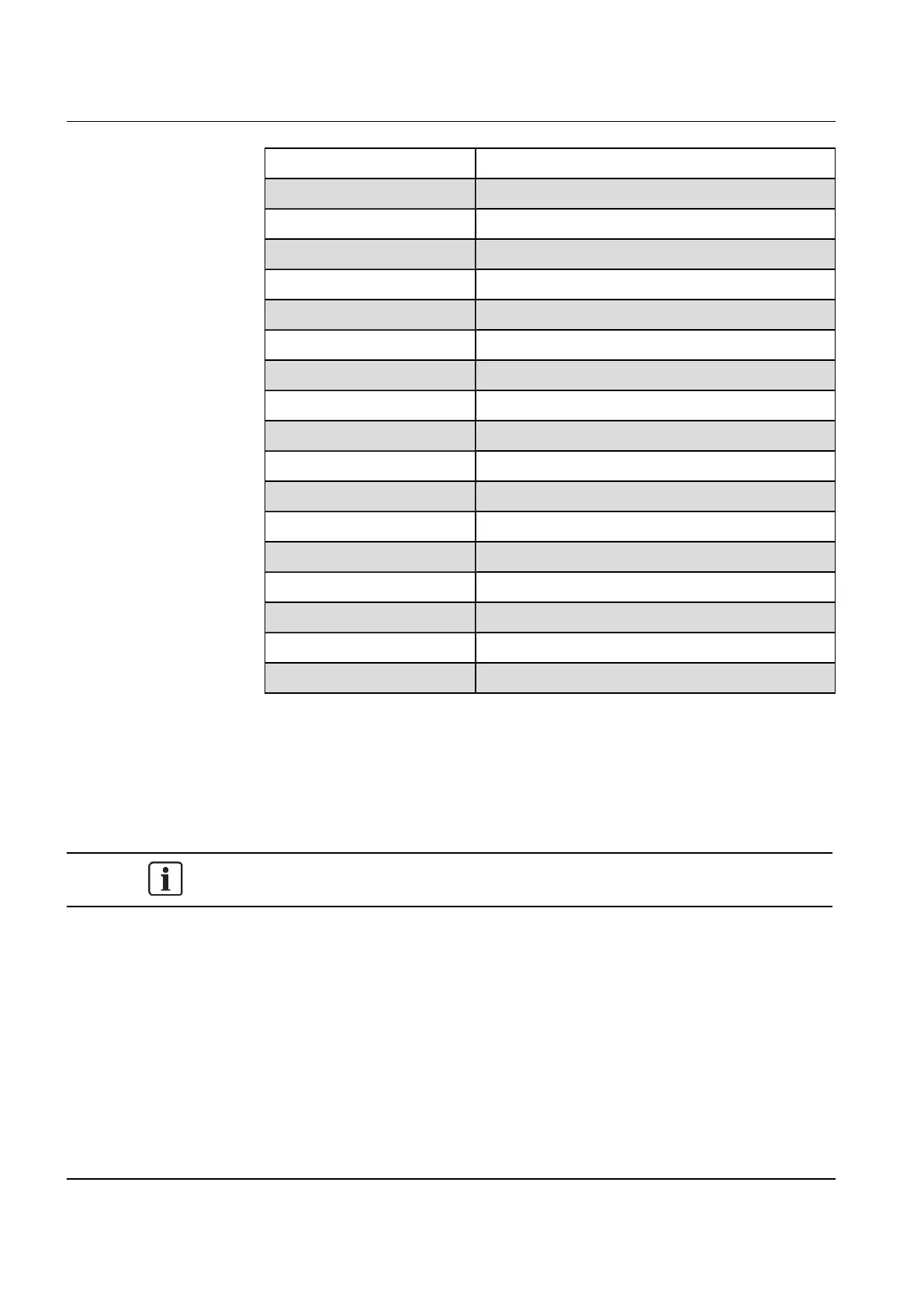6 Default settings
6 Default settings
Time-out for configuration card 3 seconds
Time-out for display messages 7 seconds
Activation time-out 30 seconds
Hold-off time for cardread 100 milliseconds
Reception for card Inactive
Character set Windows 1252
Min background illumination 12
Max background illumination 255
Bus address 0 (Up to eight are supported)
Off-line indication Yes
Backlight Always active (Never and Timed activation are possible)
Buzzer volume for key press 2
Buzzer volume for card read 2
System sound 10
Light frame follows LED indicators Red, yellow, green
Reading MIFARE Classic UID
Reading MIFARE Plus SL1 – SL3 UID
Reading MIFARE DESFire EV1 UID
The card readers are delivered in this default mode. This mode can be altered with the
Configuration Card Creation Tool (3CT), which enables for required settings to be used
for the card readers. For further information, please contact the supplier of this reader.
The readers use FreeRTOS. For further information, please visit www.freertos.org.
18
Vanderbilt International (IRL) Ltd. 2017-04-12
