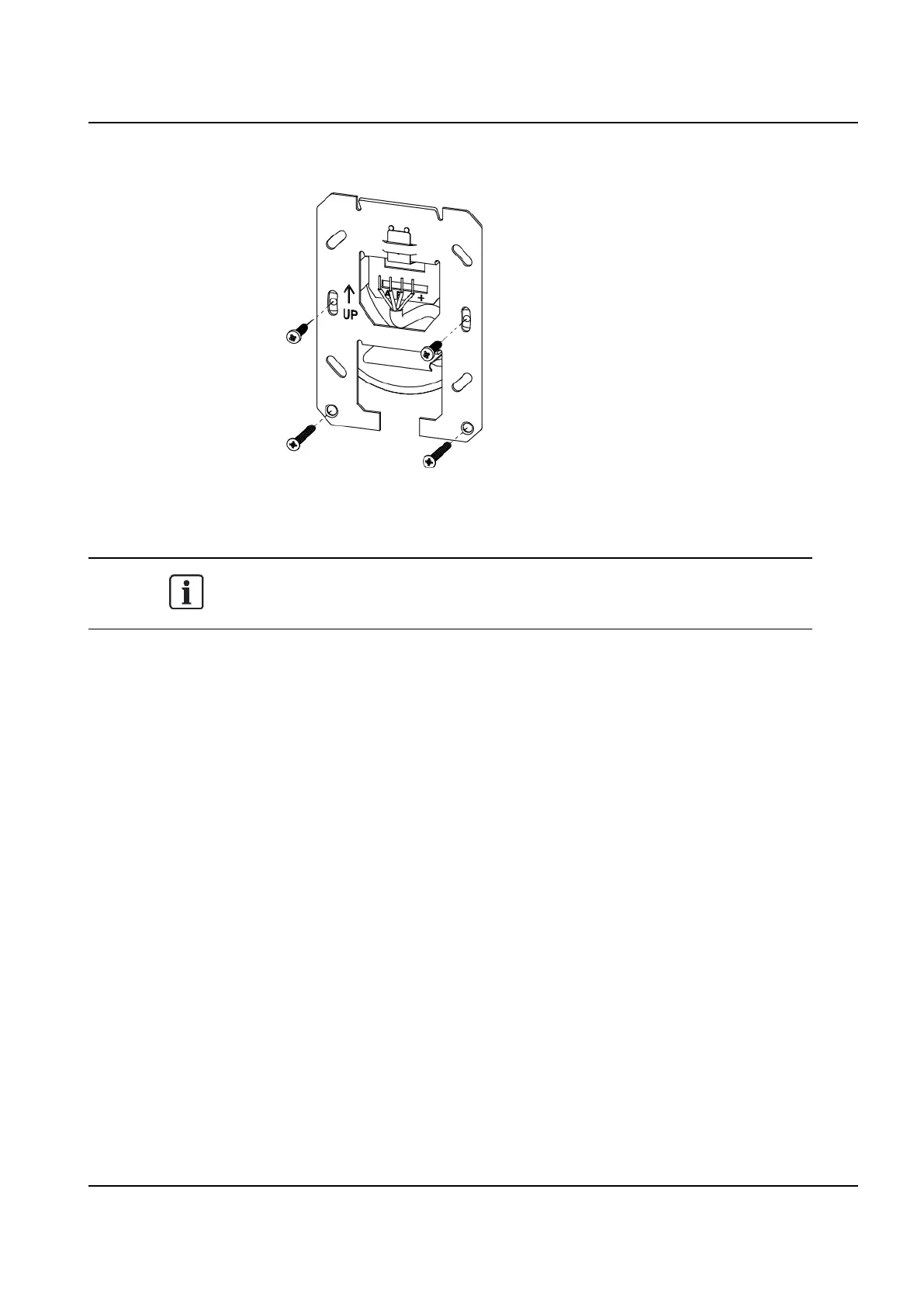5 Mounting and connecting
5.3 Back box mounted reader
The reader is mounted on a back box which is attached with two extra screws.
1.
Mount the back box plate on to the back box.
2.
Attach the extra screws at the lower part of the back box plate in order to prevent
rotation.
Use only the screws included in the packet for the lower part of the base since
those ensure that the reader front will fit perfectly to be securely fitted over the
back box.
3.
Continue to follow the instructions for "Connecting the cables" on page15
13
Vanderbilt International (IRL) Ltd. 2017-04-12
