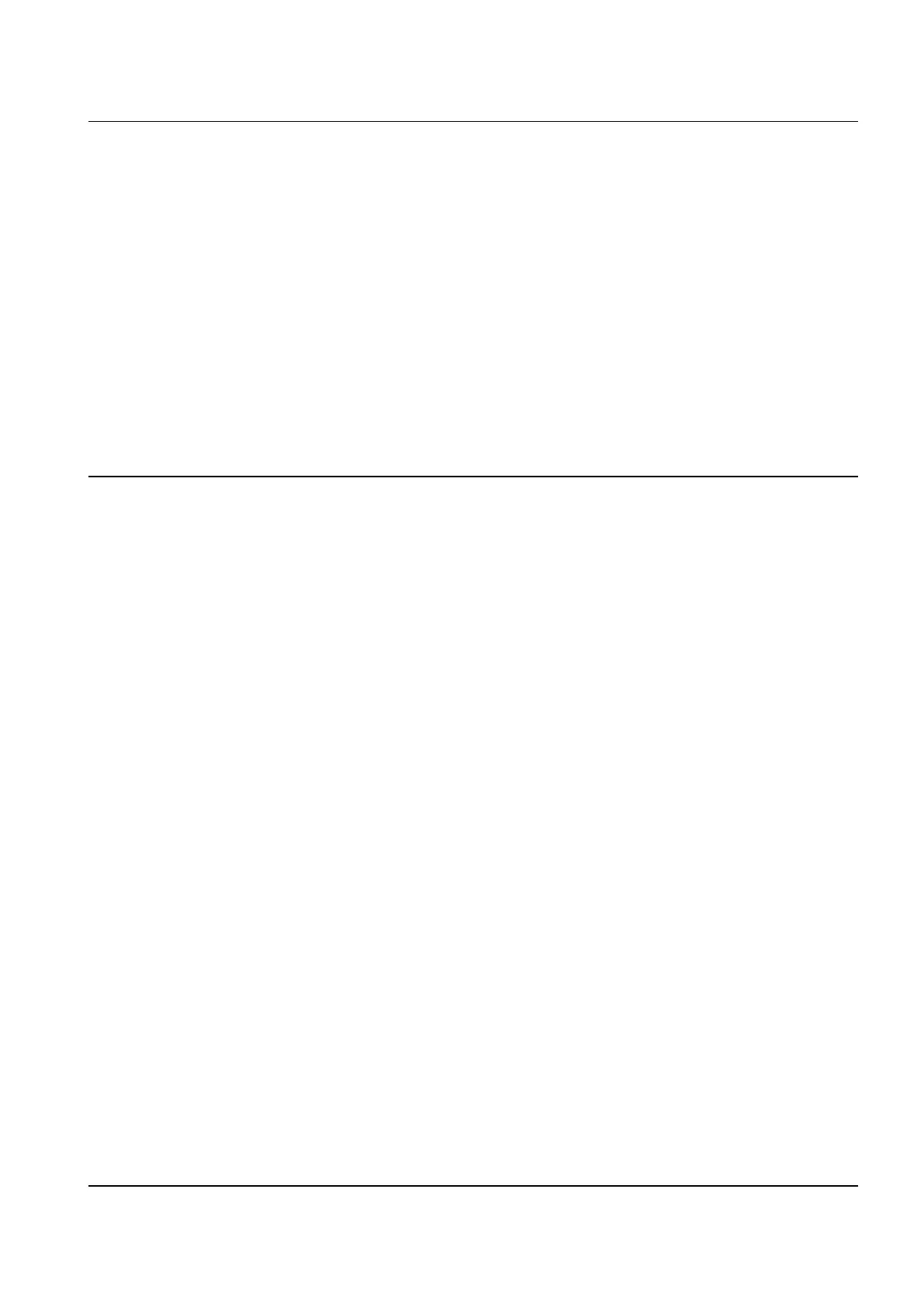7 Connecting card reader to SiPass integrated
7 Connecting card reader to SiPass integrated
The connection between a card reader and a Reader Interface Module (RIM) is as
follows:
RIM (DRI/ERI) VRxx-MF
12 V
+
0V
-
Tx/+
A
Rx/-
B
7.1 Setting the card reader address
The card readers are delivered in the default mode which is stated in "Default settings"
on page18. The bus address for card readers with default settings is 0. Ensure to
power up the card readers one at the time – this in order to establish the bus addresses
in correct order. When connecting a card reader to a RIM (DRI/ERI), the card reader
and bus address is automatically configured as follows:
1. The first powered up card reader gets bus address 1.
2. The secondly powered up card reader gets bus address 2 and so forth.
When the card reader is first powered, the yellow LED flashes. The flashing lights stop
when it is correctly configured to SiPass integrated. This can be tested by holding a
card in close proximity. A correctly configured card reader acknowledges the card
according to the SiPass integrated settings.
Please note that a new card reader will always get the next free bus address. Should a
card reader with bus address 5 be removed and a new card reader be installed, the
new card reader will get address 5.
19
Vanderbilt International (IRL) Ltd. 2017-04-12
