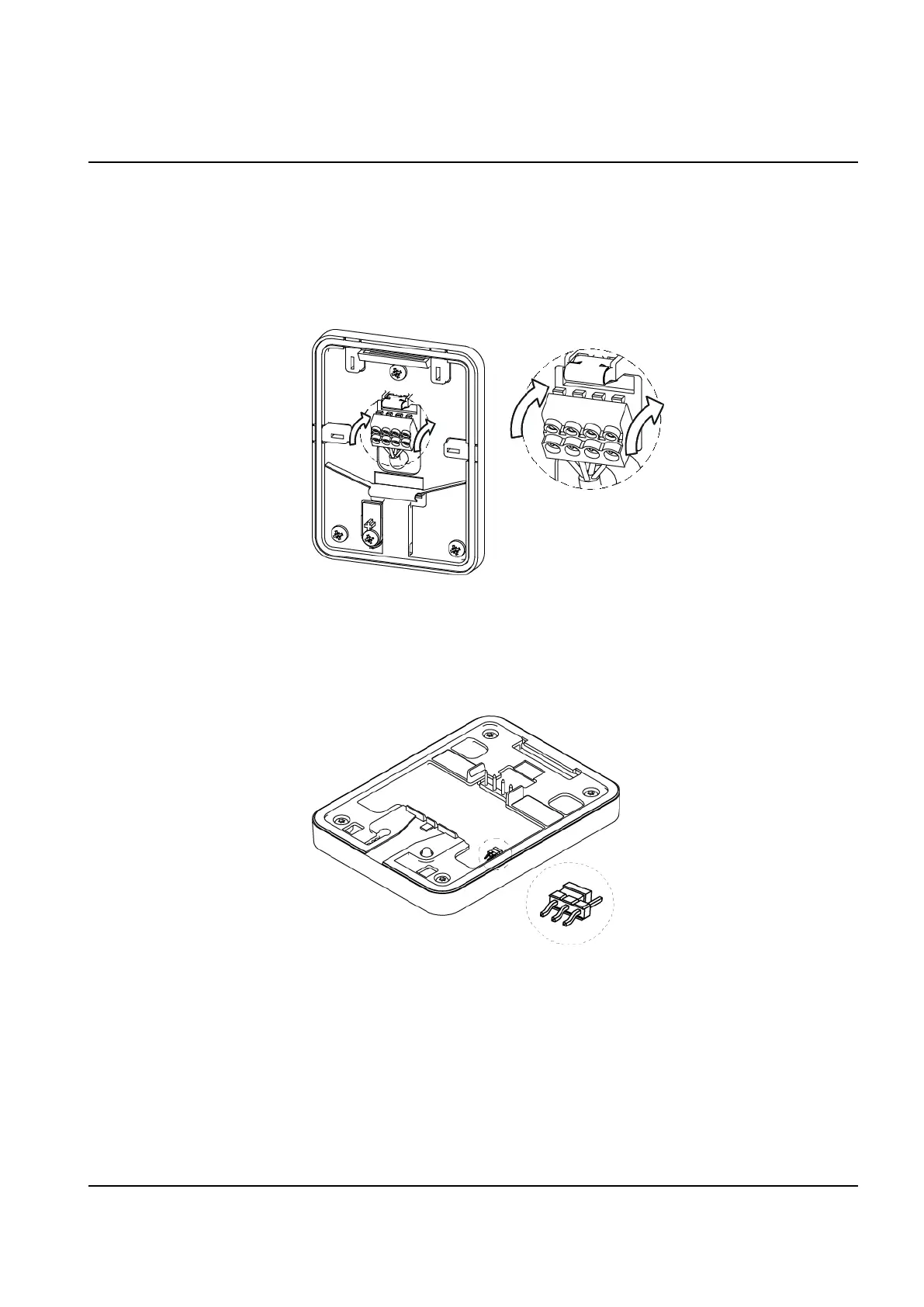5 Mounting and connecting
5.5 Connecting the cables
Use a pair twisted screened cable (2 pairs + screen), such as Belden 9502. The cables
are connected on the respective indicators. Should an extension cable be used, the
cables are already attached to the connector.
1.
Attach the cables according to the respective indicators on the connector and the
base: A B - +
2.
Snap the connector in place.
3.
Push the cables back.
4.
On the backside of the front there is an EOL jumper used for RS485 bus ter-
mination (see illustration). By default the reader has the termination ON and acts
as the
last
reader on the bus. But if it is an
intermediate
reader on the bus, the
jumper must be removed (or placed in OFF position).
5.
Place the front of the reader with an angle to the hinges at the top of the base.
15
Vanderbilt International (IRL) Ltd. 2017-04-12
