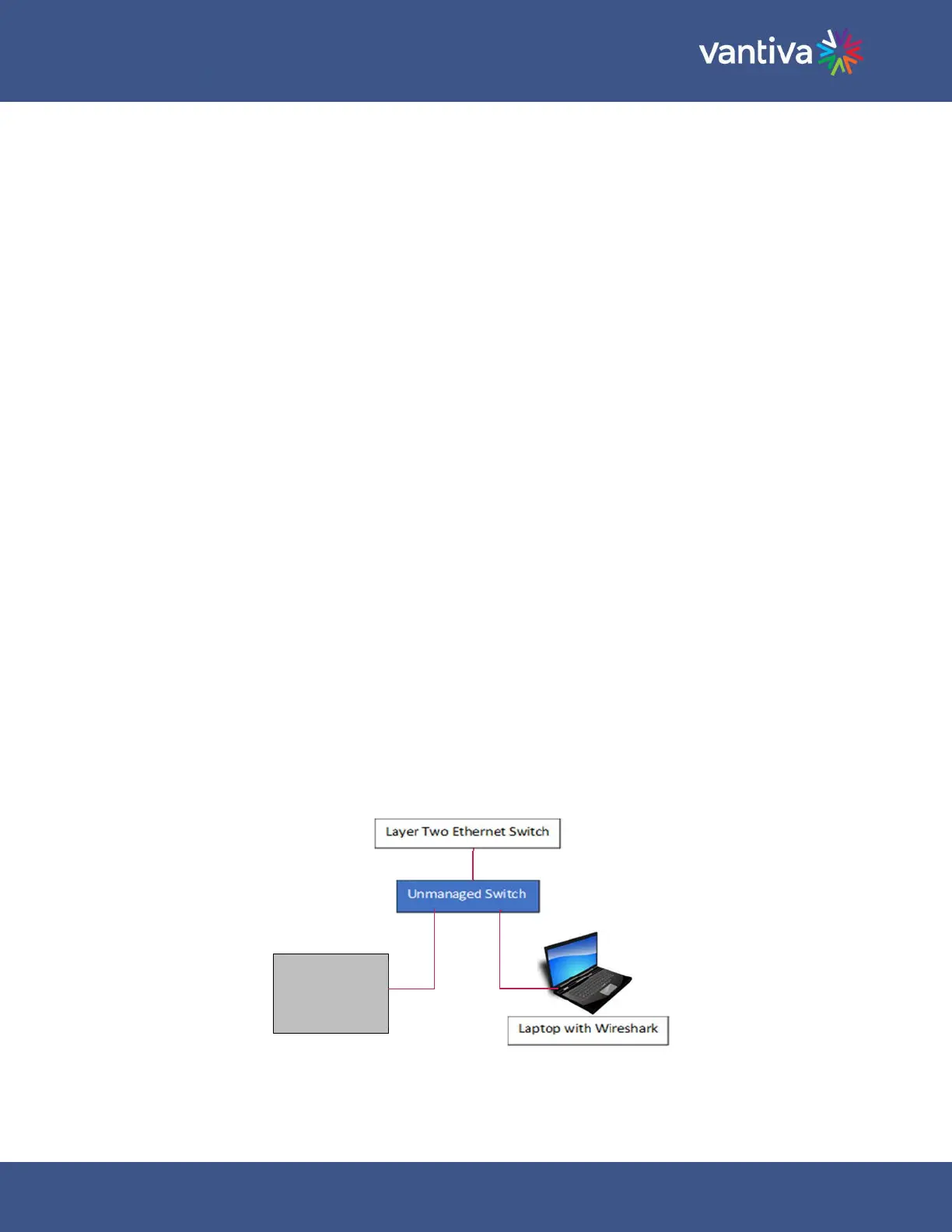~ 15 ~
COM 3000Troubleshooting
Date: Jan 2024 Version 1
4.3 COM51 CARD DISCOVERY ISSUES
If you have problems with COM51 card discovery the following changes may help:
If you have a QAM system with no multicast video packets you can disable IGMP snooping via: Configuration-
>IPMC->IGMP Snooping->Basic Configuration->Snooping Enabled=UNCHECKED->Save. This permits MDNS
discovery packets to be set to all ports
If you have a IP system, enable IGMP querier election in your external managed Ethernet switch. This causes the
MDNS IGMP join requests to be re-issued after every IGMP querier packet
If an external network switch is running IGMP version 3 it can cause discover problems in the COM system.
Symptoms being each COM51 card is accessible at its own IP address but cannot be seen by other cards in the
chassis. However, once discovered the COM cards will remember each other’s IP address. This can be resolved in
two ways:
1.
Set network switches to IGMP version 2.
2.
Disable IGMP snooping in the COM400 long enough for the COM51 cards to discover each other. Then reenable
all IGMP
4.4 IPTV DEBUGGING TIPS
A few basic tools are helpful in debugging any IP multicast network:
Inexpensive managed Ethernet switch with known working settings. This will provide a “known good” switch
configuration and function as a point of demarcation when troubleshooting.
Unmanaged Ethernet switch. This can be placed between the IDF switch and the IP receiver. A PC running
Wireshark connected to the unmanaged Ethernet switch will capture all the network traffic between the switch
and the IP receiver. This can also be accomplished by “mirroring” a port on the network switch.
Endpoint
