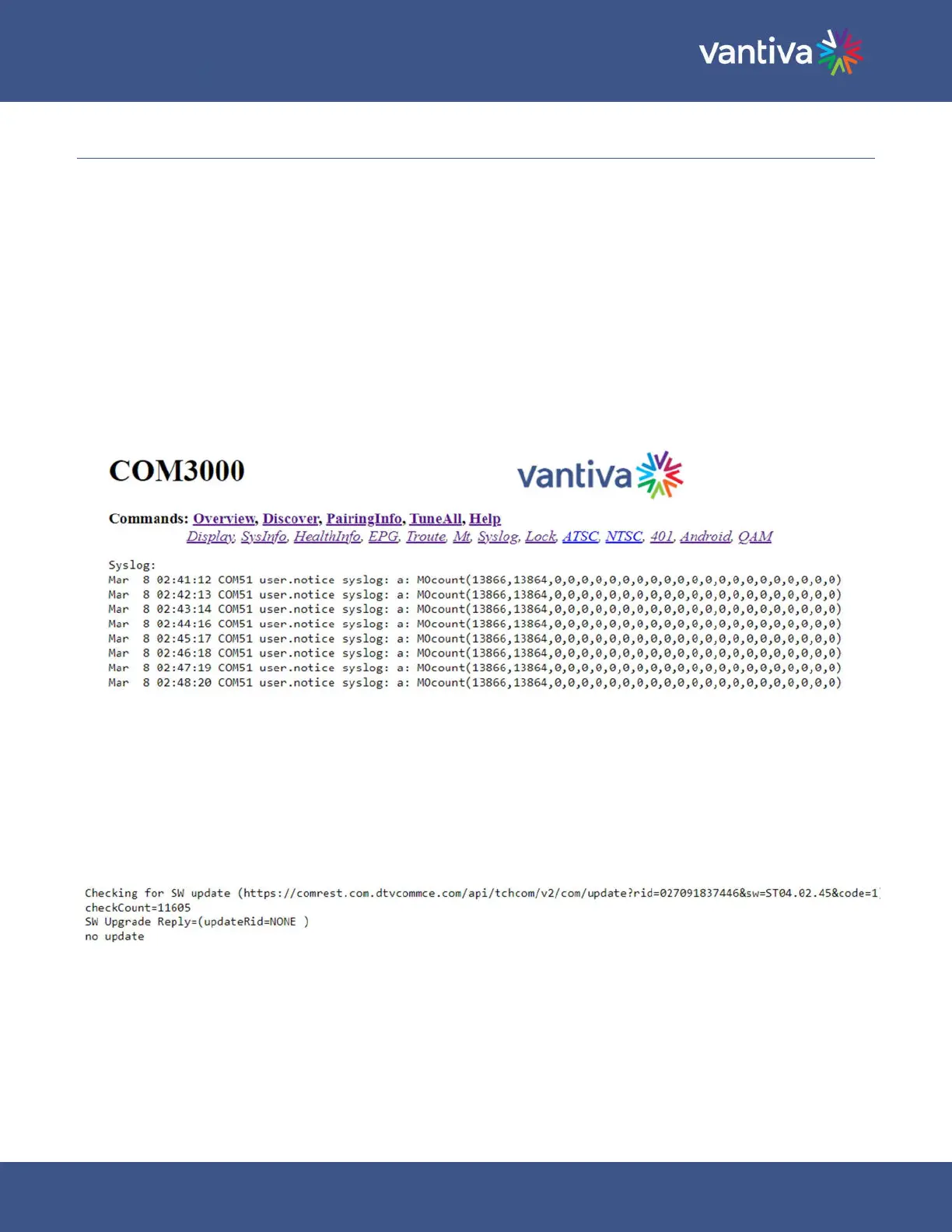~ 9 ~
COM 3000Troubleshooting
Date: Jan 2024 Version 1
3 COM51 SYSLOG
The system log file for the COM3000 system records messages related to the performance of the card. Much of
the data in the logs is not relevant to basic troubleshooting.
To guide a system operator through the log entry interpretation Vantiva has changed key log entry errors to red
font.
If you are experiencing problems with the COM3000 system a quick check of the SYSLOG can alert you to
problems. Contact your distributor or Vantiva support for further assistance.
The information shown below is the result of clicking the Syslog hyperlink at the top of any COM3000 web
interface page.
Note that the syslog will only show the last 500 lines of messages from the card you are currently logged into.
This is an example of a normal syslog. There are two programs tuned on this COM51, the syslog reports MOcount
for two tuners and 0 for the tuners with no programming
3.1 SOFTWARE UPDATES
This entry show the COM51 reached out for a software update. The COM51 was running current software, and no
update was done. (Automatic SW updates are active only on COM51 running AEP.) DIRECTV controls remote SW
updates.