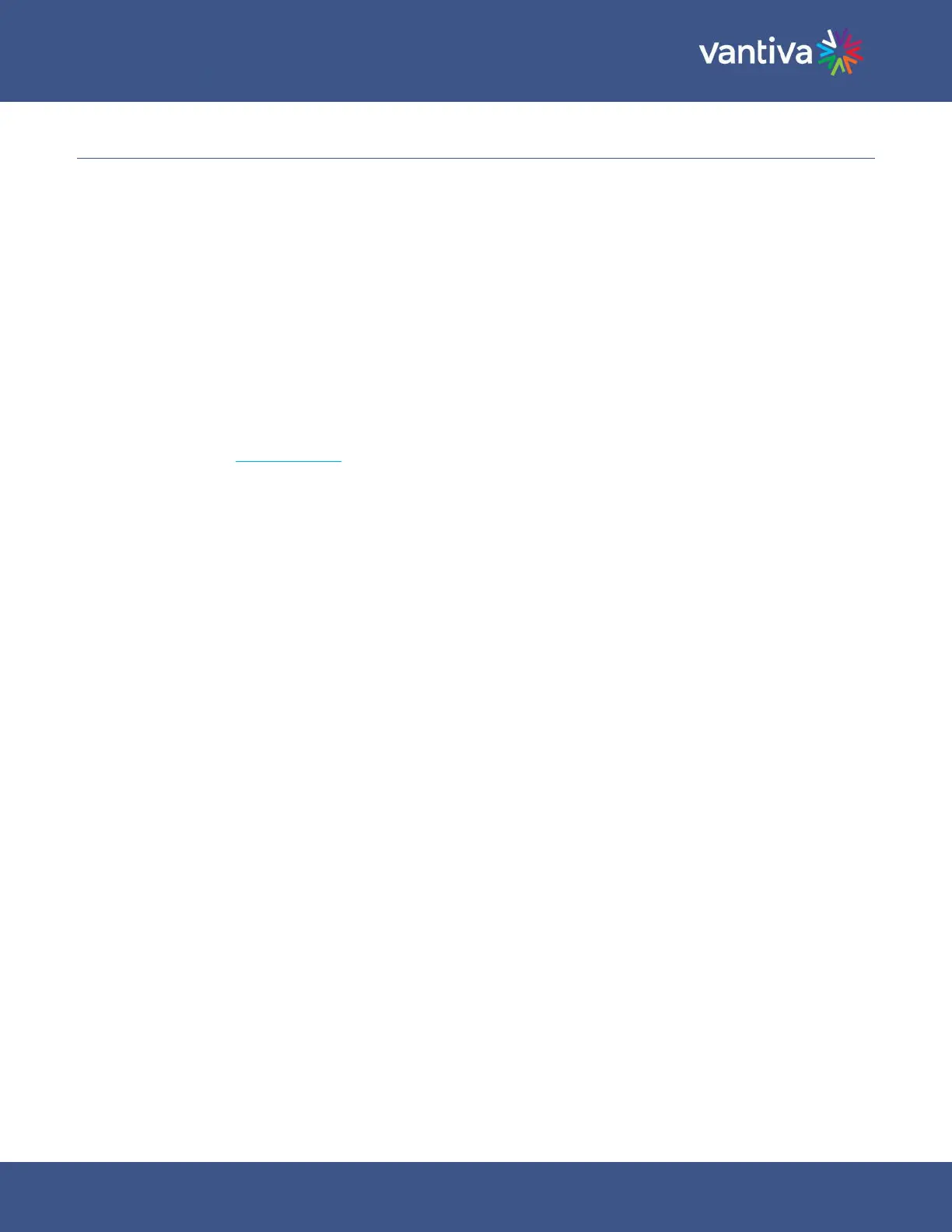~ 19 ~
COM 3000Troubleshooting
Date: Jan 2024 Version 1
9 DEFINITIONS
Term Definition
Admin PC A PC is required for initial setup and configuration. It is highly recommended to set up
remote access to the COM3000 system for monitoring and maintenance post
installation.
This can be accomplished via several methods:
A PC on site, connected to the internet running Team Viewer or a similar remote
desktop program. PC will need to be on the same IP subnet as the COM3000 system.
VPN router set up for remote access via a Virtual Private Network
ATSC Advanced Television Systems Committee. An international organization developing
voluntary standards for digital television. Typically used to describe terrestrial off-air
broadcast TV standards. ATSC Tuner describes a TV capable of receiving digital off-air
broadcasts.
http://atsc.org/
ATSC-8 This is a device previously provided by Technicolor to provide ATSC off air television
signals to the COM3000. It is configured and controlled through the COM3000 web
interface. Depending on configuration it can deliver 8 program channels or 8 complete
ATSC8 broadcasts including all sub channels in the carrier.
COM3000 This describes the Technicolor system consisting of a COM400 / 421 chassis, COM51 or
cards and QAM20 / QAM4 modulators. Replaced previous product COM2000.
COM51 Receiver
Card
Receiver cards for the COM3000 system. Replaced previous product version COM46 /
Com46A.
COM400 Chassis This device houses the COM51 and QAM20 / QAM4 components in a COM3000 system.
All video traffic is routed through the two 10 Gigabit and two 1 Gigabit Ethernet (GbE)
ports on the front of the chassis and to the QAM20 / QAM4 slots. System
management and control can be done by connecting a computer to any of the
ethernet ports on the front panel. Replaced previous product version COM360.
COM421 Chassis This device houses 2 COM51s and a QAM. It is intended for smaller installations
QAM20 / QAM4 A circuit board that is installed in the COM400 / 421 Chassis. It converts the COM51’s IP-
packetized streams to QAM-modulated RF for distribution throughout a property. The
board provides up to 16 QAM carriers and is software upgradeable in groups of two
QAMS for a maximum of 48 QAM carriers.
SWQAM2 The SWQAM2 is a software key that will enable 2 QAM channels per key on a QAM20 /
QAM4 card. By purchasing 3 SWQAM2 keys a QAM20 / QAM4 can be expanded to 12 QAM
channels.
DSWiM 30
DIRECTV SWM. One DSWiM 30 will provide signal to a COM51 card when tuning more
than 8 channels.
