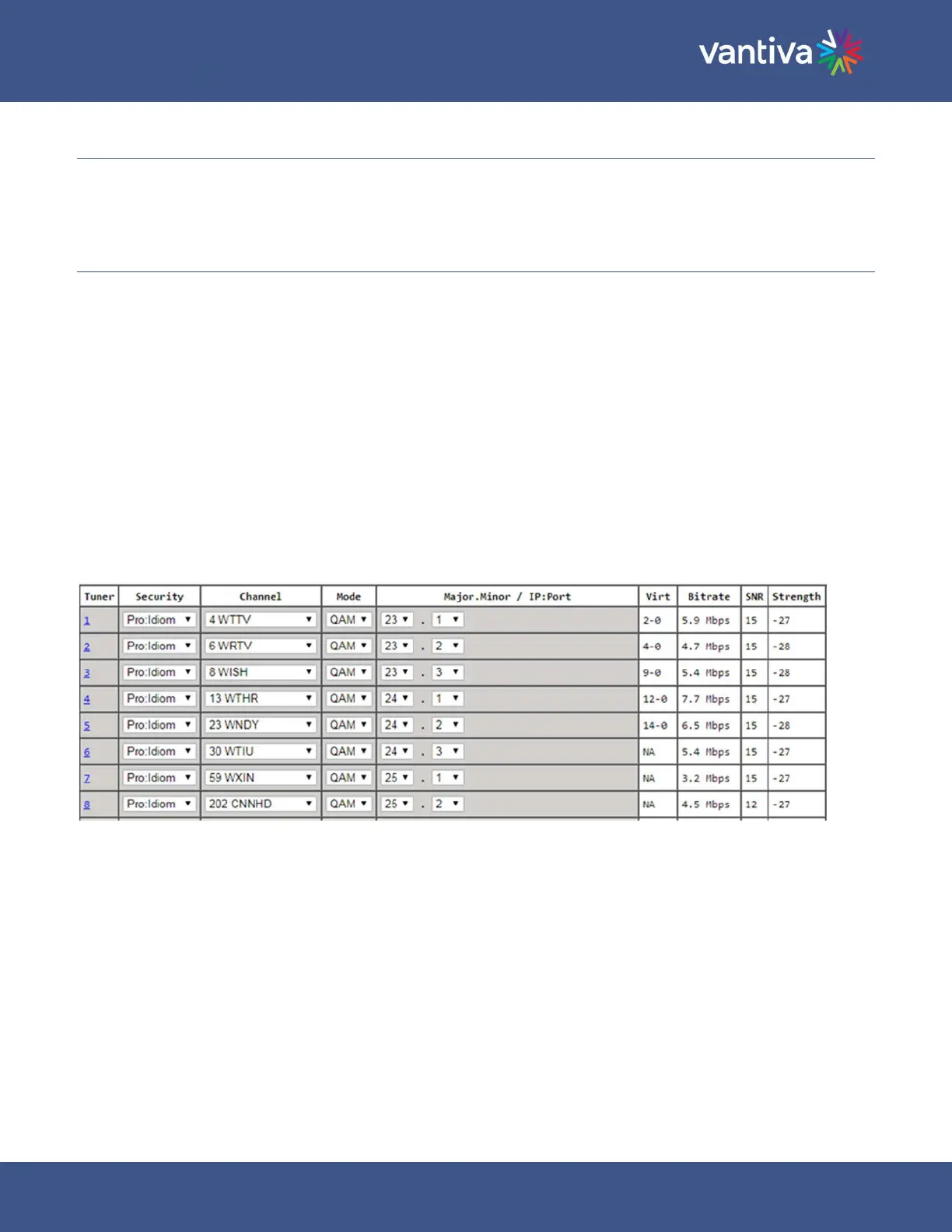~ 4 ~
COM 3000Troubleshooting
Date: Jan 2024 Version 1
1 INTRODUCTION
This document is intended as a job aid for troubleshooting Vantiva COM3000 systems. It is assumed that the
reader has experience with COM systems and understands the operations of COM equipment.
2 BASIC TROUBLESHOOTING STEPS
Troubleshooting is most often an exercise in the process of elimination. Regardless of the symptoms the basics
should always be checked before proceeding to more complicated procedures.
Let us review some of the most basic, and most common causes of problems.
2.1 SATELLITE SIGNAL INPUT
Before troubleshooting the COM3000 verify satellite signal at the COM51 input signal passes EIV+ check on the
DIRECTV AIM meter. Remove the cable from the COM51 input and test the signal quality that is going into the
COM51. Do not assume that because the signal passes test at the LNB or ground block that it is good at the
COM51 input.
The COM51 Overview page will also report Signal to Noise (SNR) and Signal strength for the channel tuned.
SNR should always report >10. SNR between 8-10 are highlighted as a yellow warning that there is a potential
problem. SNR< 8 are highlighted in red, indication that the channel is not working.
When properly attenuated the signal strength should report between -30 and -40 dBm.