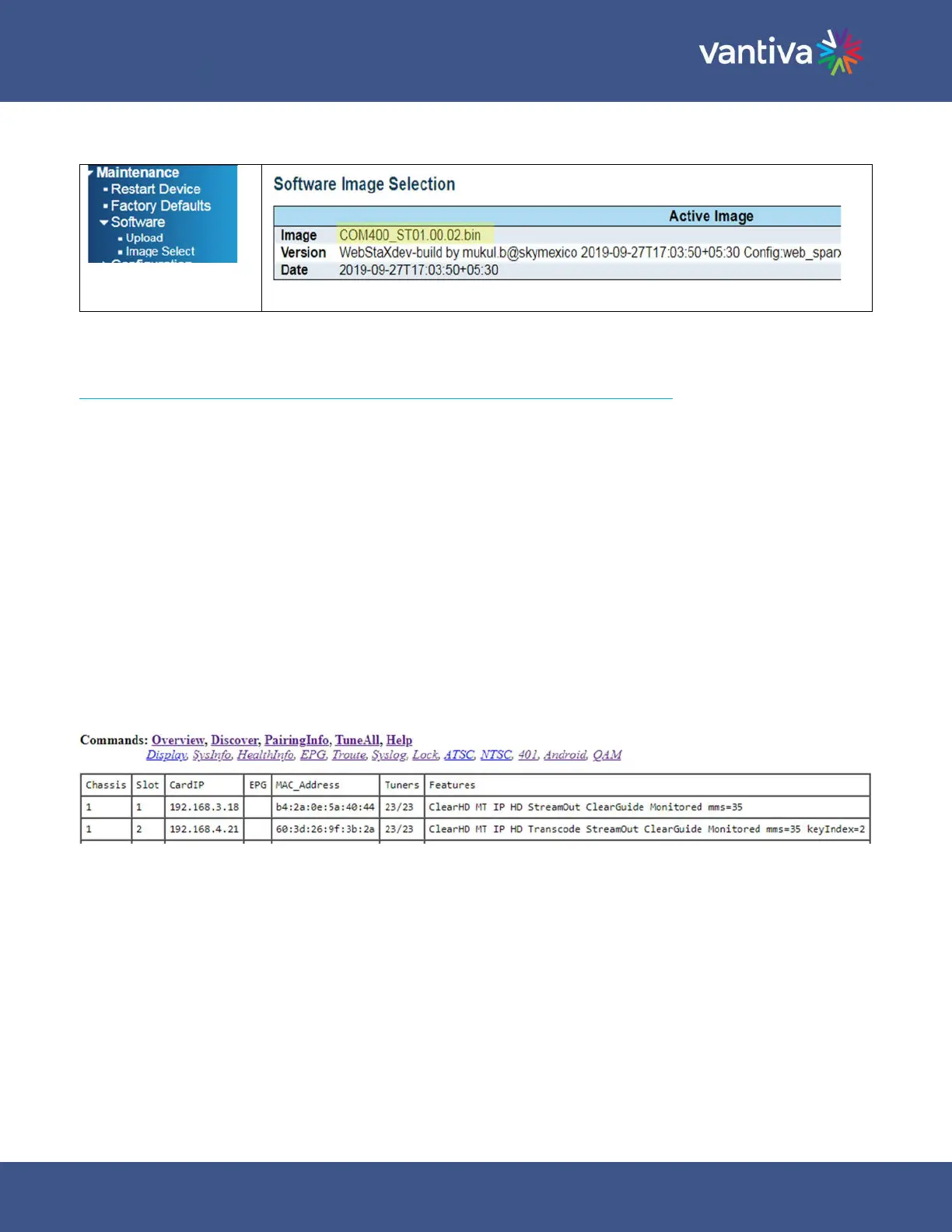~ 7 ~
COM 3000Troubleshooting
Date: Jan 2024 Version 1
COM400
Software can be from the Vantiva website or acquired from your distributor.
https://www.vantiva.com/video-multi-client-solutions-documentation-library/
Instructions for updating software can be found in the COM3000 Integrator’s Installation Manual.
2.4 COM51 LICENSING
Verify the COM51 is licensed for the services being delivered in the SYSINFO tab of the COM51.
Clear HD = RLHD+
IP = No QAM in chassis
MT= Mediatune
Transcode = Transcode Security enabled
Key Index 1 = Video Propulsion
Key Index 2 = Blonder Tongue
Contact your distributor for support.
Tuner Licensing (Pre COM51D)
Tuner column = licensed tuners/SWiM channels present