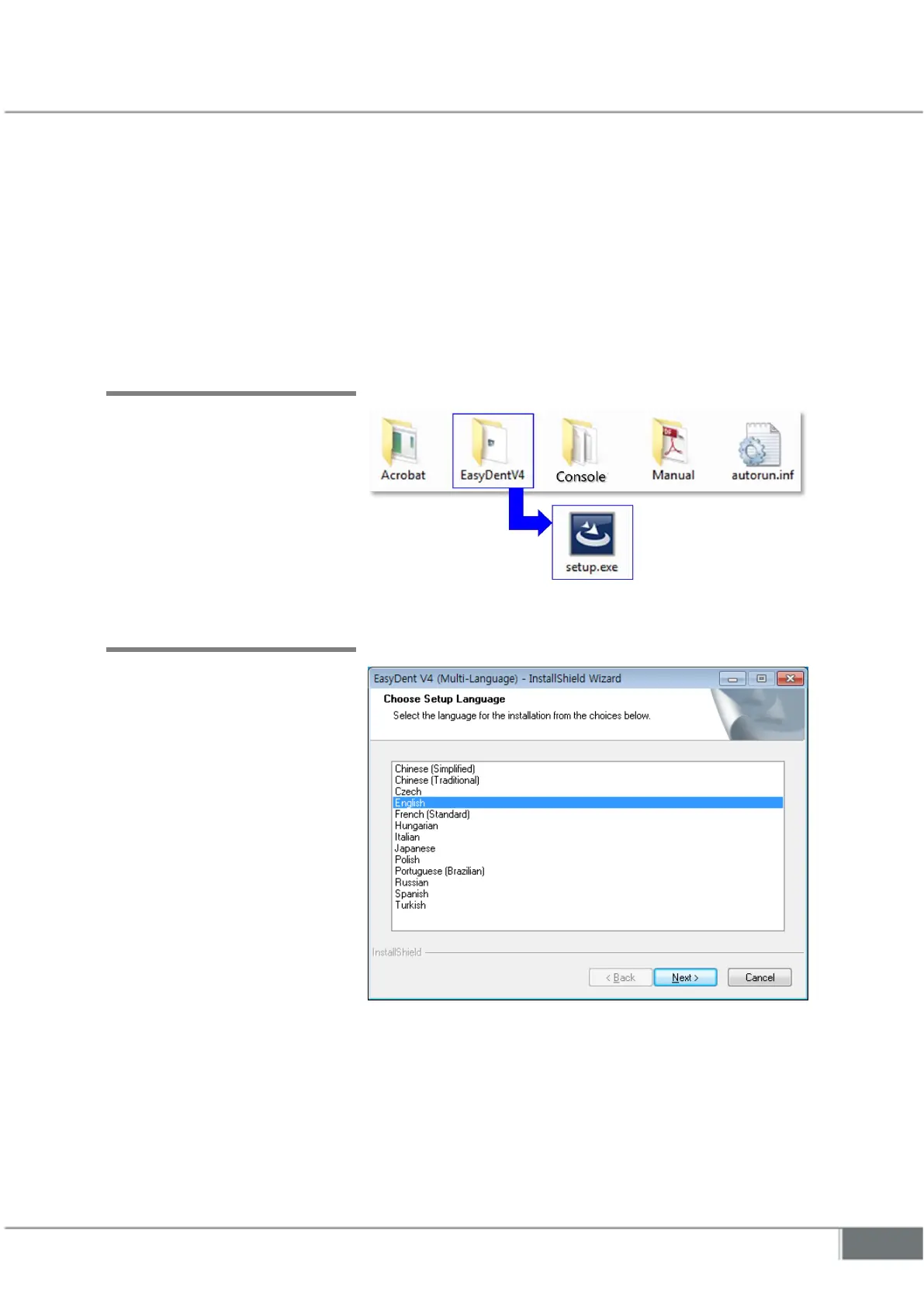Chapter 3 Installing the software
3.1 Installation of EasyDent
In this step, EasyDent(viewer) will be installed. Alternatively, software which supports the Twain
interface can be used instead of EasyDent.
Insert the S/W installation CD
in the CD-ROM drive.
D:\EasyDentV4\setup.exe.
Press „Enter‟.
Select the language you want
to install and then click „Next‟.
