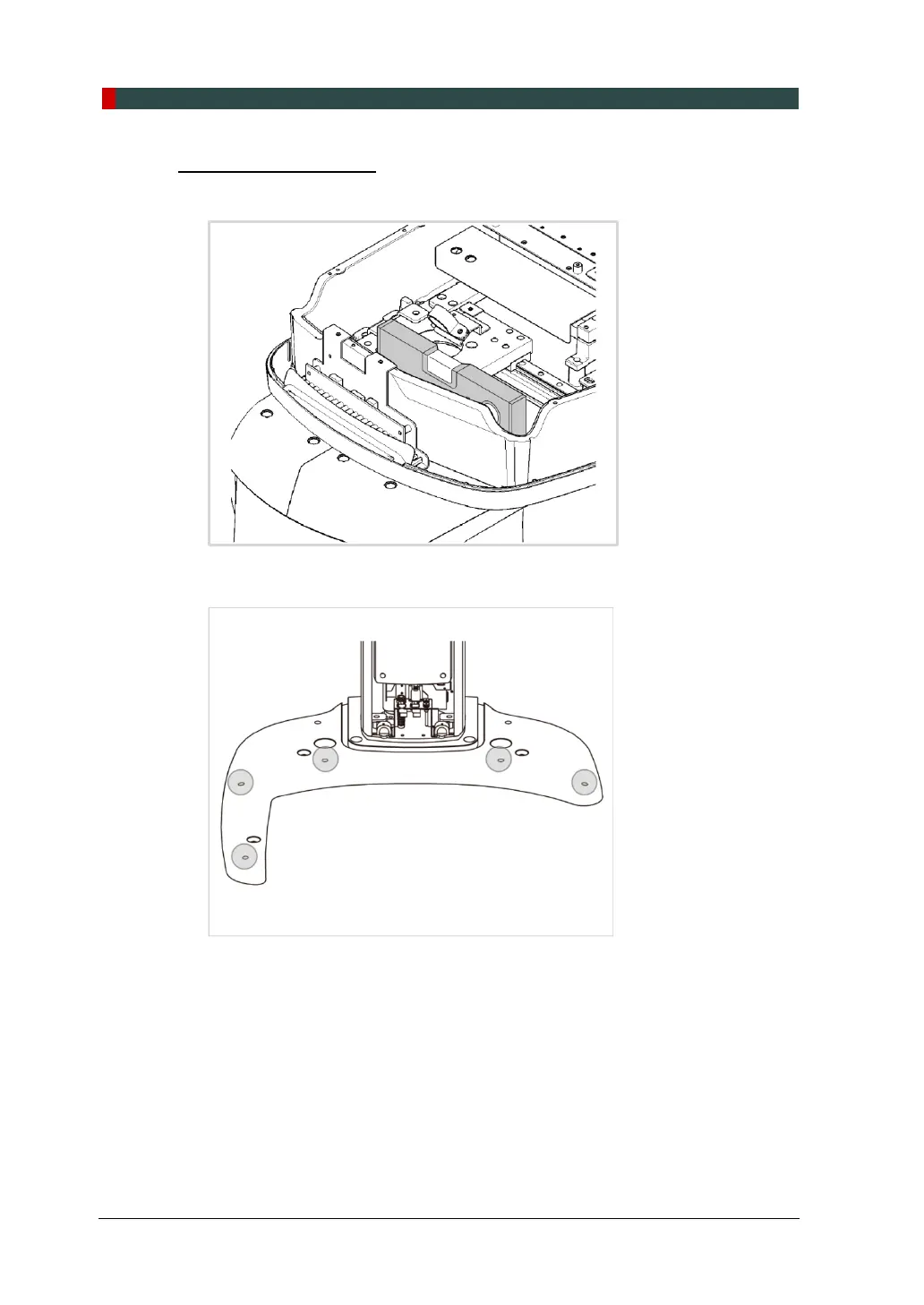4. Installing the Equipment: Base Stand (Optional)
58 PaX-i Plus / Insight (Model: PCH-30CS) Installation Manual
Leveling Right and Left
1. Place the Spirit Level, as shown in the figure.
2. Adjust the base until the bubble on the Spirit Level centers in the middle, by
turning left and right screws clockwise or vice versa.
