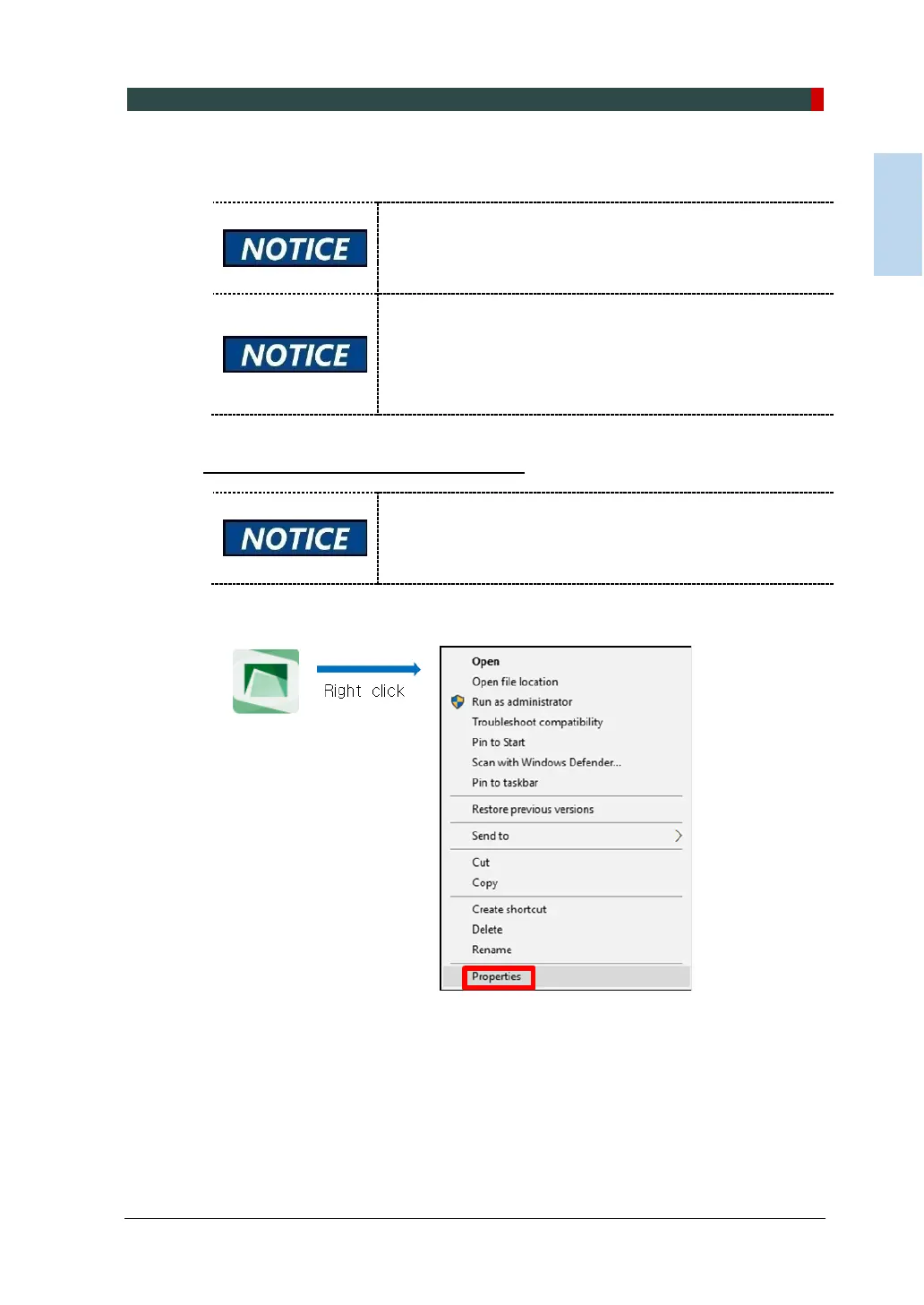9. Installing Software
PaX-i Plus / Insight (Model: PCH-30CS) Installation Manual 107
9.5 Setting up the User Information
Go to the corresponding section for set-up instructions,
based on the viewer program (EzDent-i (SDK)) installed on
PC.
EzDent-i: Refer to section 9.5.1 when EzDent-i is installed.
The automatic interworking function is activated only when
using the Console program with automatic interworking
function and EzDent-i program. If it is not able to use the
automatic interworking function, or if it needs to set it
manually after the automatic interworking, follow the
procedure below.
Running EzDent-i as an Administrator
Because of the different levels of authority between Console
Software and EzDent-i, the program may not run properly.
Configure the EzDent-i to run as an administrator before
running the program to avoid the problem.
1. Right-click the EzDent-i icon and click Properties to open the properties dialog
box.
