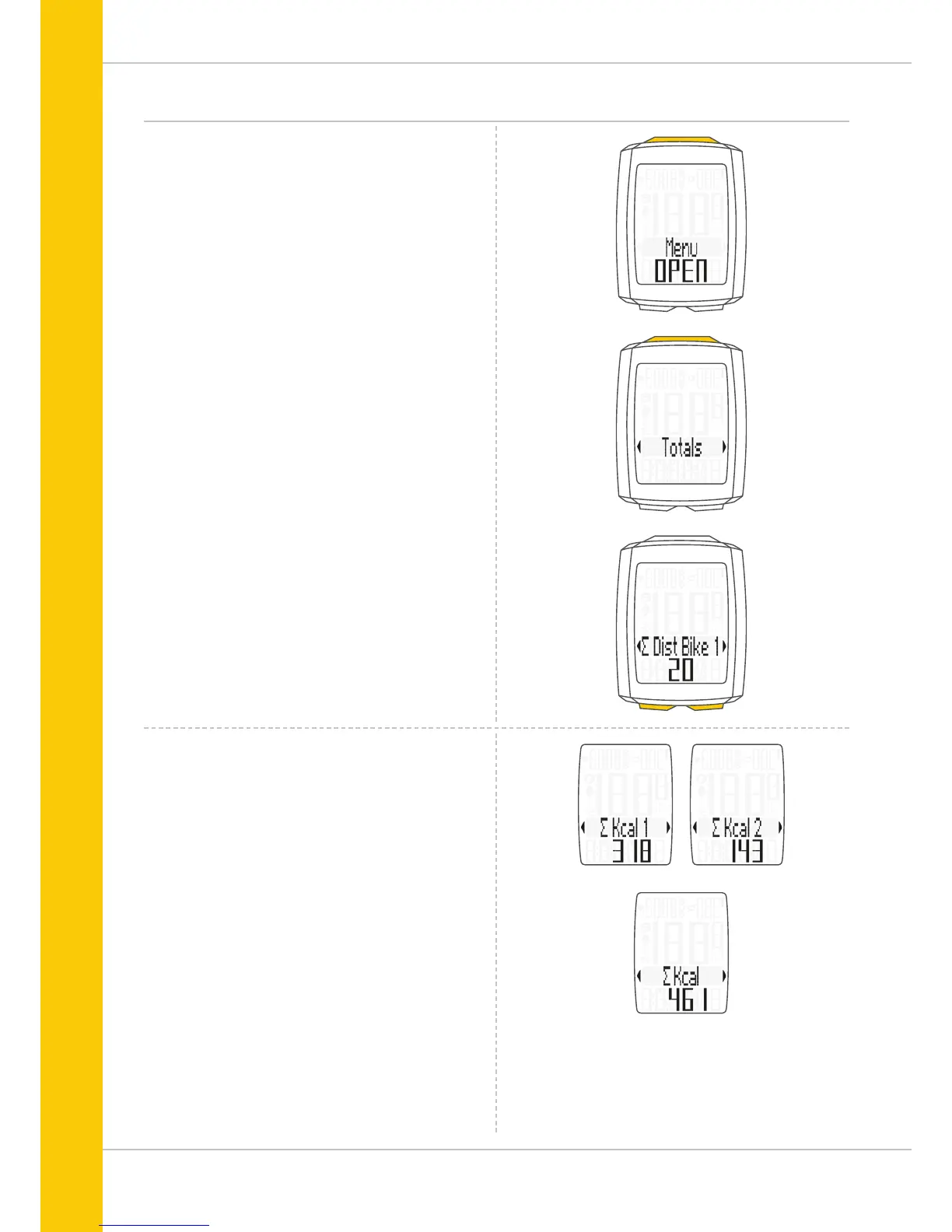Accessing the total values
OPTION 2:
Press and hold the SET button until the TOTAL VALUES
menu opens.
– Press theSET button to open the total values display.
– Press the BIKE or TPC button to scroll in the total values.
The total distance 1 (cumulative distance for all individual
trips on bike 1) is displayed first.
– Press the BIKE or TPC button to scroll to the other totals.
– Total distance 1
– Total ride time 1
If you have also used bike 2, the values for bike 2 are also
displayed here.
– Total distance bike 2
– Total ride time bike 2
You can also access the total values for bike 1 + bike 2
here:
– Total distance bike 1 + bike 2
– Total ride time bike 1 + bike 2
If the HEART RATE option is activated, you will also receive
cumulative data for your calorie burn:
– Calorie burn with bike 1
– Calorie burn with bike 2
– Total calorie burn with bike 1 + bike 2
Press (and hold) the SET button to return from the total
values information to the normal function mode.