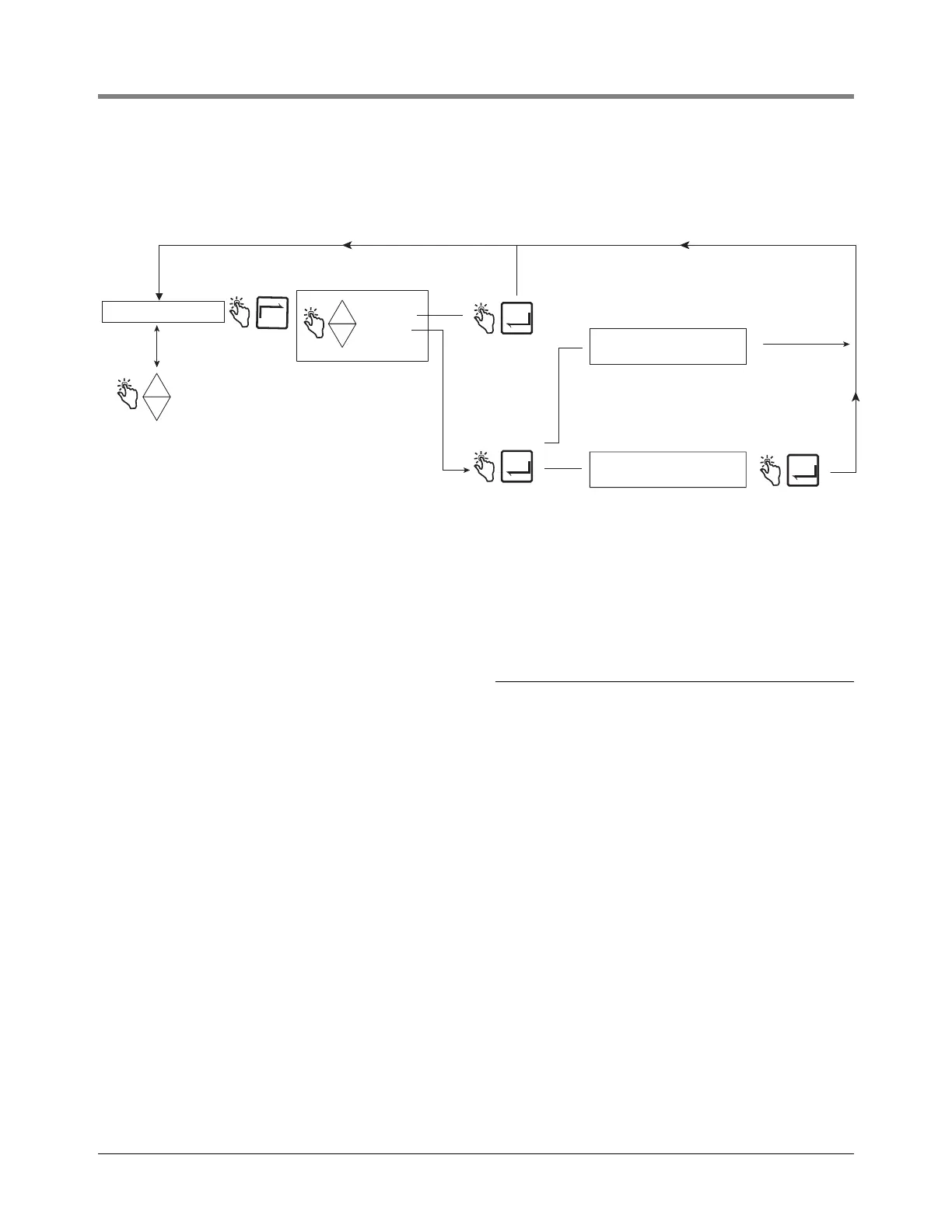EMR
3
Setup and Operation Manual Setup Mode Categories
21
RESTORE RECORDS
Figure 19 illustrates Restore Records procedure in Setup Mode.
Figure 19. Restore Records Procedure
SHIFT
Figure 20 illustrates Shift setup and the Shift Report printing procedure in the Setup Mode.
Figure 21 illustrates the format of a shift report. When a shift report is selected, a separate report will be printed
for each product if transactions for that product were recorded in the selected shift.
RESTORE RECORDS
-
+
+
-
+
NEXT
DECLINE
ACCEPT
RESTORING TRANSCTION
50, 49, ... 1
NO TRANSACTIONS IN IB
ENTER
ENTER
ENTER
SHIFT
DATE FORMAT
TIME/DATE
SYSTEM ADDRESS
TIME DELAYS
VERSION NUMBER
C AND C
ENTER SECURITY CODE
PRICING
TAX/DISCOUNT
DEFAULTS
RELAY CONTROL
SECURITY
PRINTER OPTION
VIEW RECORDS
Note: Last 50 Transactions are being
restored. Counts down from 50 to 1
(number of stored transactions may
be less than 50)
Note: No transactions in IB memory
Press the up/down
buttons to cycle
through remaining
Setup Mode categories
