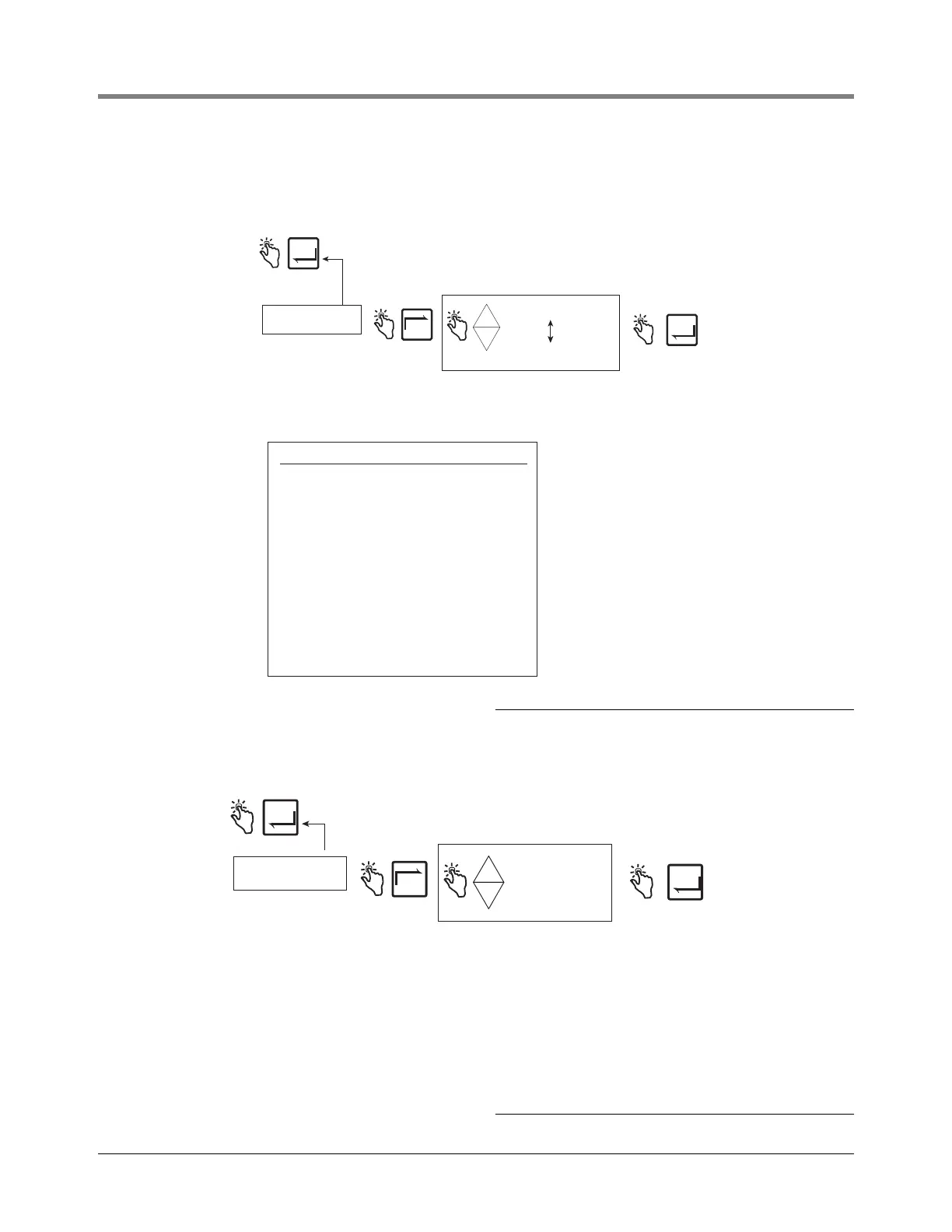EMR
3
Setup and Operation Manual Setup Mode Categories
25
IB Address Setup
Figure 25 illustrates the IB Address setup selections (the default IB address is 1). This setup is necessary only
when there are more than one IBs connected in a network.
Figure 25. IB Address Setup
Port 1 Assign
Figure 26 illustrates Port 1 Assign setup choices.
Figure 26. Port 1 Assign Setup
Press ENTER to accep
choice and return to
IB ADDRESS.
ress ENTER to return
o SYSTEM ADDRESS
E
N
T
E
R
E
N
T
E
R
IB ADDRESS*
SET IB ADDRESS 1
SET IB ADDRESS 16
N
E
X
T
-
+
IB ADDRESS LOCAL PORT 1 LOCAL PORT 2
1 1 2
2 3 4
3 5 6
4 7 8
5 9 10
6 11 12
7 13 14
8 15 16
9 17 18
10 19 20
11 21 22
12 23 24
13 25 26
14 27 28
15 29 30
16 31 32
*IB NETWORK ADDRESS
Note: an IB's Port 1 and 2 network addresses are automatically
assigned by the EMR3 System and are shown in the table
below for reference only.
Press ENTER to accep
choice and return to
PORT 1 ASSIGN.
ress ENTER to return
o SYSTEM ADDRESS
ENTER
ENTER
PORT 1 ASSIGN
SLIP PRINTER
ROLL PRINTER
OBC
PC SETUP
AUX
NEXT
-
+
4
3
3
4
2
2
1
1
Printer type assigned to this port must agree with the printer type selected in Printer Option setup. Slip
printer is Epson model TM-295 (V-R Kit #846000-020). Slip printer is the standard printer, and is the
default PORT 1 assignment.
OBC selection configures the port for RS-232 serial communication between the EMR system and an
onboard computer. Consult Veeder-Root for required communication protocol.
PC SETUP selection allows communication between the PC Setup program and the EMR
3
.
AUX selection configures the port for communication between the EMR system and other peripheral
equipment to be approved by Veeder-Root.