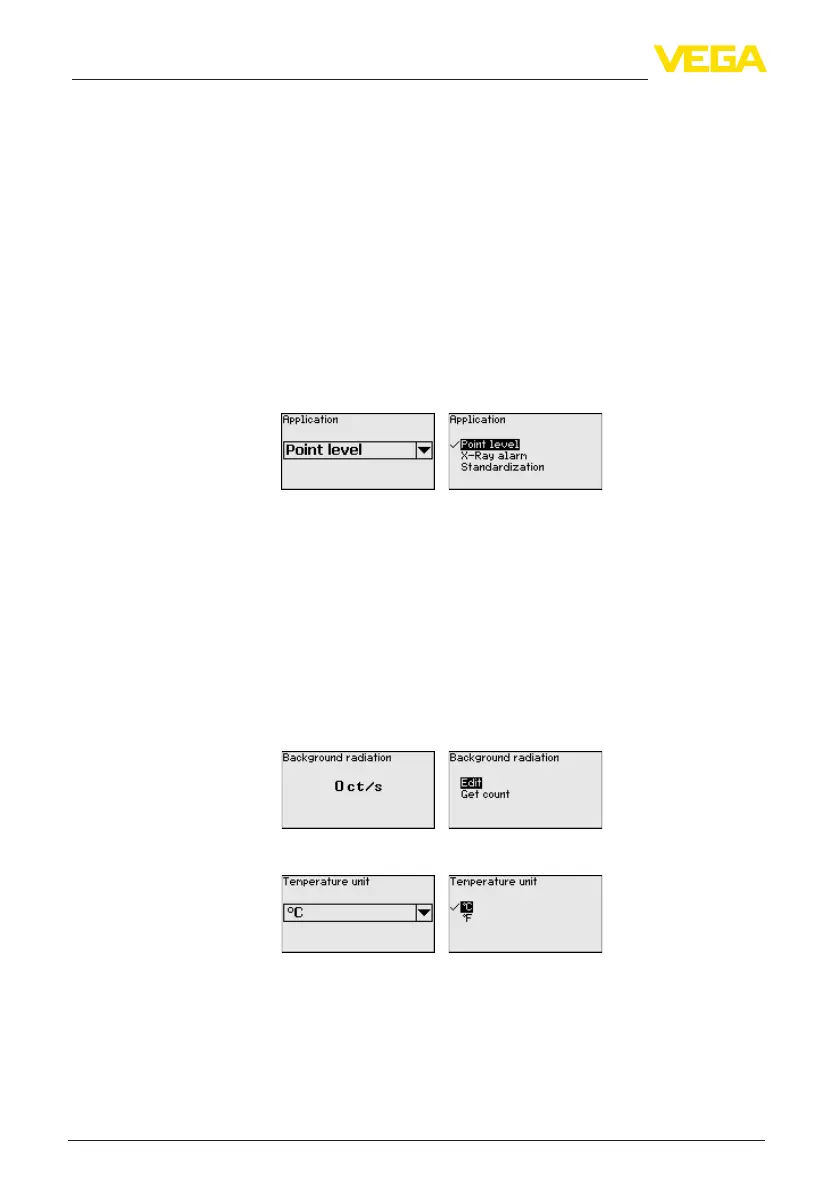50
6Setupwiththedisplayandadjustmentmodule
MINITRAC 31 • Foundation Fieldbus
41782-EN-211203
Through this selection, the sensitivity of the sensor is adapted per-
fectly to the isotope. The normal reduction of source activity through
radioactive decay is thus taken into account.
The MINITRAC 31 requires this information for the automatic decay
compensation. This ensures error-free measurement over the entire
lifetime of the gamma emitter - an annual recalibration is not neces-
sary.
Enter the requested parameters via the appropriate keys, save your
settingswith[OK]andjumptothenextmenuitemwiththe[ESC] and
the [->] key.
Enter here, the respective application.
This menu item enables adaptation of the sensor to the requested ap-
plication.Youcanchoosebetweenthefollowingapplications:"Level",
" Point level" or " Summation Secondary".
Thenaturalradiationonearthinuencestheaccuracyofthemeas-
urement.
With this menu item the natural background radiation can be faded
out.
For this purpose, the MINITRAC 31 measures the natural background
radiationandsetsthepulseratetozero.
Inthefuture,thepulseratefromthisbackgroundradiationwillbe
automatically deducted from the total pulse rate. This means: only
thecomponentofthepulserateoriginatingfromthesourcewillbe
displayed.
The source container must be closed for this setting.
In this menu item you can select the temperature unit.
inthismenuitemyoucanselectifyouwanttocarryoutasingleor
double point adjustment on the sensor.
With the double point adjustment, the Delta I value is selected auto-
matically.
We recommend selecting the double point adjustment. To use this,
you must be able to change the level of the vessel so as to carry out
Application
Background radiation
Unit
Adjustment mode
