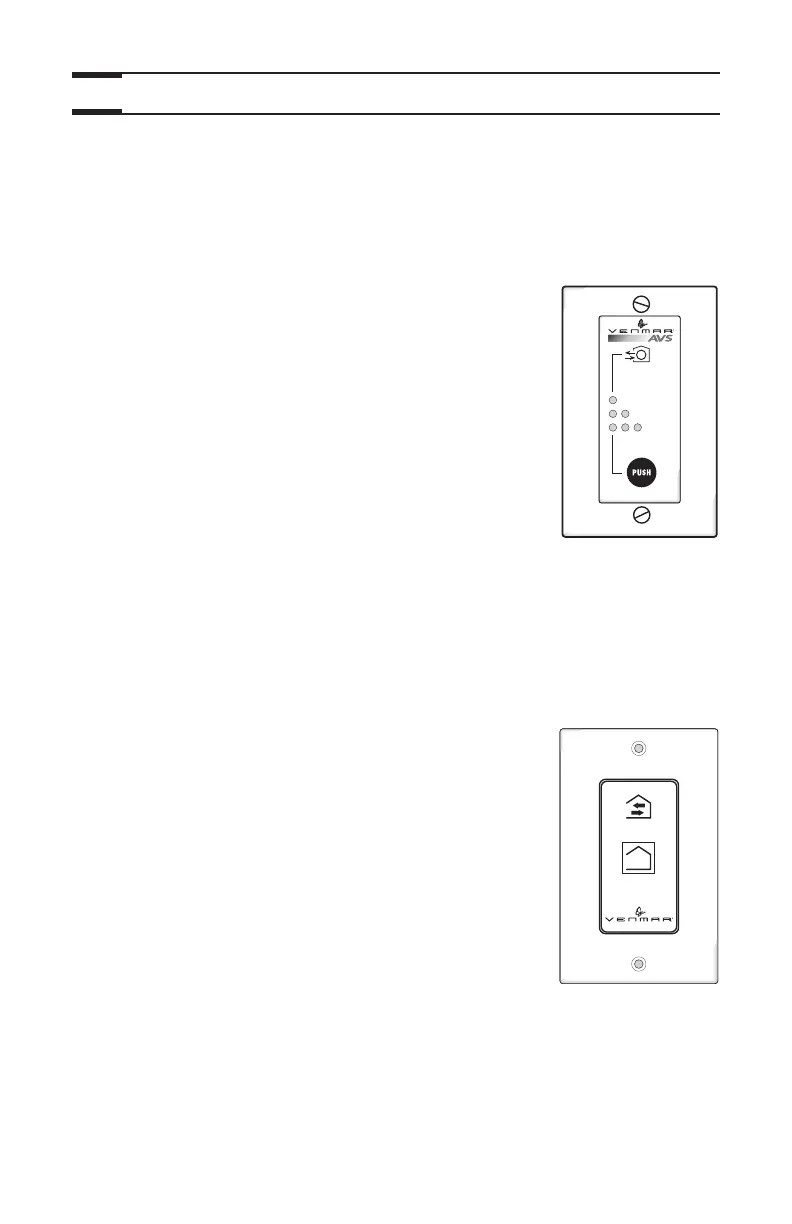14
Press once to activate the push button. The unit will
exchange air with the outside on high speed for
20 minutes and the indicator will light up. To stop
activation before the end of the 20-minute cycle, push
one more time. The unit will get back to its previous
setting.
2.7.2 20-minute Lighted Push Button
Contrary to the main controls, up to 5 optional auxiliary controls can be connected
to the same ventilation unit.
Location: Located in the bathroom or in other locations
where there is temporary humidity excess
or pollutants.
Purpose: To eliminate excess humidity produced by
showers or other periodic activities producing
pollutants.
Within 2 seconds, push one time for 20 minutes, two
times for 40 minutes or three times for a 60-minute
activation.
Results expected:
1. Motor speed: high for 20, 40 or 60 minutes.
2. Indicator light goes “ON” and flashes every
5 seconds (one time to indicate a 20-minute operation, two times for a
40-minute, and three times for a 60-minute operation).
3. Air exchange indicator light goes “ON”.
NOTE: To stop activation, push one more time.
VC0007
20 min.
40 min.
60 min.
2.7 Optional Auxiliary Controls
2.7.1 20/40/60-minute Push-Button Timer
2.
Controls (cont’d)
