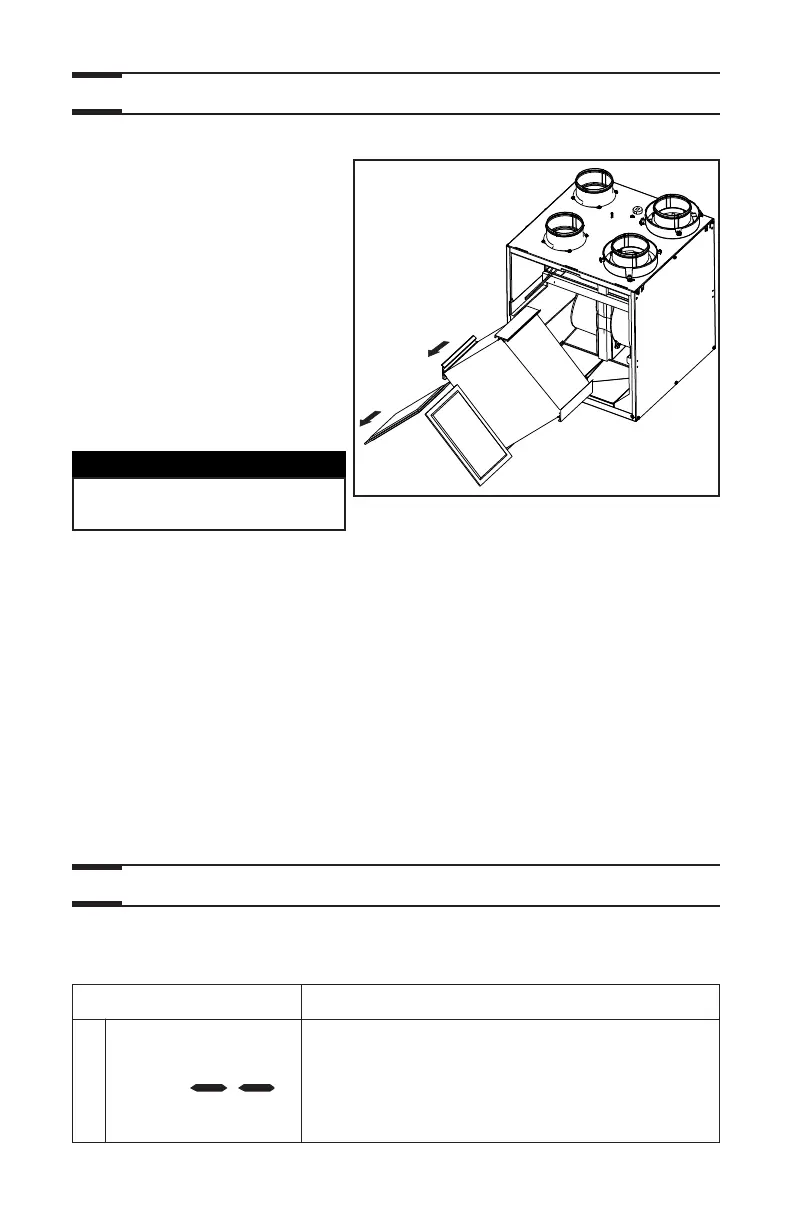17
3.
Maintenance (cont’d)
PROBLEMS
TRY THIS...
1.
On Altitude wall control,
there is no outside
temperature displayed
on screen .
• At its very start-up or after a power failure, it
Takes some minutes before the outside
temperature appears on screen. Set the wall
control on MIN or MAX in VENT Mode.
• If the problem is not solved by the above, contact
your installer.
4.
Troubleshooting
3. Slide out both filters (1) and
recovery core (2) from the unit.
4. Clean the inside walls of the
unit with a clean damp cloth,
then wipe with a clean dry one.
5. Remove dust on filters and on
core using a vacuum cleaner
and a soft brush attachment.
6. Wash both core filters under
lukewarm water with mild soap.
Rinse thoroughly and let dry
completely before reinstalling
on the core.
3.2 Annual Maintenance
Do the same operations as the Quarterly Maintenance (Section 3.1), and clean
the recovery core as follows (refer to the core label):
HRV units: Soak the heat recovery core in a mixture of lukewarm water and mild
soap. Rinse thoroughly. Shake the core to remove excess water and let it dry.
ERV units: Remove the dust on the core using a vacuum cleaner and a soft brush
attachment.
After reinstalling the core and filters the unit’s door, then clean the exterior hoods.
7. Slide the core and the cleaned filters into the unit.
8. Reinstall the door. Secure it with both mechanical screws no. 8-32 x 1” previously
removed and plug the unit.
NOTE: The unit will return to its previous setting after a 30-second delay for
boot sequence.
CAUTION
Follow the instructions on the
core label to reinstall it correctly.
3.1 Quarterly Maintenance (cont’d)
VD0243
1
2
If the unit does not work properly, reset the unit by unplugging it for one
minute and then replug it. If it still not working properly, refer to table below.
