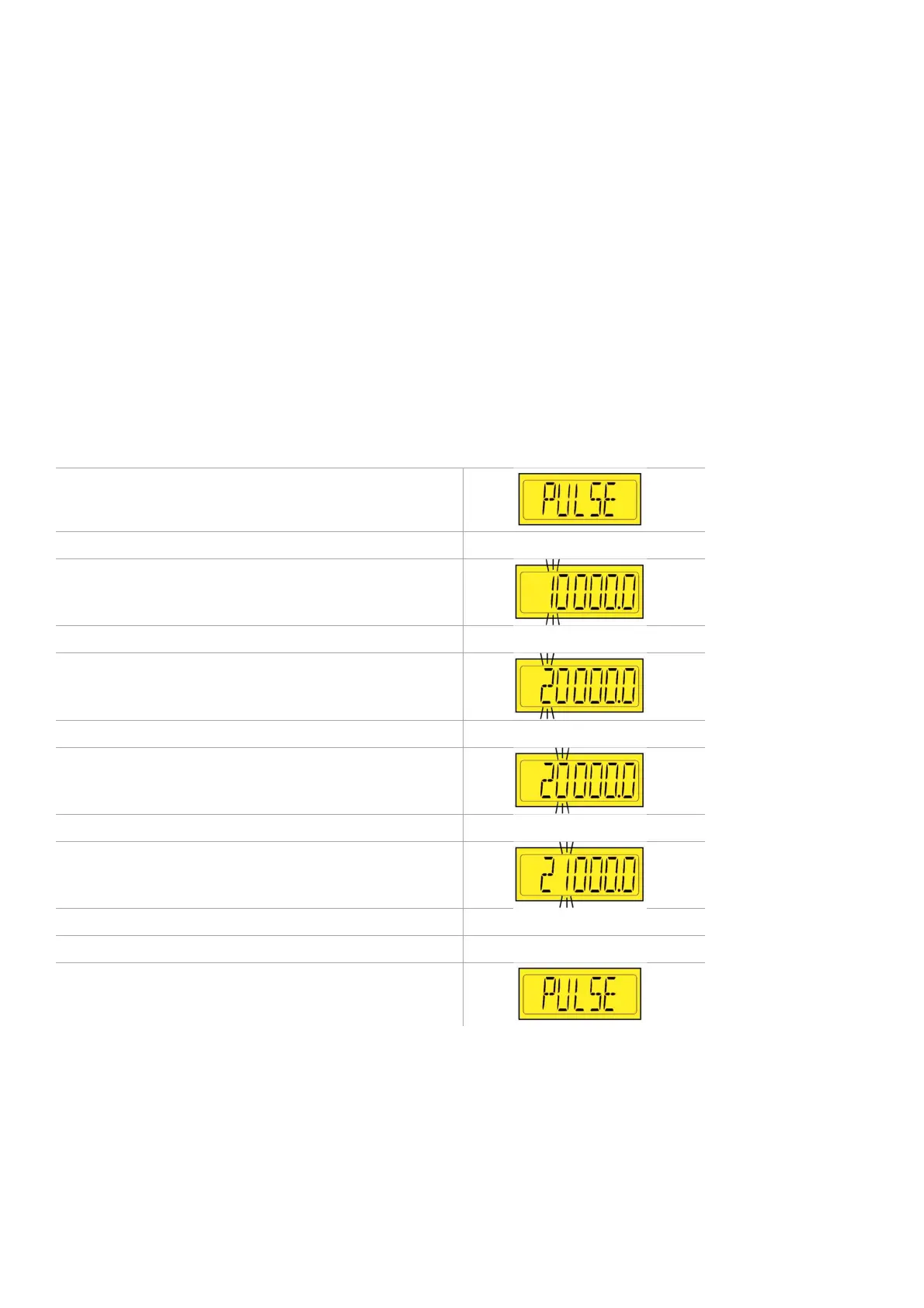CONFIGURATION WITH LCD
12 B001686
CONFIGURATION WITH LCD
BASICS
Press the key briefly (< 2sec.) to change the currently displayed value.
Press the key longer (> 2sec.) to change to the next value.
The display returns to normal operating mode if a key is not pressed for 30 seconds.
Any settings you have made are not saved.
SETTING THE IMPULSE NUMBER
2. Deactivate T. 15 (8-pin - Pin4)
3. Press and hold Config key (14-pin - Pin 11)
4. Activate T. 15
5. Release Config key
Press and hold Config Key.
Set impulse number is displayed, the first digit
flashes.
Press Config key briefly.
The flashing digit increases by 1.
If the flashing digit is “9”, the display returns to “0”.
Press and hold Config Key.
The next lower digit flashes.
Press Config key briefly.
The flashing digit increases by 1.
If the flashing digit is “9”, the display returns to “0”.
Continue until the complete impulse number is set.
Press and hold Config Key.
Deactivate T. 15.
This saves the impulse number in the display.
