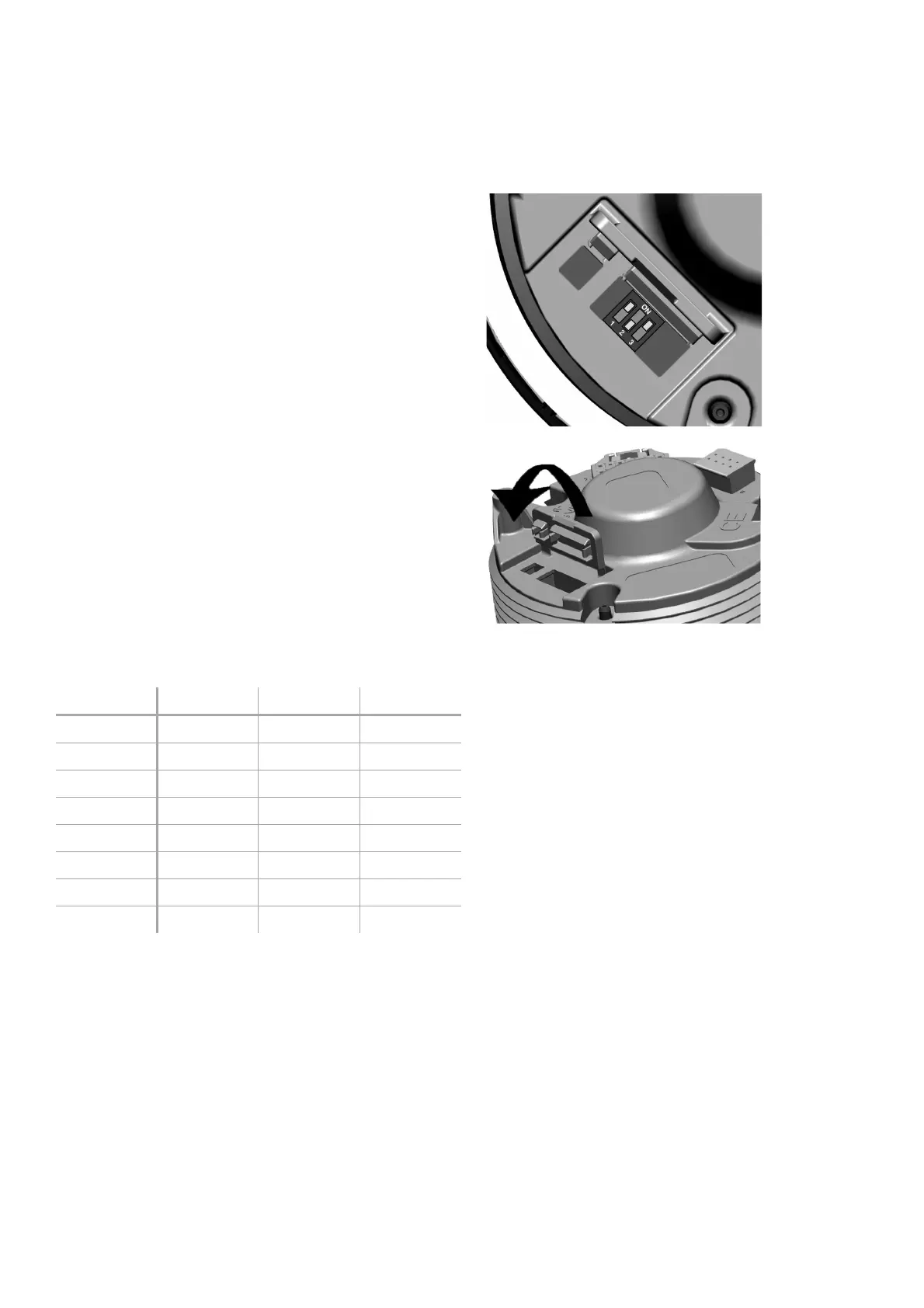CONFIGURATION WITHOUT LCD
14 B001686
CONFIGURATION WITHOUT LCD
2. Deactivate Term. 15 (8-pin - Pin 1)
Set the impulse number according to the following
table.
Ensure that switch position “1” points toward the
center of the instrument.
Select switch position “XXX” if you want to set an
impulse number with the optional PC software.
Please contact your Veratron partner for more
information.
Puls./Rev.
Switch 1 Switch 2 Switch 3
XXX 0 0 0
1 1 0 0
2 0 1 0
3 1 1 0
4 0 0 1
5 1 0 1
6 0 1 1
8 1 1 1