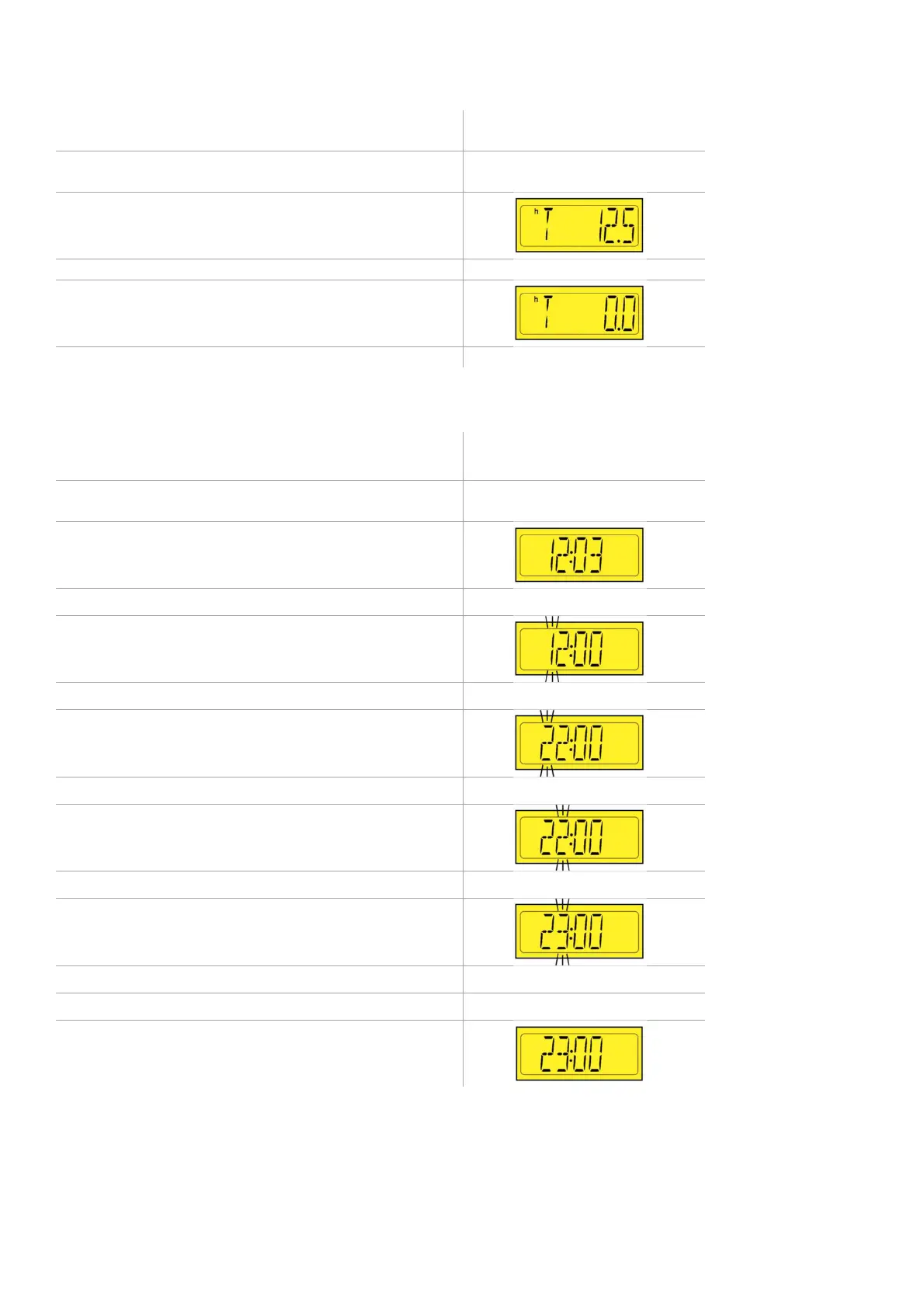LCD OPERATION
16 B001686
RESETTING THE TRIP COUNTER
2. Activate T. 15 (8-pin - Pin4)
Mode key repeatedly until the trip hours
are displayed.
SETTING THE CLOCK
1. Activate T. 30 (8-pin - Pin1)
2. Activate T. 15 (8-pin - Pin4)
Press the Mode key repeatedly until the time
displayed.
Press and hold Mode key.
Set time is displayed; the first digit flashes.
Press Mode key briefly.
The flashing digit increases by 1. If the flashing digit is
“9”, the display returns to “0”.
Press and hold Mode key.
The next lower digit flashes.
Press Mode key briefly.
The flashing digit increases by 1. If the flashing digit is
“9”, the display returns to “0”.
Continue until the correct time is set.
Press and hold Mode key.
Clock is set.
Important: If the permanent power (Term. 30) is
disconnected, the clock no longer runs.
